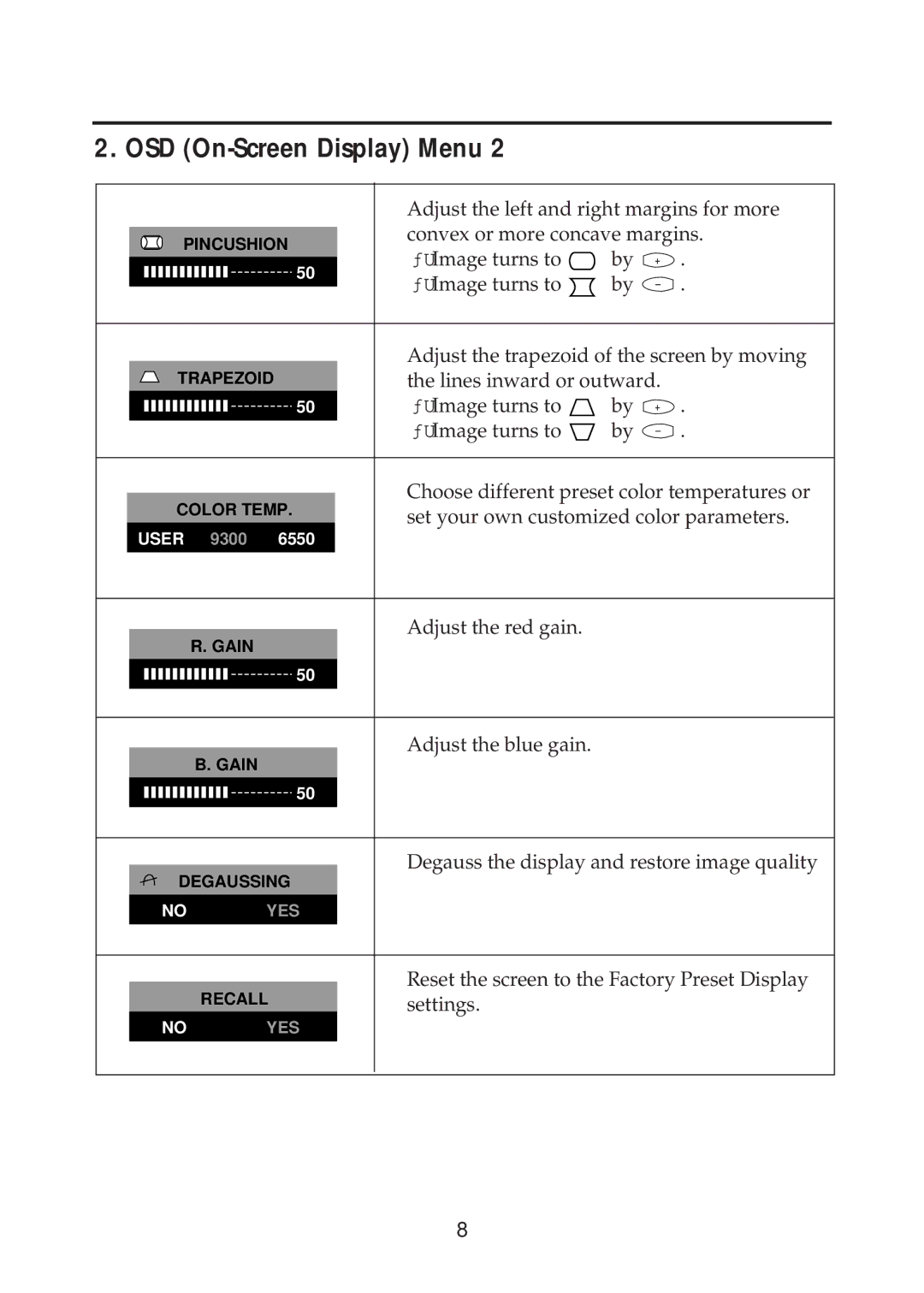2. OSD (On-Screen Display) Menu 2
|
|
|
| Adjust the left and right margins for more | ||
|
|
|
| convex or more concave margins. | ||
| PINCUSHION |
| ||||
|
| ƒUImage turns to | by | + . | ||
|
| 50 |
| |||
|
|
| ƒUImage turns to | by | ||
|
|
|
| |||
|
|
|
|
| ||
|
|
|
| Adjust the trapezoid of the screen by moving | ||
| TRAPEZOID |
| ||||
|
| the lines inward or outward. | ||||
|
| 50 |
| ƒUImage turns to | by | + . |
|
|
|
| ƒUImage turns to | by | |
|
|
|
|
| ||
|
|
|
| Choose different preset color temperatures or | ||
| COLOR TEMP. |
| ||||
|
| set your own customized color parameters. | ||||
| USER | 9300 6550 |
|
|
|
|
|
|
|
|
|
|
|
|
|
|
| Adjust the red gain. |
|
|
|
| R. GAIN |
|
|
| |
|
|
|
|
|
| |
|
| 50 |
|
|
|
|
|
|
|
|
|
|
|
|
| B. GAIN | Adjust the blue gain. |
|
| |
|
|
|
|
| ||
|
| 50 |
|
|
|
|
|
|
|
|
| ||
| DEGAUSSING | Degauss the display and restore image quality | ||||
|
|
|
| |||
| NO | YES |
|
|
| |
|
|
|
|
| ||
|
|
|
| Reset the screen to the Factory Preset Display | ||
|
| RECALL |
| |||
|
|
| settings. |
|
| |
| NO | YES |
|
|
|
|
|
|
|
|
|
|
|
|
|
|
|
|
|
|
8