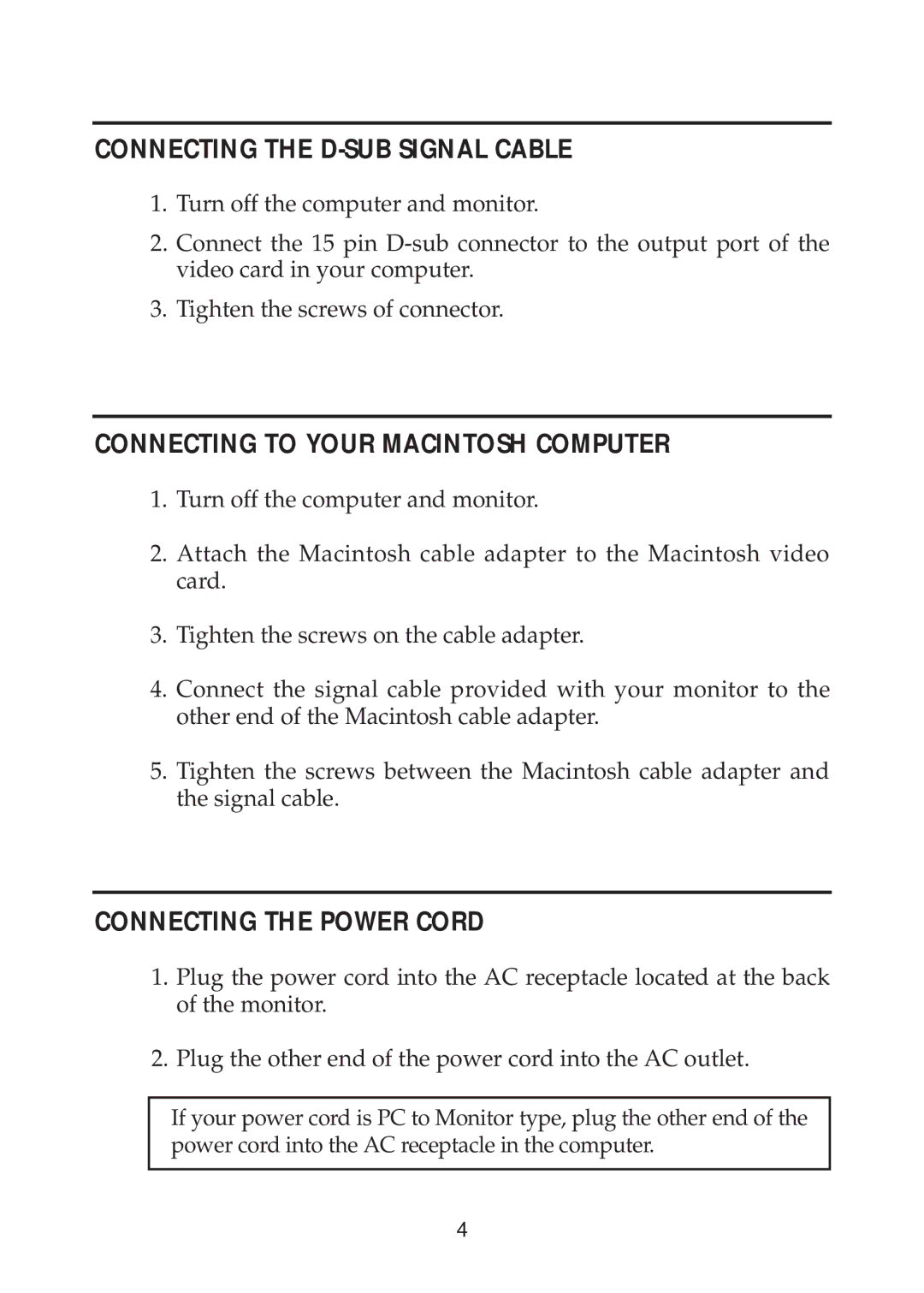CONNECTING THE D-SUB SIGNAL CABLE
1.Turn off the computer and monitor.
2.Connect the 15 pin
3.Tighten the screws of connector.
CONNECTING TO YOUR MACINTOSH COMPUTER
1.Turn off the computer and monitor.
2.Attach the Macintosh cable adapter to the Macintosh video card.
3.Tighten the screws on the cable adapter.
4.Connect the signal cable provided with your monitor to the other end of the Macintosh cable adapter.
5.Tighten the screws between the Macintosh cable adapter and the signal cable.
CONNECTING THE POWER CORD
1.Plug the power cord into the AC receptacle located at the back of the monitor.
2.Plug the other end of the power cord into the AC outlet.
If your power cord is PC to Monitor type, plug the other end of the power cord into the AC receptacle in the computer.
4