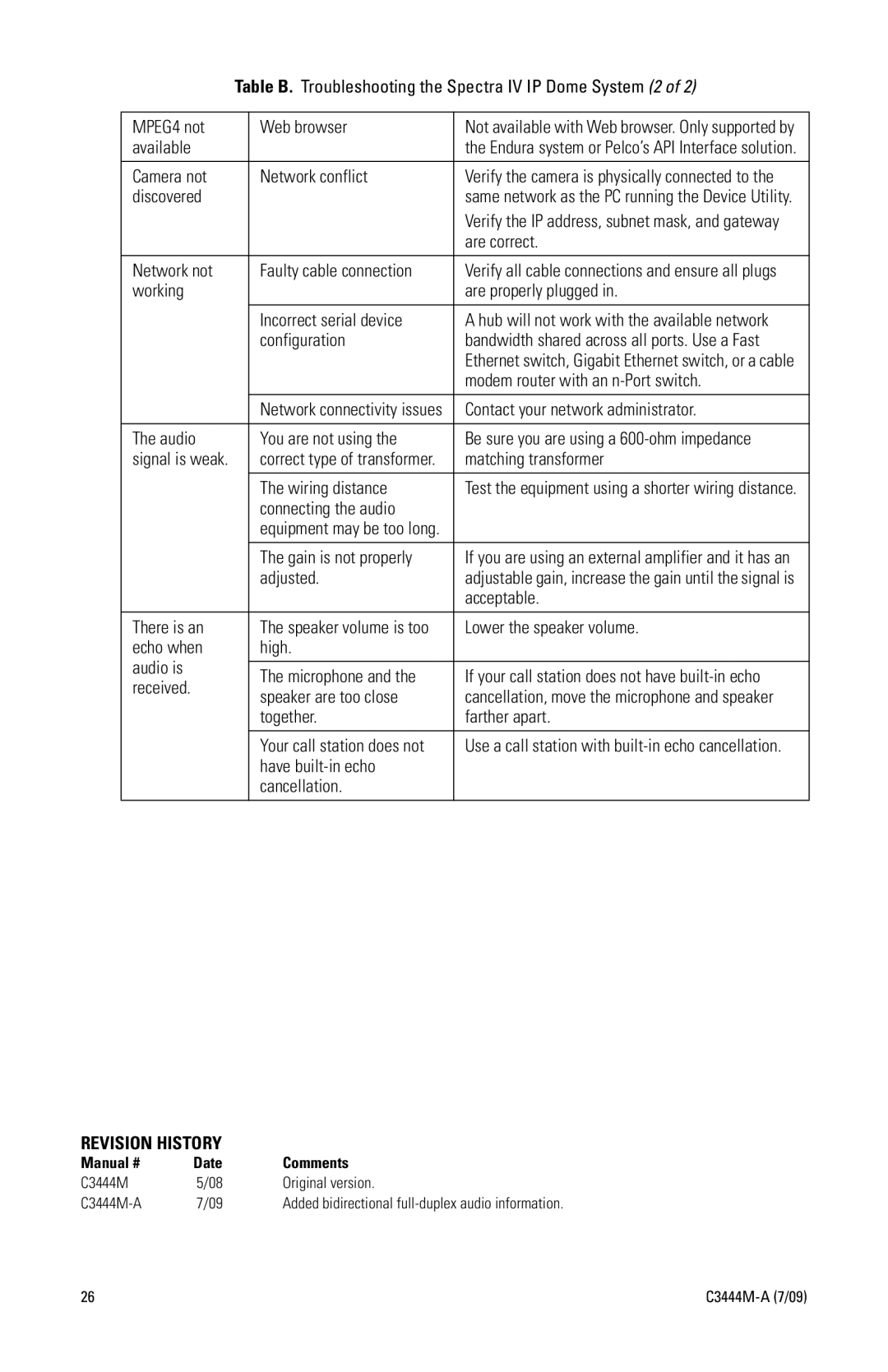Table B. Troubleshooting the Spectra IV IP Dome System (2 of 2)
MPEG4 not | Web browser | Not available with Web browser. Only supported by | |
available |
| the Endura system or Pelco’s API Interface solution. | |
|
|
| |
Camera not | Network conflict | Verify the camera is physically connected to the | |
discovered |
| same network as the PC running the Device Utility. | |
|
| Verify the IP address, subnet mask, and gateway | |
|
| are correct. | |
|
|
| |
Network not | Faulty cable connection | Verify all cable connections and ensure all plugs | |
working |
| are properly plugged in. | |
|
|
| |
| Incorrect serial device | A hub will not work with the available network | |
| configuration | bandwidth shared across all ports. Use a Fast | |
|
| Ethernet switch, Gigabit Ethernet switch, or a cable | |
|
| modem router with an | |
| Network connectivity issues | Contact your network administrator. | |
|
|
| |
The audio | You are not using the | Be sure you are using a | |
signal is weak. | correct type of transformer. | matching transformer | |
|
|
| |
| The wiring distance | Test the equipment using a shorter wiring distance. | |
| connecting the audio |
| |
| equipment may be too long. |
| |
| The gain is not properly | If you are using an external amplifier and it has an | |
| adjusted. | adjustable gain, increase the gain until the signal is | |
|
| acceptable. | |
|
|
| |
There is an | The speaker volume is too | Lower the speaker volume. | |
echo when | high. |
| |
audio is |
|
| |
The microphone and the | If your call station does not have | ||
received. | |||
speaker are too close | cancellation, move the microphone and speaker | ||
| |||
| together. | farther apart. | |
|
|
| |
| Your call station does not | Use a call station with | |
| have |
| |
| cancellation. |
| |
|
|
|
REVISION HISTORY
Manual # | Date | Comments |
C3444M | 5/08 | Original version. |
7/09 | Added bidirectional |
26 |