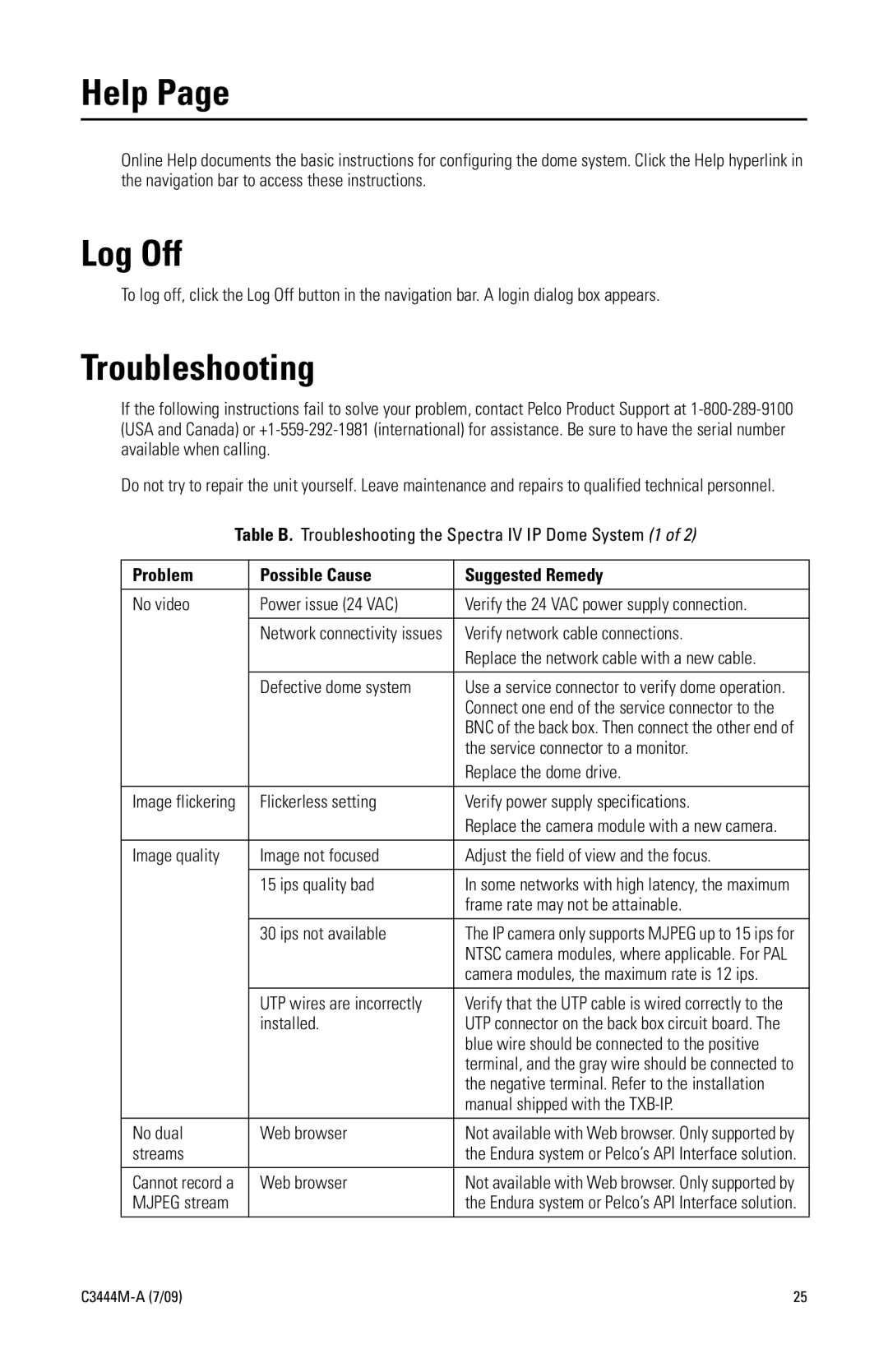Help Page
Online Help documents the basic instructions for configuring the dome system. Click the Help hyperlink in the navigation bar to access these instructions.
Log Off
To log off, click the Log Off button in the navigation bar. A login dialog box appears.
Troubleshooting
If the following instructions fail to solve your problem, contact Pelco Product Support at
Do not try to repair the unit yourself. Leave maintenance and repairs to qualified technical personnel.
Table B. Troubleshooting the Spectra IV IP Dome System (1 of 2)
Problem | Possible Cause | Suggested Remedy |
|
|
|
No video | Power issue (24 VAC) | Verify the 24 VAC power supply connection. |
|
|
|
| Network connectivity issues | Verify network cable connections. |
|
| Replace the network cable with a new cable. |
|
|
|
| Defective dome system | Use a service connector to verify dome operation. |
|
| Connect one end of the service connector to the |
|
| BNC of the back box. Then connect the other end of |
|
| the service connector to a monitor. |
|
| Replace the dome drive. |
|
|
|
Image flickering | Flickerless setting | Verify power supply specifications. |
|
| Replace the camera module with a new camera. |
|
|
|
Image quality | Image not focused | Adjust the field of view and the focus. |
|
|
|
| 15 ips quality bad | In some networks with high latency, the maximum |
|
| frame rate may not be attainable. |
|
|
|
| 30 ips not available | The IP camera only supports MJPEG up to 15 ips for |
|
| NTSC camera modules, where applicable. For PAL |
|
| camera modules, the maximum rate is 12 ips. |
| UTP wires are incorrectly | Verify that the UTP cable is wired correctly to the |
| installed. | UTP connector on the back box circuit board. The |
|
| blue wire should be connected to the positive |
|
| terminal, and the gray wire should be connected to |
|
| the negative terminal. Refer to the installation |
|
| manual shipped with the |
|
|
|
No dual | Web browser | Not available with Web browser. Only supported by |
streams |
| the Endura system or Pelco’s API Interface solution. |
|
|
|
Cannot record a | Web browser | Not available with Web browser. Only supported by |
MJPEG stream |
| the Endura system or Pelco’s API Interface solution. |
| 25 |