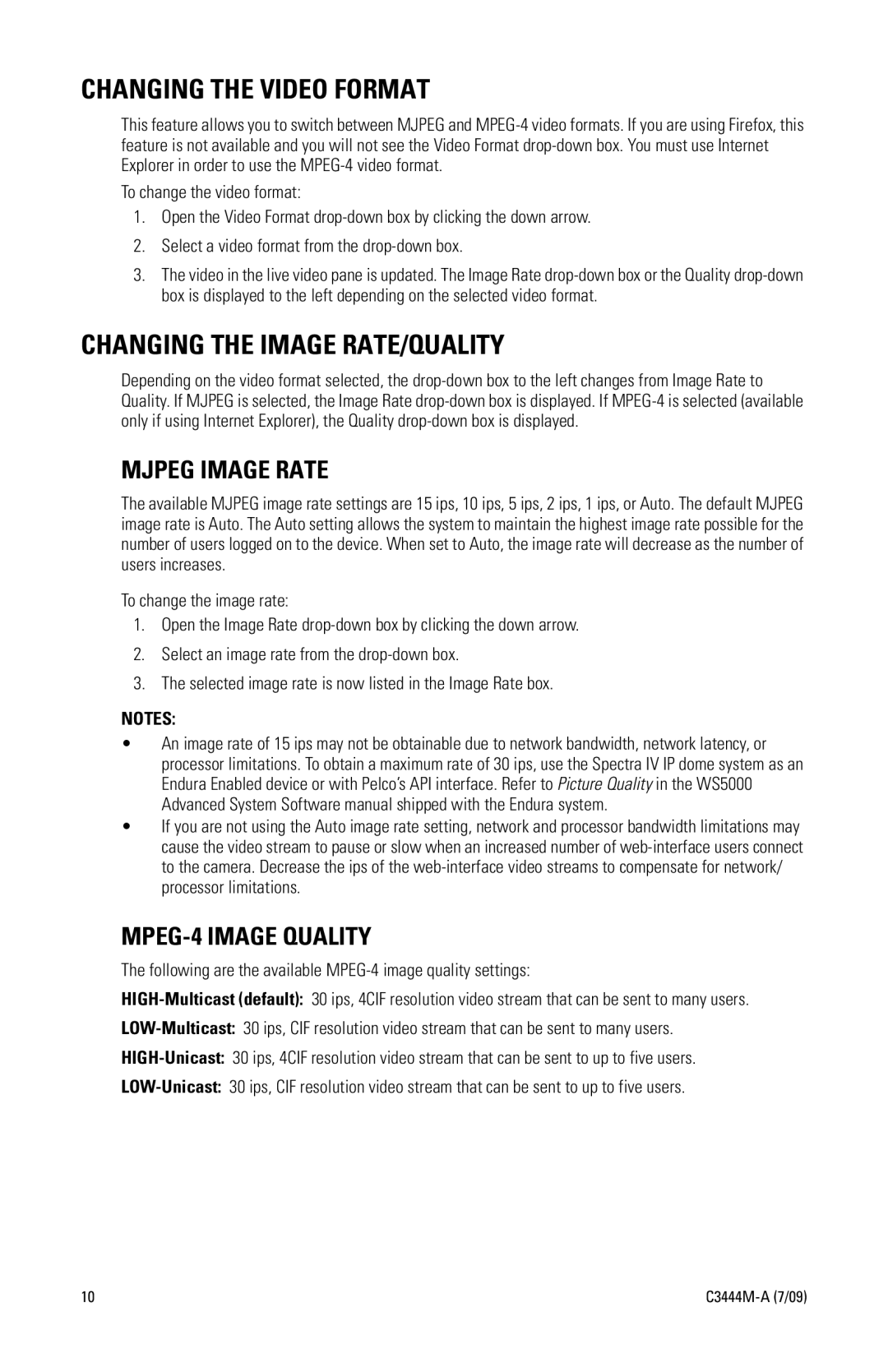CHANGING THE VIDEO FORMAT
This feature allows you to switch between MJPEG and
To change the video format:
1.Open the Video Format
2.Select a video format from the
3.The video in the live video pane is updated. The Image Rate
CHANGING THE IMAGE RATE/QUALITY
Depending on the video format selected, the
MJPEG IMAGE RATE
The available MJPEG image rate settings are 15 ips, 10 ips, 5 ips, 2 ips, 1 ips, or Auto. The default MJPEG image rate is Auto. The Auto setting allows the system to maintain the highest image rate possible for the number of users logged on to the device. When set to Auto, the image rate will decrease as the number of users increases.
To change the image rate:
1.Open the Image Rate
2.Select an image rate from the
3.The selected image rate is now listed in the Image Rate box.
NOTES:
•An image rate of 15 ips may not be obtainable due to network bandwidth, network latency, or processor limitations. To obtain a maximum rate of 30 ips, use the Spectra IV IP dome system as an Endura Enabled device or with Pelco’s API interface. Refer to Picture Quality in the WS5000 Advanced System Software manual shipped with the Endura system.
•If you are not using the Auto image rate setting, network and processor bandwidth limitations may cause the video stream to pause or slow when an increased number of
MPEG-4 IMAGE QUALITY
The following are the available MPEG-4 image quality settings:
10 |