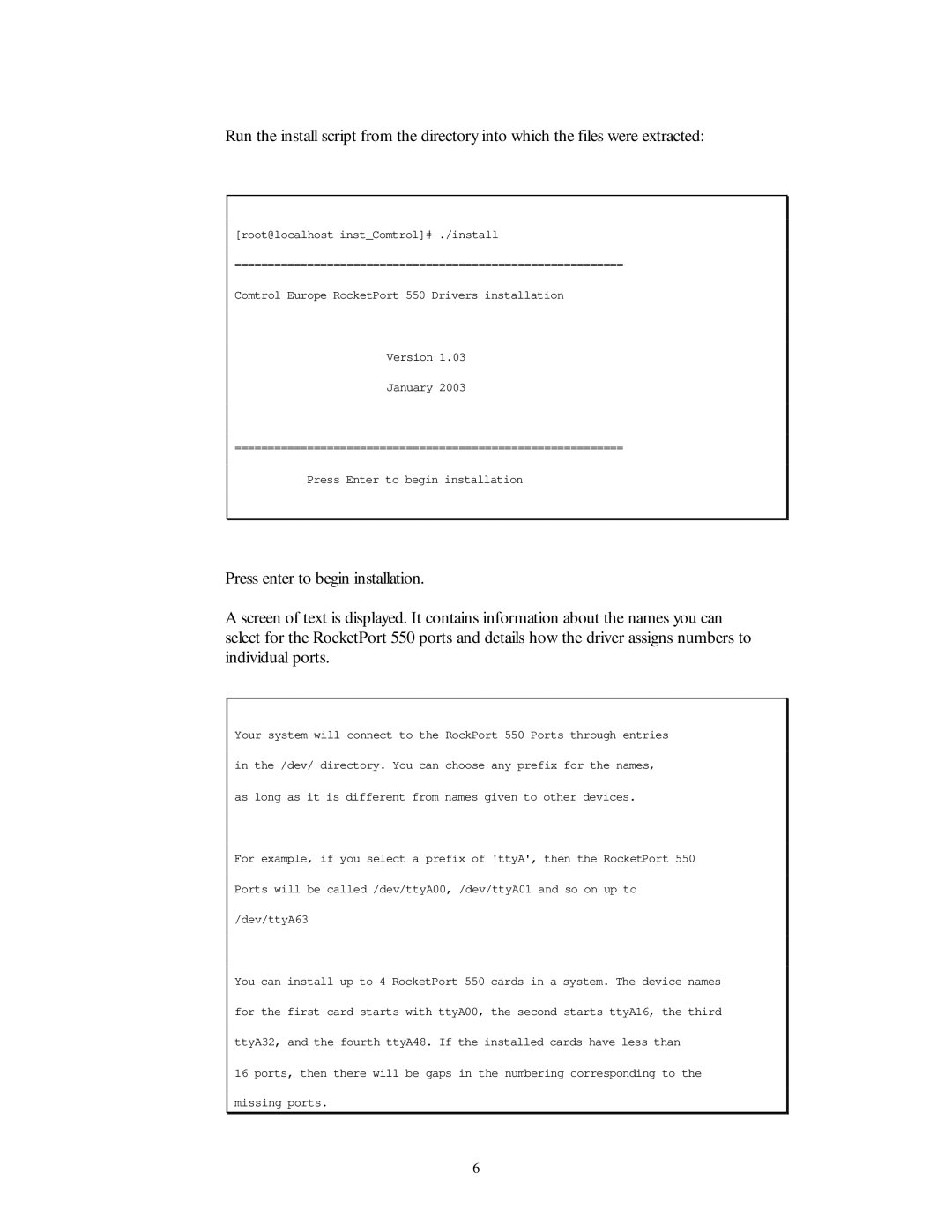Run the install script from the directory into which the files were extracted:
[root@localhost inst_Comtrol]# ./install
===========================================================
Comtrol Europe RocketPort 550 Drivers installation
Version 1.03
January 2003
===========================================================
Press Enter to begin installation
Press enter to begin installation.
A screen of text is displayed. It contains information about the names you can select for the RocketPort 550 ports and details how the driver assigns numbers to individual ports.
Your system will connect to the RockPort 550 Ports through entries
in the /dev/ directory. You can choose any prefix for the names,
as long as it is different from names given to other devices.
For example, if you select a prefix of 'ttyA', then the RocketPort 550
Ports will be called /dev/ttyA00, /dev/ttyA01 and so on up to
/dev/ttyA63
You can install up to 4 RocketPort 550 cards in a system. The device names
for the first card starts with ttyA00, the second starts ttyA16, the third
ttyA32, and the fourth ttyA48. If the installed cards have less than
16 ports, then there will be gaps in the numbering corresponding to the missing ports.
6