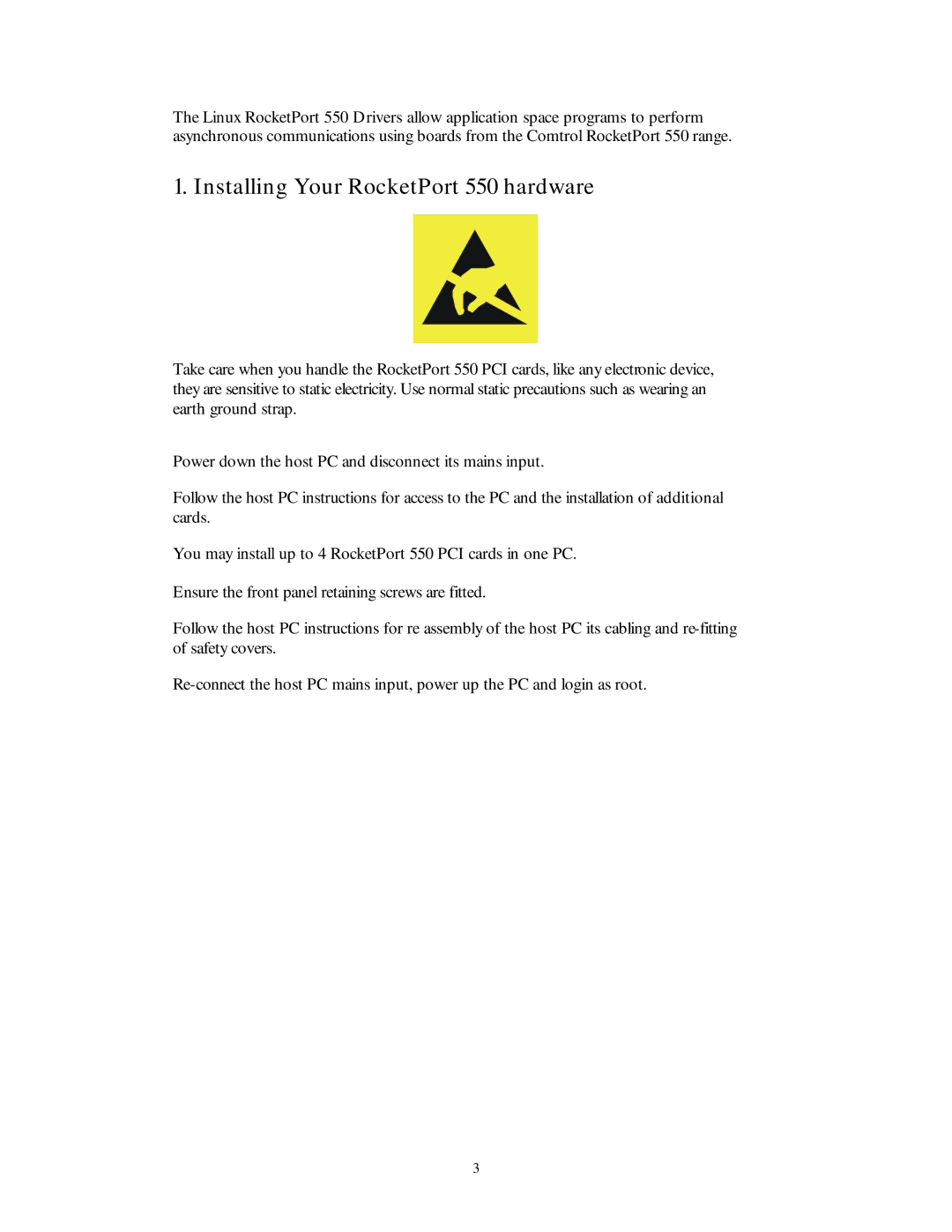The Linux RocketPort 550 Drivers allow application space programs to perform asynchronous communications using boards from the Comtrol RocketPort 550 range.
1. Installing Your RocketPort 550 hardware
Take care when you handle the RocketPort 550 PCI cards, like any electronic device, they are sensitive to static electricity. Use normal static precautions such as wearing an earth ground strap.
Power down the host PC and disconnect its mains input.
Follow the host PC instructions for access to the PC and the installation of additional cards.
You may install up to 4 RocketPort 550 PCI cards in one PC.
Ensure the front panel retaining screws are fitted.
Follow the host PC instructions for re assembly of the host PC its cabling and
3