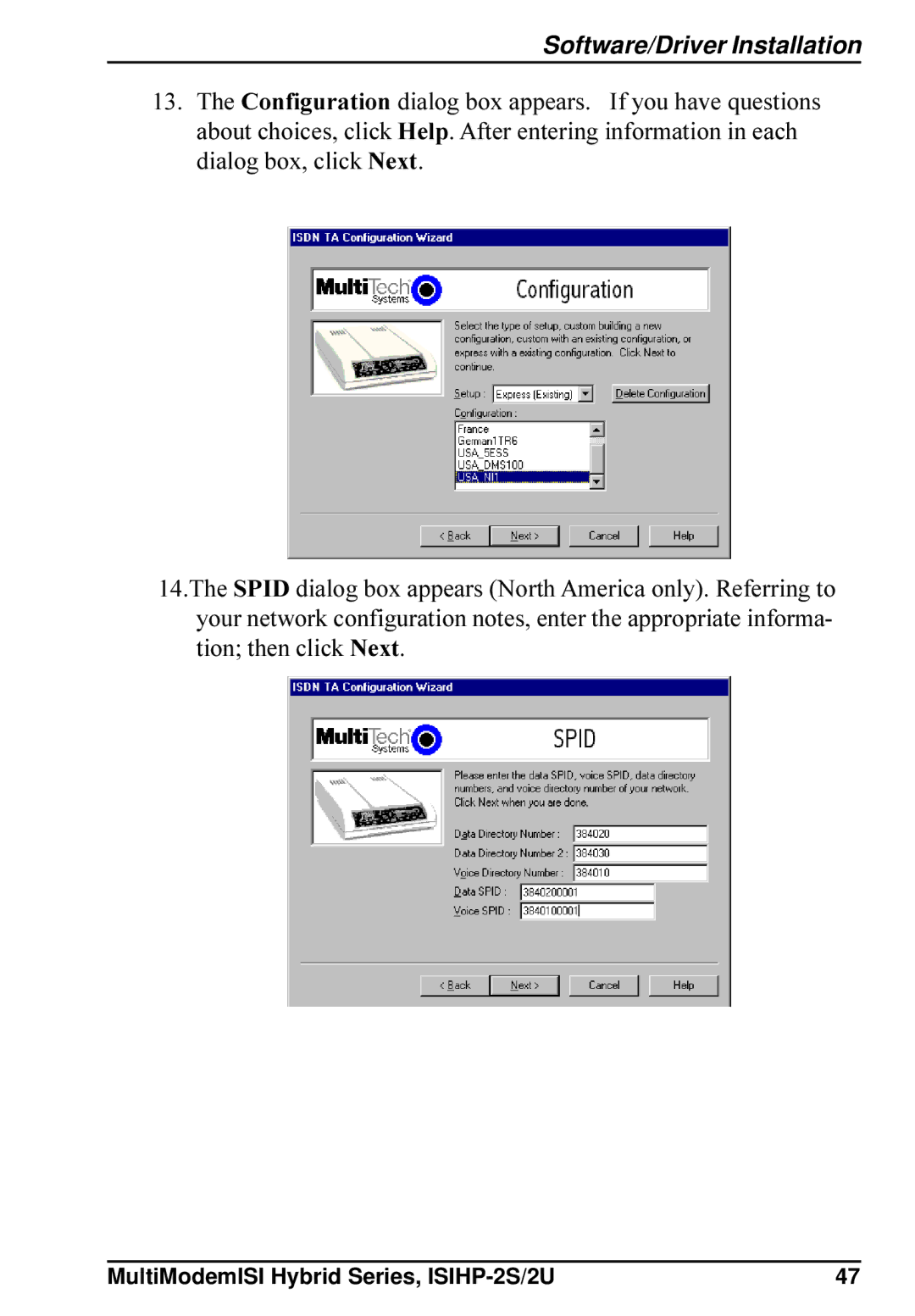Software/Driver Installation
13.The Configuration dialog box appears. If you have questions about choices, click Help. After entering information in each dialog box, click Next.
14.The SPID dialog box appears (North America only). Referring to your network configuration notes, enter the appropriate informa- tion; then click Next.
MultiModemISI Hybrid Series, | 47 |