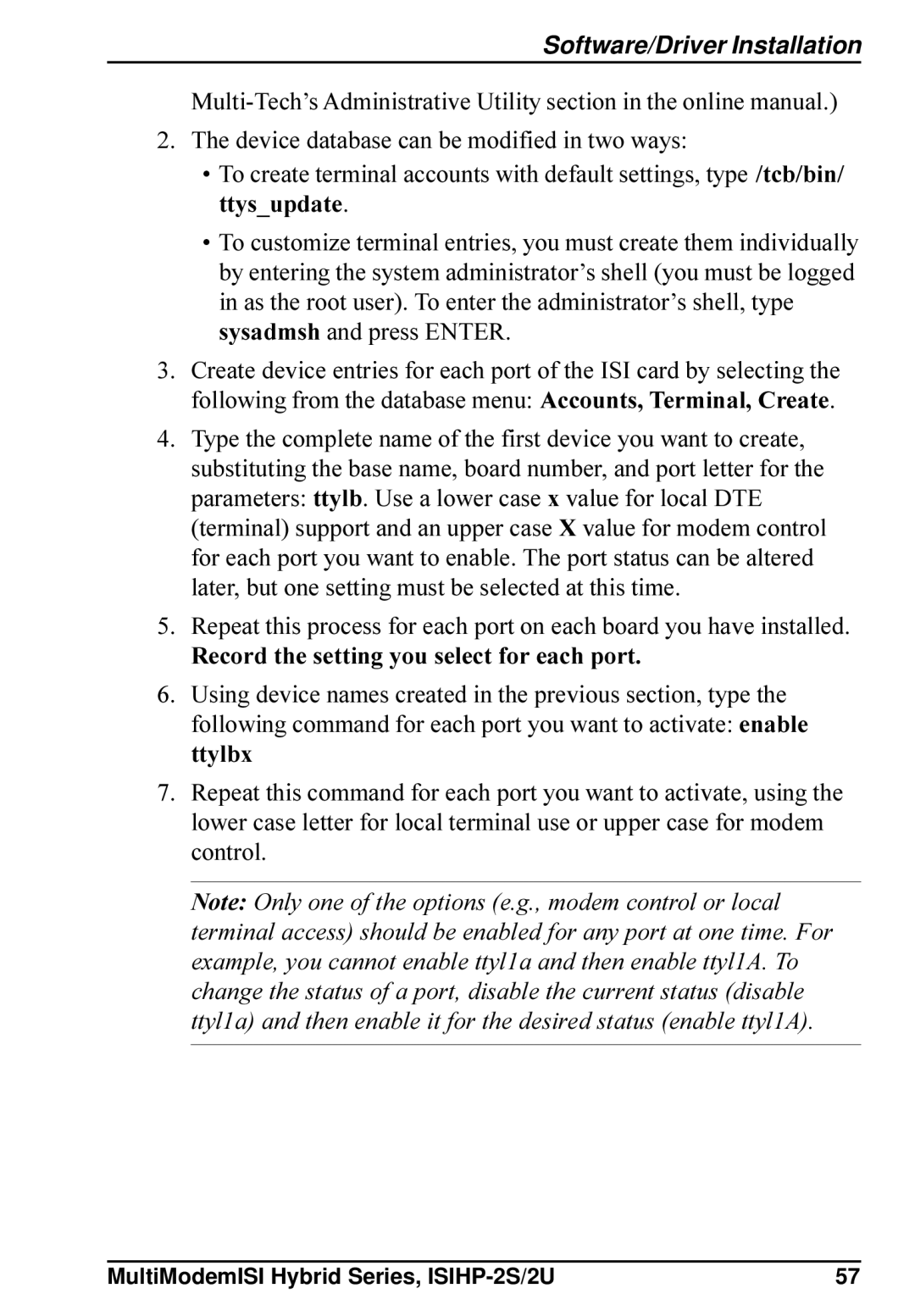Software/Driver Installation
2.The device database can be modified in two ways:
•To create terminal accounts with default settings, type /tcb/bin/ ttys_update.
•To customize terminal entries, you must create them individually by entering the system administrator’s shell (you must be logged in as the root user). To enter the administrator’s shell, type sysadmsh and press ENTER.
3.Create device entries for each port of the ISI card by selecting the following from the database menu: Accounts, Terminal, Create.
4.Type the complete name of the first device you want to create, substituting the base name, board number, and port letter for the parameters: ttylb. Use a lower case x value for local DTE (terminal) support and an upper case X value for modem control for each port you want to enable. The port status can be altered later, but one setting must be selected at this time.
5.Repeat this process for each port on each board you have installed.
Record the setting you select for each port.
6.Using device names created in the previous section, type the following command for each port you want to activate: enable ttylbx
7.Repeat this command for each port you want to activate, using the lower case letter for local terminal use or upper case for modem control.
Note: Only one of the options (e.g., modem control or local terminal access) should be enabled for any port at one time. For example, you cannot enable ttyl1a and then enable ttyl1A. To change the status of a port, disable the current status (disable ttyl1a) and then enable it for the desired status (enable ttyl1A).
MultiModemISI Hybrid Series, | 57 |