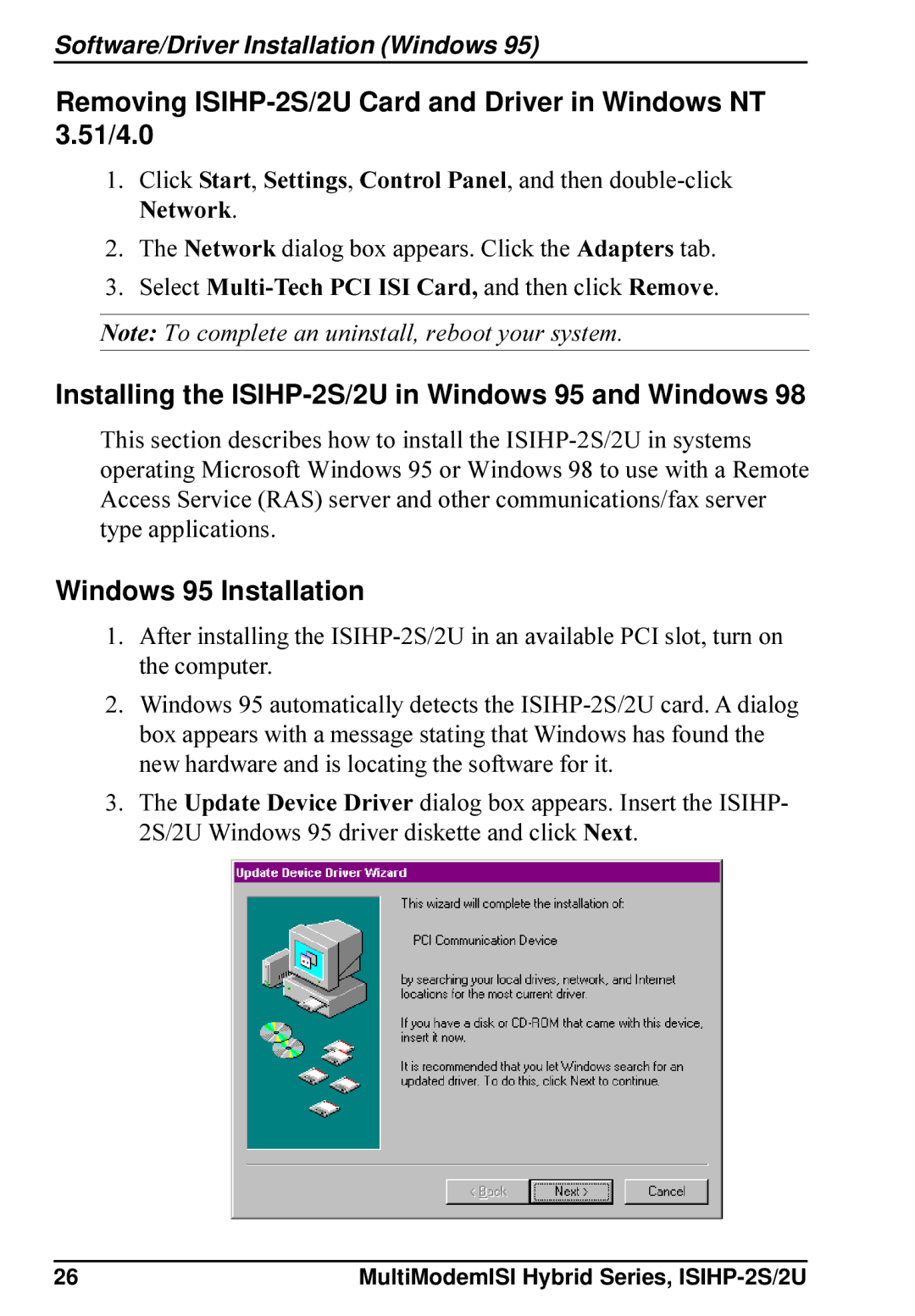Software/Driver Installation (Windows 95)
Removing ISIHP-2S/2U Card and Driver in Windows NT 3.51/4.0
1.Click Start, Settings, Control Panel, and then
2.The Network dialog box appears. Click the Adapters tab.
3.Select
Note: To complete an uninstall, reboot your system.
Installing the ISIHP-2S/2U in Windows 95 and Windows 98
This section describes how to install the
Windows 95 Installation
1.After installing the
2.Windows 95 automatically detects the
3.The Update Device Driver dialog box appears. Insert the ISIHP- 2S/2U Windows 95 driver diskette and click Next.
26 | MultiModemISI Hybrid Series, |