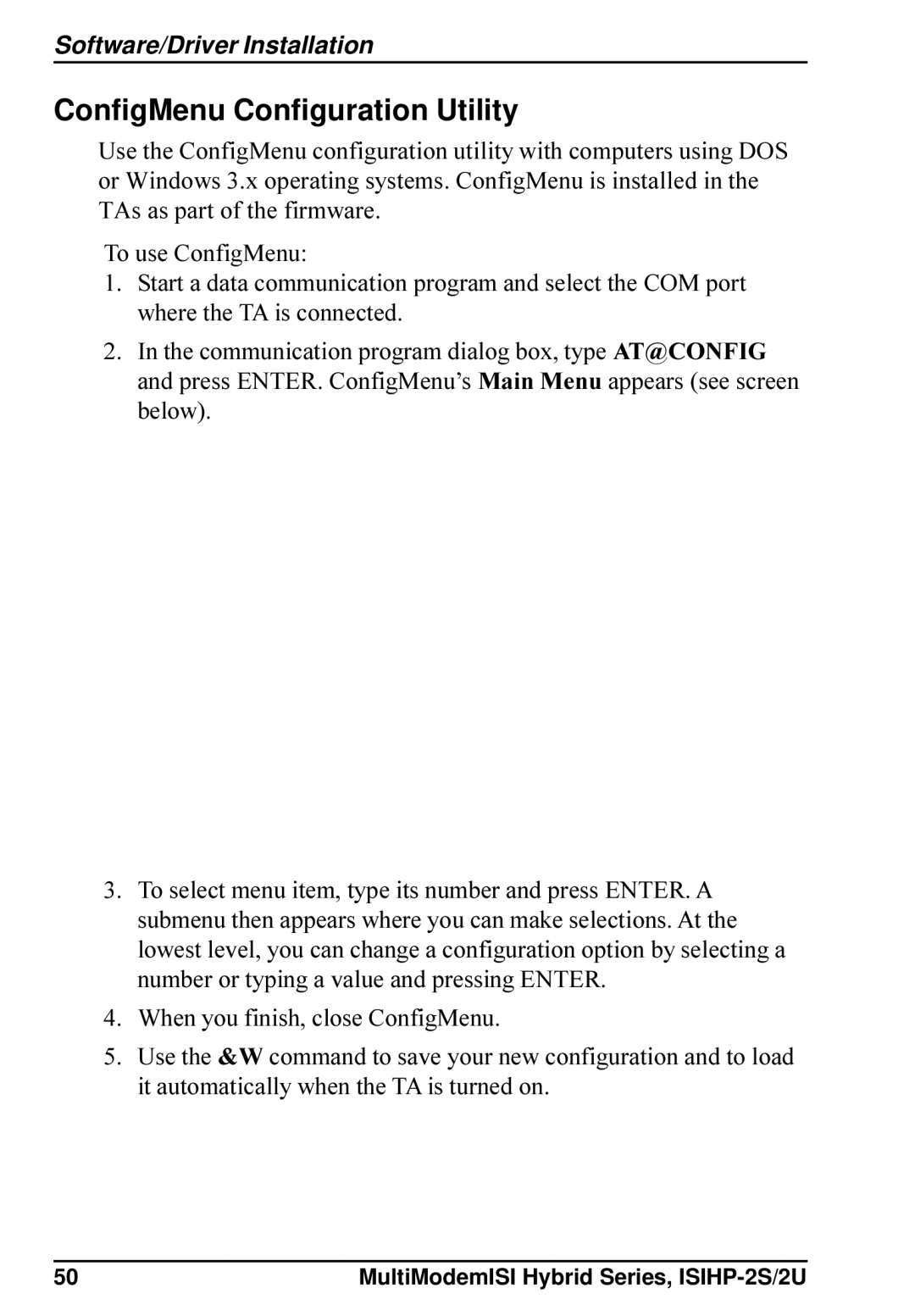Software/Driver Installation
ConfigMenu Configuration Utility
Use the ConfigMenu configuration utility with computers using DOS or Windows 3.x operating systems. ConfigMenu is installed in the TAs as part of the firmware.
To use ConfigMenu:
1.Start a data communication program and select the COM port where the TA is connected.
2.In the communication program dialog box, type AT@CONFIG and press ENTER. ConfigMenu’s Main Menu appears (see screen below).
3.To select menu item, type its number and press ENTER. A submenu then appears where you can make selections. At the lowest level, you can change a configuration option by selecting a number or typing a value and pressing ENTER.
4.When you finish, close ConfigMenu.
5.Use the &W command to save your new configuration and to load it automatically when the TA is turned on.
50 | MultiModemISI Hybrid Series, |