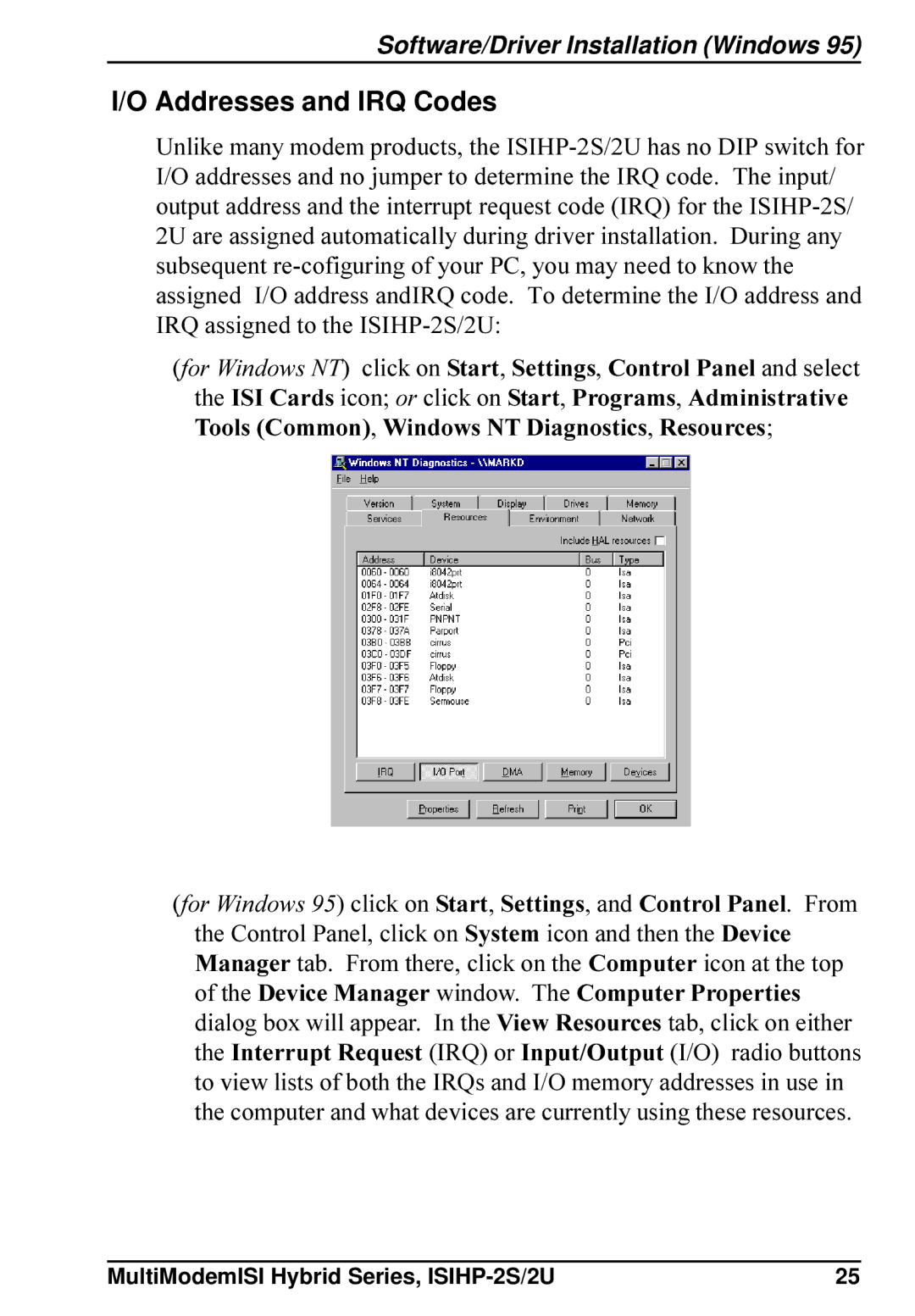Software/Driver Installation (Windows 95)
I/O Addresses and IRQ Codes
Unlike many modem products, the
(for Windows NT) click on Start, Settings, Control Panel and select the ISI Cards icon; or click on Start, Programs, Administrative Tools (Common), Windows NT Diagnostics, Resources;
(for Windows 95) click on Start, Settings, and Control Panel. From the Control Panel, click on System icon and then the Device Manager tab. From there, click on the Computer icon at the top of the Device Manager window. The Computer Properties dialog box will appear. In the View Resources tab, click on either the Interrupt Request (IRQ) or Input/Output (I/O) radio buttons to view lists of both the IRQs and I/O memory addresses in use in the computer and what devices are currently using these resources.
MultiModemISI Hybrid Series, | 25 |