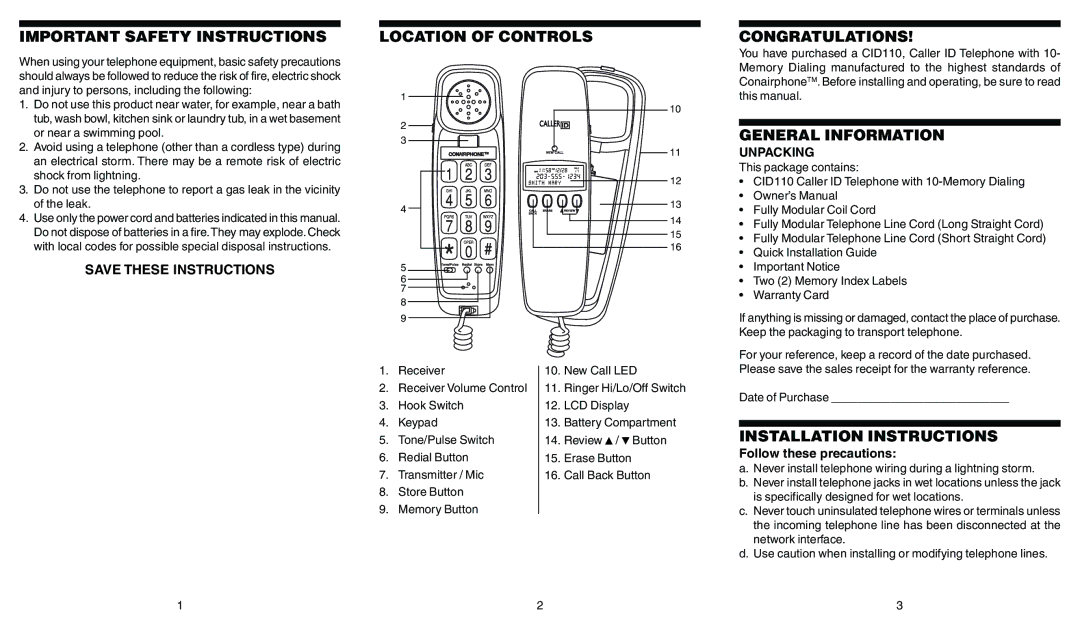IMPORTANT SAFETY INSTRUCTIONS
LOCATION OF CONTROLS
CONGRATULATIONS!
When using your telephone equipment, basic safety precautions should always be followed to reduce the risk of fire, electric shock and injury to persons, including the following:
1.Do not use this product near water, for example, near a bath tub, wash bowl, kitchen sink or laundry tub, in a wet basement or near a swimming pool.
2.Avoid using a telephone (other than a cordless type) during an electrical storm. There may be a remote risk of electric shock from lightning.
3.Do not use the telephone to report a gas leak in the vicinity of the leak.
4.Use only the power cord and batteries indicated in this manual. Do not dispose of batteries in a fire.They may explode. Check with local codes for possible special disposal instructions.
SAVE THESE INSTRUCTIONS
1
2
3
4
5 |
6 |
7 |
8 |
9 |
10 |
11 |
12 |
13 |
14 |
15 |
16 |
You have purchased a CID110, Caller ID Telephone with 10- Memory Dialing manufactured to the highest standards of ConairphoneTM. Before installing and operating, be sure to read this manual.
GENERAL INFORMATION
UNPACKING
This package contains:
•CID110 Caller ID Telephone with
•Owner’s Manual
•Fully Modular Coil Cord
•Fully Modular Telephone Line Cord (Long Straight Cord)
•Fully Modular Telephone Line Cord (Short Straight Cord)
•Quick Installation Guide
•Important Notice
•Two (2) Memory Index Labels
•Warranty Card
If anything is missing or damaged, contact the place of purchase. Keep the packaging to transport telephone.
1.Receiver
2.Receiver Volume Control
3.Hook Switch
4.Keypad
5.Tone/Pulse Switch
6.Redial Button
7.Transmitter / Mic
8.Store Button
9.Memory Button
10.New Call LED
11.Ringer Hi/Lo/Off Switch
12.LCD Display
13.Battery Compartment
14.Review ![]() /
/ ![]() Button
Button
15.Erase Button
16.Call Back Button
For your reference, keep a record of the date purchased. Please save the sales receipt for the warranty reference.
Date of Purchase ___________________________
INSTALLATION INSTRUCTIONS
Follow these precautions:
a.Never install telephone wiring during a lightning storm.
b.Never install telephone jacks in wet locations unless the jack is specifically designed for wet locations.
c.Never touch uninsulated telephone wires or terminals unless the incoming telephone line has been disconnected at the network interface.
d.Use caution when installing or modifying telephone lines.
1 | 2 | 3 |