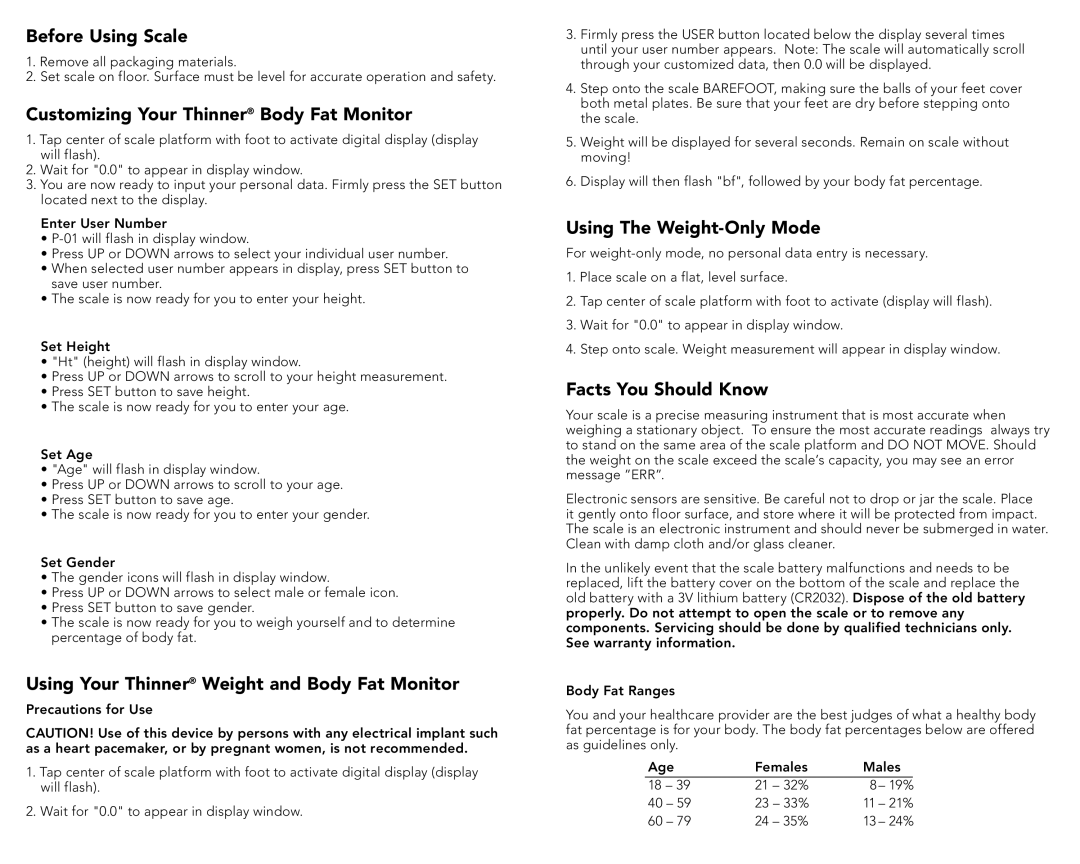Before Using Scale
1.Remove all packaging materials.
2.Set scale on floor. Surface must be level for accurate operation and safety.
Customizing Your Thinner® Body Fat Monitor
1.Tap center of scale platform with foot to activate digital display (display will flash).
2.Wait for "0.0" to appear in display window.
3.You are now ready to input your personal data. Firmly press the SET button located next to the display.
Enter User Number
•
•Press UP or DOWN arrows to select your individual user number.
•When selected user number appears in display, press SET button to save user number.
•The scale is now ready for you to enter your height.
Set Height
•"Ht" (height) will flash in display window.
•Press UP or DOWN arrows to scroll to your height measurement.
•Press SET button to save height.
•The scale is now ready for you to enter your age.
Set Age
•"Age" will flash in display window.
•Press UP or DOWN arrows to scroll to your age.
•Press SET button to save age.
•The scale is now ready for you to enter your gender.
Set Gender
•The gender icons will flash in display window.
•Press UP or DOWN arrows to select male or female icon.
•Press SET button to save gender.
•The scale is now ready for you to weigh yourself and to determine percentage of body fat.
Using Your Thinner® Weight and Body Fat Monitor
Precautions for Use
CAUTION! Use of this device by persons with any electrical implant such as a heart pacemaker, or by pregnant women, is not recommended.
1.Tap center of scale platform with foot to activate digital display (display will flash).
2.Wait for "0.0" to appear in display window.
3.Firmly press the USER button located below the display several times until your user number appears. Note: The scale will automatically scroll through your customized data, then 0.0 will be displayed.
4.Step onto the scale BAREFOOT, making sure the balls of your feet cover both metal plates. Be sure that your feet are dry before stepping onto the scale.
5.Weight will be displayed for several seconds. Remain on scale without moving!
6.Display will then flash "bf", followed by your body fat percentage.
Using The Weight-Only Mode
For
1.Place scale on a flat, level surface.
2.Tap center of scale platform with foot to activate (display will flash).
3.Wait for "0.0" to appear in display window.
4.Step onto scale. Weight measurement will appear in display window.
Facts You Should Know
Your scale is a precise measuring instrument that is most accurate when weighing a stationary object. To ensure the most accurate readings always try to stand on the same area of the scale platform and DO NOT MOVE. Should the weight on the scale exceed the scale’s capacity, you may see an error message ”ERR”.
Electronic sensors are sensitive. Be careful not to drop or jar the scale. Place it gently onto floor surface, and store where it will be protected from impact. The scale is an electronic instrument and should never be submerged in water. Clean with damp cloth and/or glass cleaner.
In the unlikely event that the scale battery malfunctions and needs to be replaced, lift the battery cover on the bottom of the scale and replace the old battery with a 3V lithium battery (CR2032). Dispose of the old battery properly. Do not attempt to open the scale or to remove any components. Servicing should be done by qualified technicians only. See warranty information
Body Fat Ranges
You and your healthcare provider are the best judges of what a healthy body fat percentage is for your body. The body fat percentages below are offered as guidelines only.
Age | Females | Males |
18 – 39 | 21 – 32% | 8 – 19% |
40 – 59 | 23 – 33% | 11 – 21% |
60 – 79 | 24 – 35% | 13 – 24% |