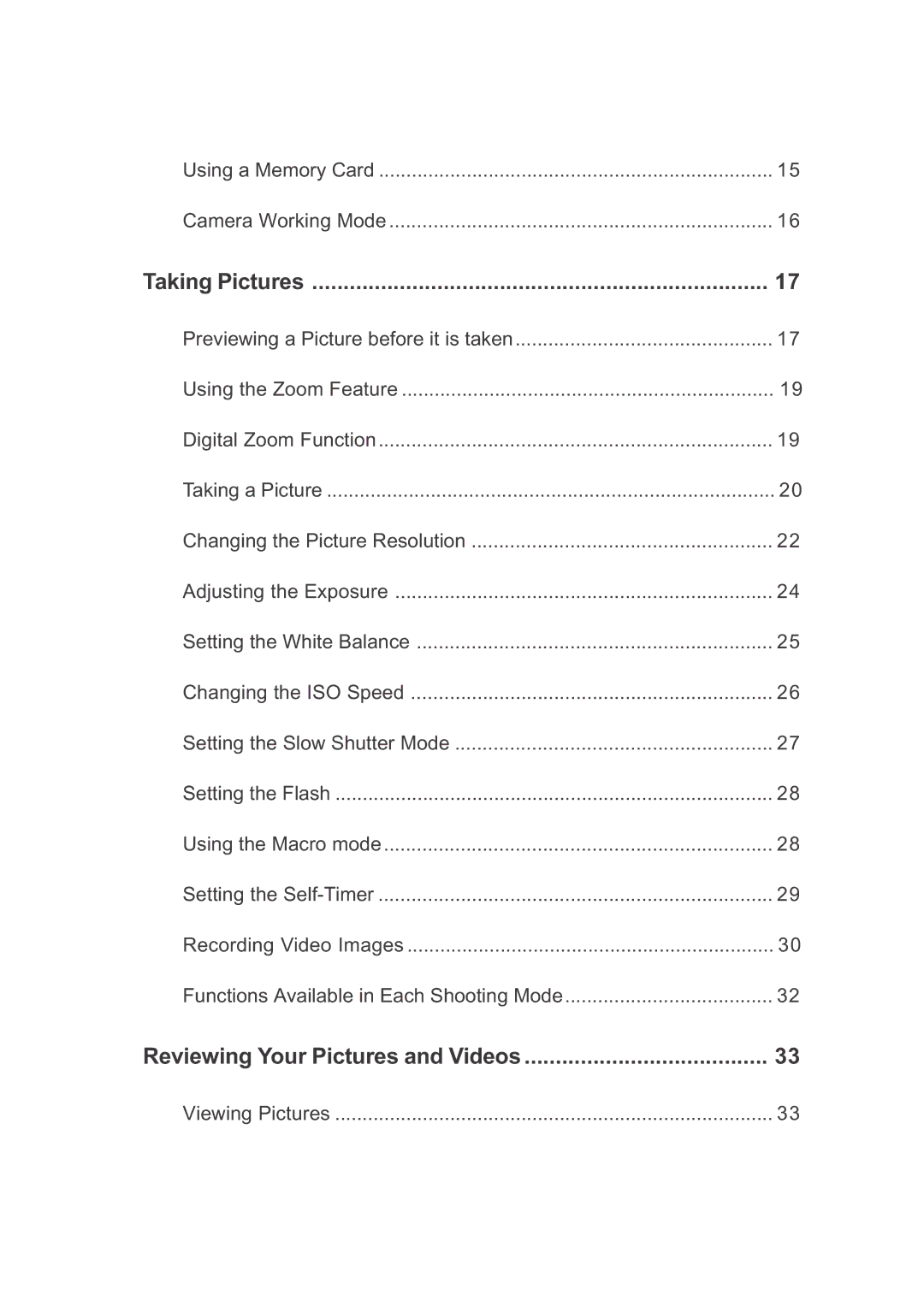3132z specifications
The Concord Camera 3132z is a compact digital camera designed to cater to hobbyists and casual photographers seeking a reliable and user-friendly device. This camera, launched in the early 2000s, features a sleek and lightweight design that makes it easy to carry around, ensuring you never miss a moment.One of the standout features of the 3132z is its 3.2-megapixel CCD sensor, which allows for decent image resolution. While it may not compete with today’s high-megapixel cameras, the 3132z offers sufficient image quality for everyday snapshots and casual photography. It captures vibrant colors and details suitable for printing 4x6 inch photos or sharing online.
Equipped with a fixed focal length lens, the 3132z provides a 39mm equivalent, making it ideal for portrait and close-up shots. The lens features a modest aperture, allowing for adequate light transmission while shooting in various lighting conditions. The camera also incorporates a 3x digital zoom, which enhances composition and framing without the need for intricate lens adjustments.
The Concord Camera 3132z prides itself on its simplicity of use. The intuitive interface features straightforward buttons and menus, making it accessible to users of all experience levels. With a built-in flash, the camera can take clear pictures even in low-light situations, broadening its usability for indoor events or evening outings.
For storage, the 3132z utilizes SD memory cards, providing flexible and expandable storage options. This compatibility allows users to carry additional memory cards to ensure that they can take as many photos as desired without worrying about running out of space.
Moreover, this camera supports USB connectivity, which facilitates seamless transfer of images to a computer for editing and sharing. This feature promotes an easy workflow for users looking to quickly manage and distribute their photos.
Overall, the Concord Camera 3132z is a well-rounded digital camera that embodies simplicity, ease of use, and adequate performance for everyday photography needs. While it may not offer the advanced features found in more modern models, its combination of user-friendly design, portability, and essential photographic capabilities makes it a valuable tool for those looking to capture life’s moments without the complexity of high-end cameras.