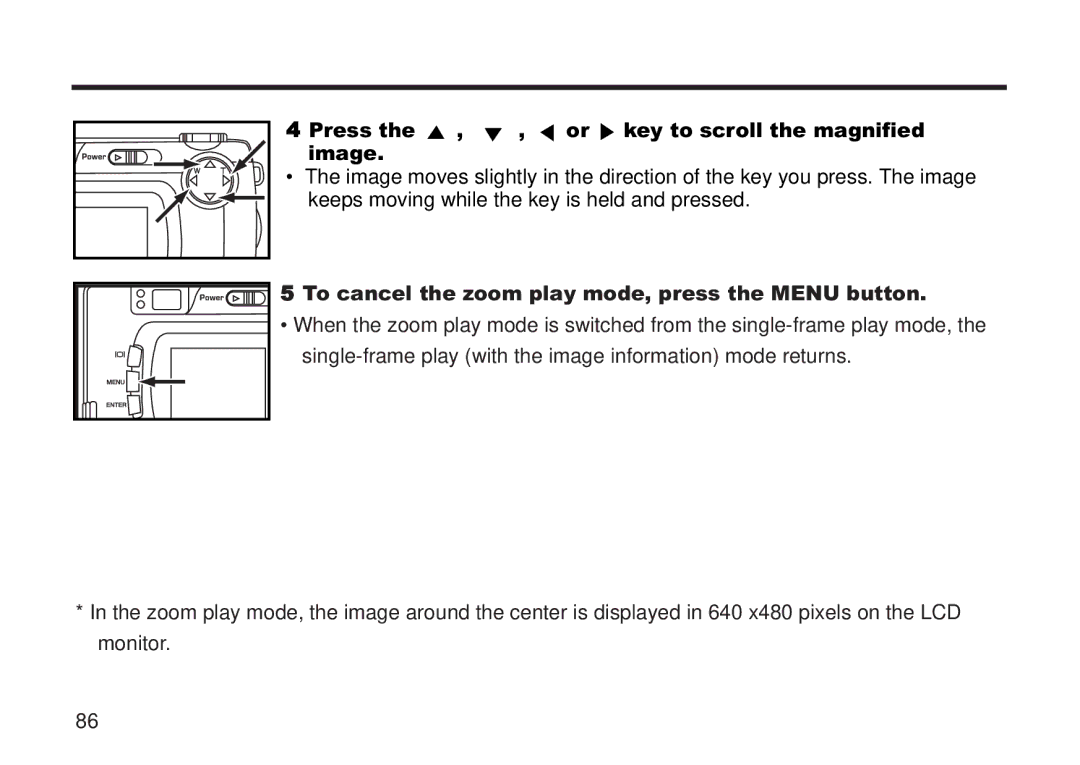5330z specifications
The Concord Camera 5330Z is a compact digital camera that stands out in the realm of consumer photography, appealing to both amateur enthusiasts and seasoned shooters. This camera combines user-friendly features with a robust set of specifications, making it an ideal choice for those looking to capture life's moments with ease.One of the key features of the 5330Z is its impressive resolution. Equipped with a 5.0-megapixel sensor, this camera ensures that your images are sharp and detailed, capable of printing high-quality enlargements. Additionally, it offers a 3x optical zoom lens, providing versatility in framing shots, whether capturing wide landscapes or distant subjects. The camera's digital zoom capability further extends this zoom range, enabling users to get even closer to their subjects without losing the instant composition.
The LCD display is another significant technological advancement of the Concord Camera 5330Z. With a 2.0-inch screen, it allows for easy navigation of menus and settings, as well as framing images in real-time. This feature is indispensable for today’s photographers, as it offers a clear view for composing shots in various lighting conditions.
In terms of usability, the Concord Camera 5330Z incorporates a simple interface with intuitive controls. This is particularly beneficial for beginners, who can easily navigate through its settings without feeling overwhelmed. Auto mode simplifies shooting in various conditions, automatically adjusting settings for optimal results. For those who wish to venture into more advanced photography, the camera provides several manual settings that allow users to take control of exposure and focus.
The camera's built-in flash enhances low-light performance, letting users capture memorable moments even after the sun sets. Additionally, the Concord Camera 5330Z supports various multimedia storage options through its SD card slot, granting users flexibility in storing their images.
Powering the camera is a rechargeable lithium-ion battery, which provides extended shooting duration. This is ideal for those on the go, ensuring that the camera is always ready to capture spontaneous moments.
Overall, the Concord Camera 5330Z is a well-rounded device, merging convenience, quality, and technology. Its blend of robust features and user-friendly design makes it an excellent choice for anyone looking to elevate their photography experience. Whether for capturing memories or exploring creativity, this camera promises to deliver impressive results, maintaining its position as a reliable option in the digital landscape.