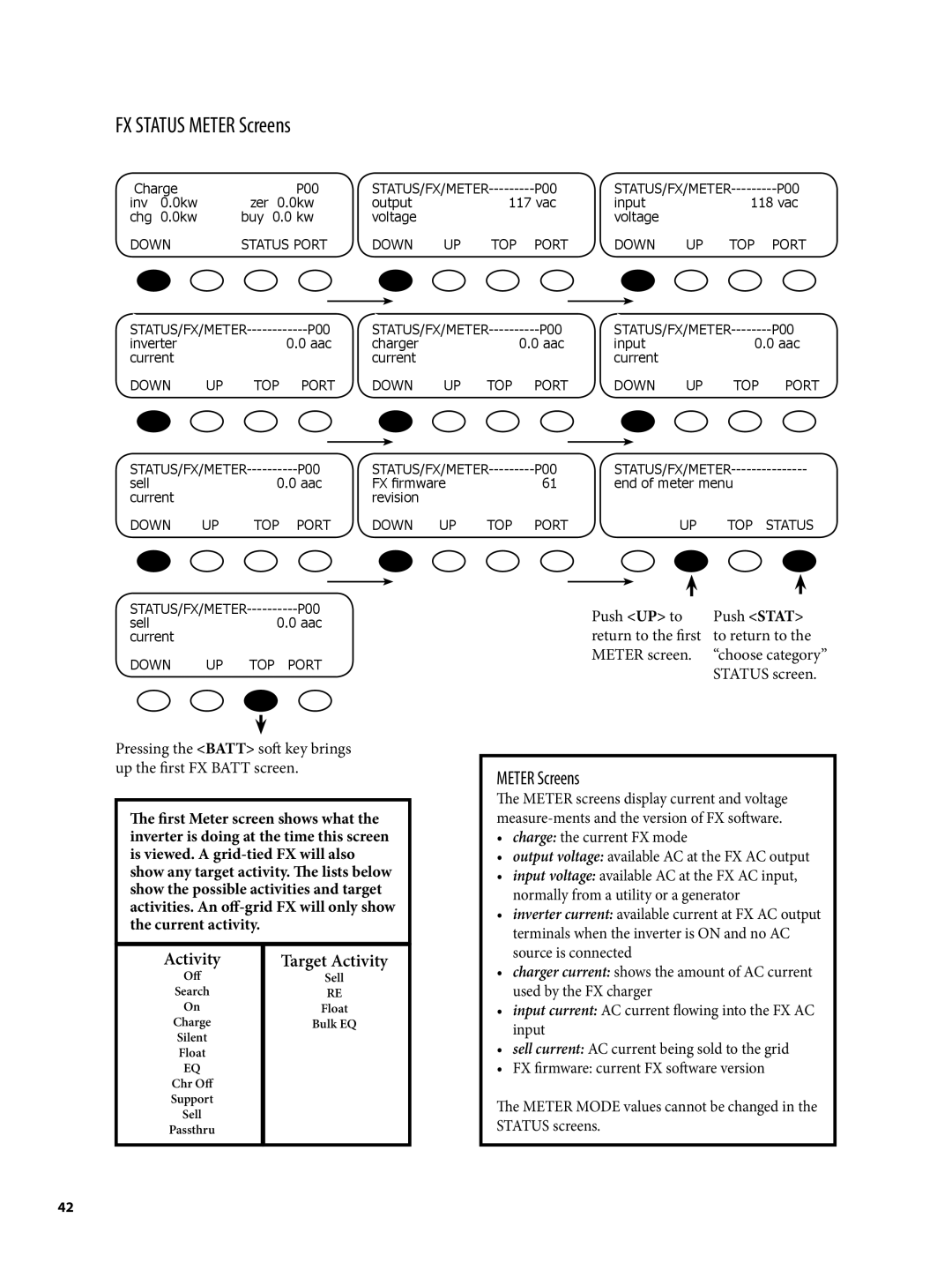MATE, MATE2 specifications
The Continental Home MATE2 and MATE are modern home automation systems designed to enhance the comfort, efficiency, and convenience of daily living. These systems stand out for their user-friendly interfaces and advanced technologies that cater to a wide range of household needs.One of the primary features of the MATE2 and MATE systems is their seamless integration with various smart home devices. This compatibility allows users to connect and control lighting, security cameras, thermostats, and other devices through a unified platform. The systems support multiple protocols, ensuring that users can incorporate products from different manufacturers without compatibility issues.
The MATE2 boasts an advanced touch-screen interface that makes navigation intuitive and straightforward. Users can easily access and manage all connected devices, monitor energy consumption, and set schedules for automation. A unique feature is its customizable dashboard that allows users to prioritize which information and controls are most important to them.
In terms of technology, the MATE series utilizes robust cloud-based services for remote access and management. Users can monitor their homes or make adjustments from anywhere in the world using a smartphone app, providing peace of mind while away. Enhanced security features, including end-to-end encryption, ensure that user data and home networks remain protected.
Both MATE models support voice control, allowing for hands-free operation through popular voice assistants like Amazon Alexa and Google Assistant. This feature enhances accessibility, particularly for users with mobility challenges or those who prefer voice commands over manual controls.
Energy efficiency is another hallmark of the MATE2 and MATE systems. With integrated smart energy monitoring, users can track their energy usage in real-time, identify high-consumption devices, and optimize settings to reduce costs. Scheduling features can also be programmed to ensure that devices operate only when needed, contributing to a greener household.
Overall, the Continental Home MATE2 and MATE offer a comprehensive solution for modern home automation. With their user-centric design, strong security, cross-platform compatibility, and energy management capabilities, these systems empower users to create a smart home environment tailored to their lifestyle needs. Whether for convenience, security, or energy savings, the MATE series represents a significant step forward in residential technology.