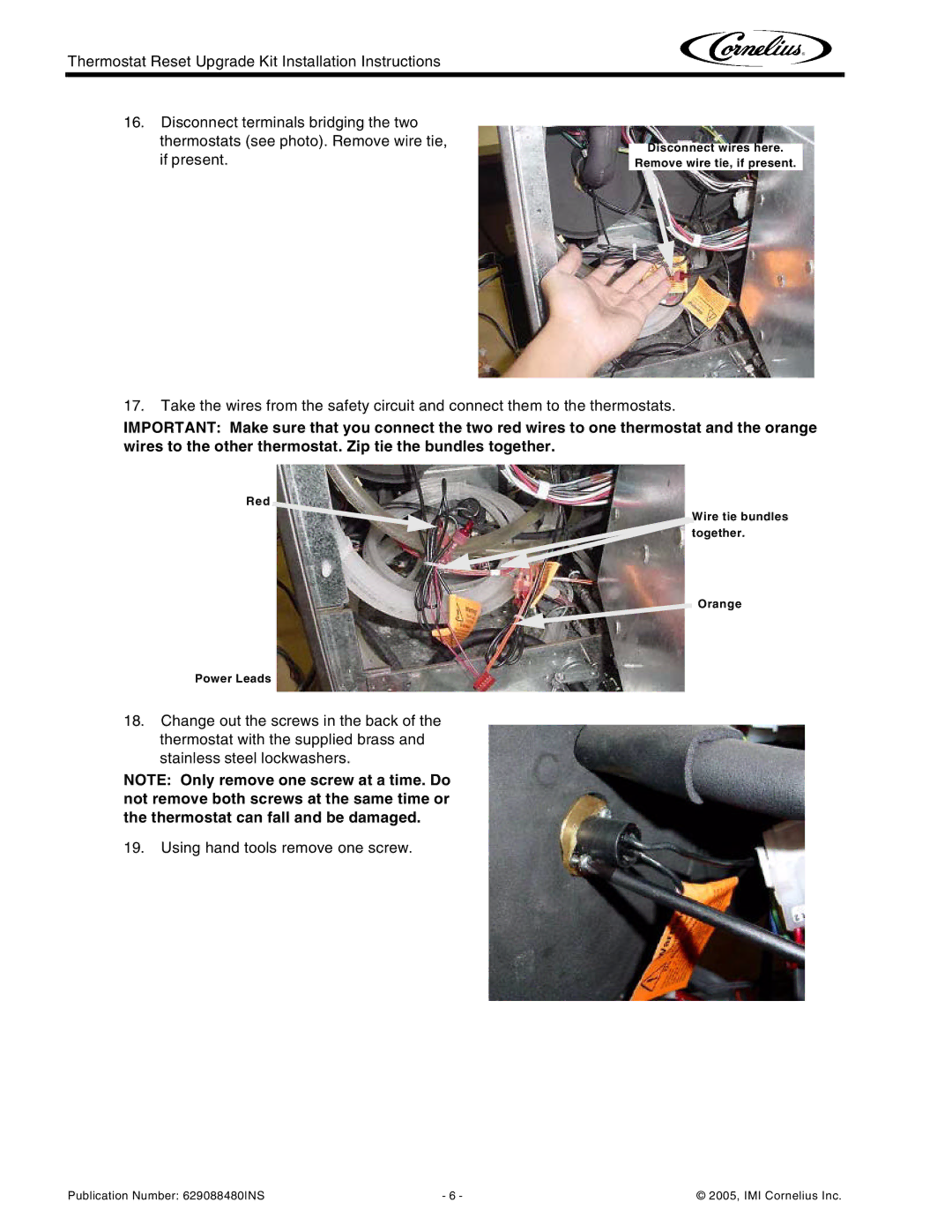Thermostat Reset Upgrade Kit Installation Instructions
16.Disconnect terminals bridging the two thermostats (see photo). Remove wire tie, if present.
Disconnect wires here.
Remove wire tie, if present.
17.Take the wires from the safety circuit and connect them to the thermostats.
IMPORTANT: Make sure that you connect the two red wires to one thermostat and the orange wires to the other thermostat. Zip tie the bundles together.
Red ![]()
![]() Wire tie bundles together.
Wire tie bundles together.
![]() Orange
Orange
Power Leads
18.Change out the screws in the back of the thermostat with the supplied brass and stainless steel lockwashers.
NOTE: Only remove one screw at a time. Do not remove both screws at the same time or the thermostat can fall and be damaged.
19.Using hand tools remove one screw.
Publication Number: 629088480INS | - 6 - | © 2005, IMI Cornelius Inc. |