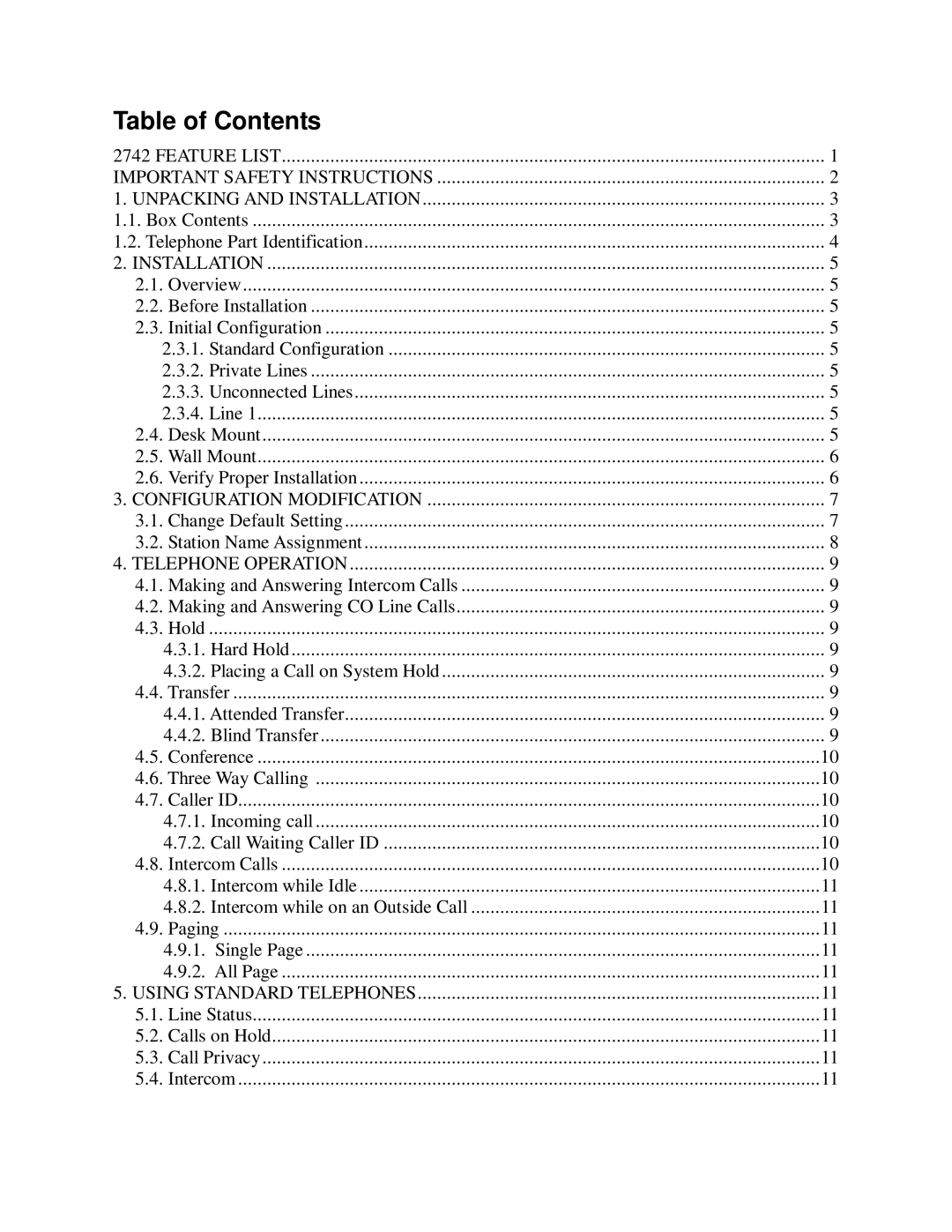2742 specifications
The Cortelco 2742 is a classic model of analog telephone known for its reliability and user-friendly features. This phone is part of Cortelco's long-standing tradition of producing durable communication devices that cater to both residential and commercial needs.One of the most notable features of the Cortelco 2742 is its design, which embodies a retro aesthetic while still being functional. The phone is available in a variety of colors, allowing users to select a style that suits their decor. Its rotary dial offers a nostalgic touch, appealing to those who appreciate traditional technology.
In terms of technology, the Cortelco 2742 operates on analog systems, ensuring compatibility with standard telephone lines. This makes it an ideal choice for environments where new digital technologies may not be feasible or desirable. The phone's analog nature means that it does not require external power, operating solely through the phone line, which can be a significant advantage during power outages.
The Cortelco 2742 is designed for ease of use. It features a large, easy-to-read rotary dial that allows users to quickly make phone calls. The tactile feedback provided by the dial enhances the user experience, making it simple and intuitive. Additionally, the phone is equipped with a ringer volume control, allowing users to adjust the sound to their preference.
Durability is another hallmark of the Cortelco 2742. Constructed with high-quality materials, this phone is built to withstand the rigors of everyday use. Its robust design makes it suitable for various settings, including homes, offices, and even industries where reliable communication is crucial.
Another characteristic of the Cortelco 2742 is its lightweight construction, making it easy to move and reposition as needed. The long cord allows for flexibility in placement, ensuring that users can set it up in their preferred locations without limitations.
In summary, the Cortelco 2742 stands out as a classic, reliable analog telephone. With its nostalgic rotary dial, user-friendly features, and emphasis on durability, it caters to those who seek a straightforward communication solution. Whether for home or office use, the Cortelco 2742 continues to be a favored choice for individuals who value the simplicity and reliability of traditional telephone systems.