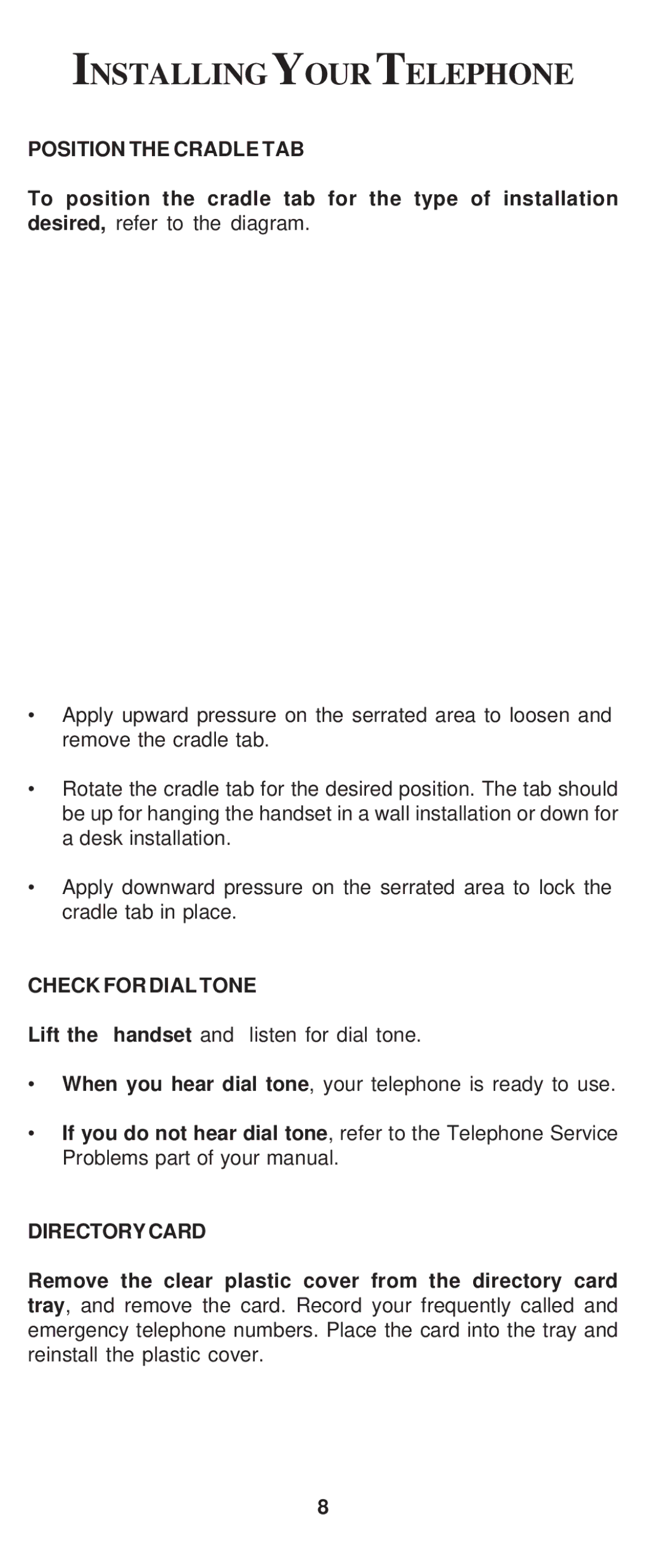8150 specifications
The Cortelco 8150 is a sturdy and reliable telephone designed primarily for business and professional environments. Known for its durable construction and straightforward functionality, the 8150 combines essential features with user-friendly operation.One of the standout features of the Cortelco 8150 is its traditional rotary dial. This classic design appeals to users who appreciate the nostalgia and simplicity it offers. The rotary dial allows for easy dialing without the need for complicated setups or configurations. The telephone also includes a tone/pulse switch, providing compatibility with different phone systems and users' preferences.
The Cortelco 8150 is designed with ergonomics in mind, featuring a comfortable handset that is easy to hold during calls. The layout of the buttons is intuitive, ensuring that users can efficiently navigate phone calls and access essential functions. The phone also includes a ringer volume control, allowing users to adjust the ringer's loudness according to their environment.
In terms of technology, the Cortelco 8150 utilizes analog technology, making it compatible with standard telephone lines. This analog infrastructure ensures that users maintain reliable connectivity and sound quality during calls. The phone is equipped with a standard 2.5mm headset jack, allowing users to connect a headset for hands-free communication, which is essential in busy office settings.
The durability of the Cortelco 8150 should not be overlooked. Constructed from high-quality materials, it is designed to withstand the daily wear and tear commonly experienced in busy workplaces. This makes it a dependable choice for offices, call centers, and various other professional environments.
Another notable characteristic of the Cortelco 8150 is its compact design, which allows for easy placement on desks or workstations without taking up too much space. The classic aesthetic of the phone, combined with its functionality, ensures that it fits well into any professional setting.
In summary, the Cortelco 8150 is an excellent choice for users seeking a reliable and straightforward telephone solution. With its traditional rotary dial, ergonomic design, and robust construction, it combines nostalgia with practicality. Whether for a busy office or home use, the Cortelco 8150 stands out as a dependable communication tool that meets the essential needs of its users.