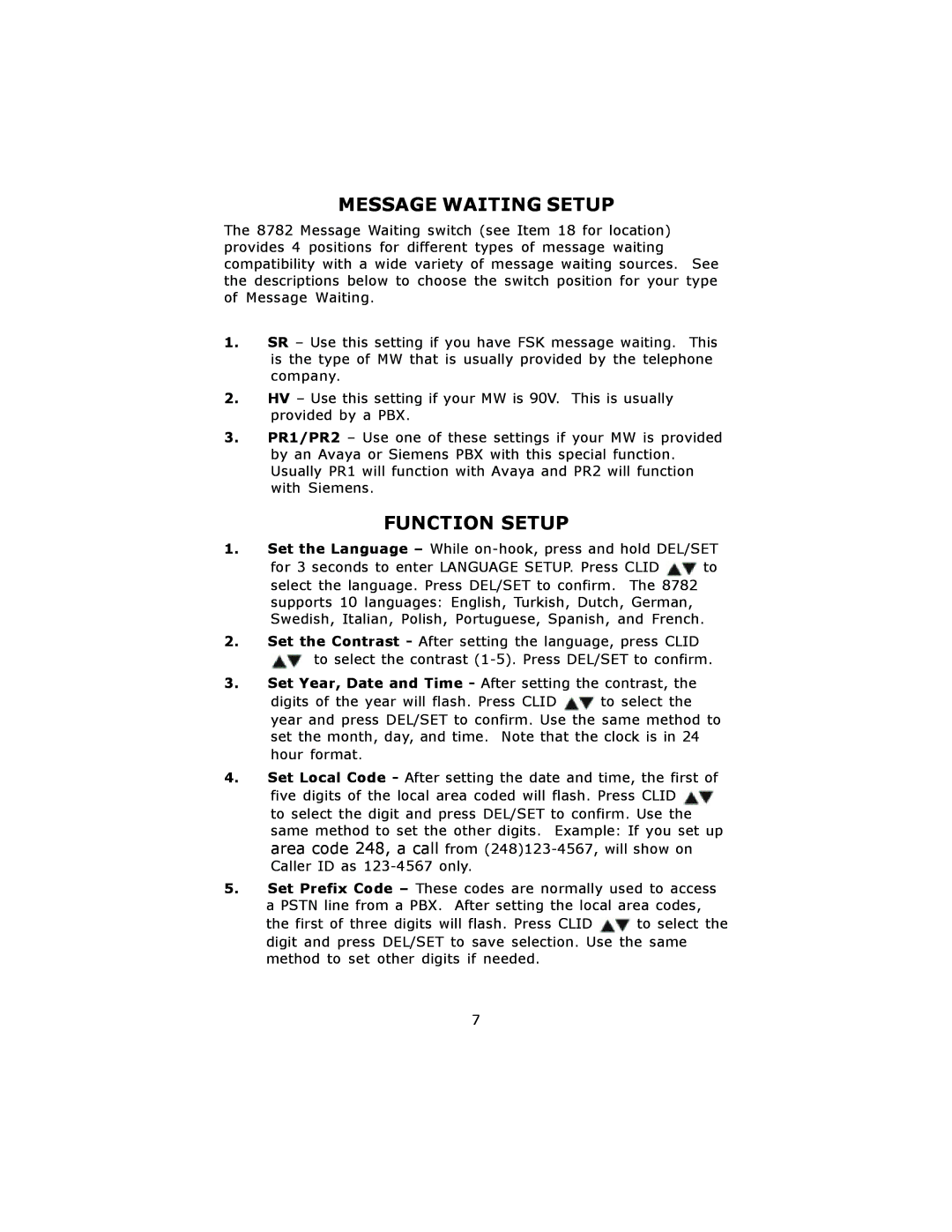MESSAGE WAITING SETUP
The 8782 Message Waiting switch (see Item 18 for location) provides 4 positions for different types of message waiting compatibility with a wide variety of message waiting sources. See the descriptions below to choose the switch position for your type of Message Waiting.
1.SR – Use this setting if you have FSK message waiting. This is the type of MW that is usually provided by the telephone company.
2.HV – Use this setting if your MW is 90V. This is usually provided by a PBX.
3.PR1/PR2 – Use one of these settings if your MW is provided by an Avaya or Siemens PBX with this special function. Usually PR1 will function with Avaya and PR2 will function with Siemens.
FUNCTION SETUP
1.Set the Language – While
for 3 seconds to enter LANGUAGE SETUP. Press CLID ![]() to select the language. Press DEL/SET to confirm. The 8782 supports 10 languages: English, Turkish, Dutch, German, Swedish, Italian, Polish, Portuguese, Spanish, and French.
to select the language. Press DEL/SET to confirm. The 8782 supports 10 languages: English, Turkish, Dutch, German, Swedish, Italian, Polish, Portuguese, Spanish, and French.
2.Set the Contrast - After setting the language, press CLID
![]() to select the contrast
to select the contrast
3.Set Year, Date and Time - After setting the contrast, the
digits of the year will flash. Press CLID ![]() to select the year and press DEL/SET to confirm. Use the same method to set the month, day, and time. Note that the clock is in 24 hour format.
to select the year and press DEL/SET to confirm. Use the same method to set the month, day, and time. Note that the clock is in 24 hour format.
4.Set Local Code - After setting the date and time, the first of
five digits of the local area coded will flash. Press CLID ![]() to select the digit and press DEL/SET to confirm. Use the same method to set the other digits. Example: If you set up area code 248, a call from
to select the digit and press DEL/SET to confirm. Use the same method to set the other digits. Example: If you set up area code 248, a call from
5.Set Prefix Code – These codes are normally used to access a PSTN line from a PBX. After setting the local area codes,
the first of three digits will flash. Press CLID ![]() to select the digit and press DEL/SET to save selection. Use the same method to set other digits if needed.
to select the digit and press DEL/SET to save selection. Use the same method to set other digits if needed.
7