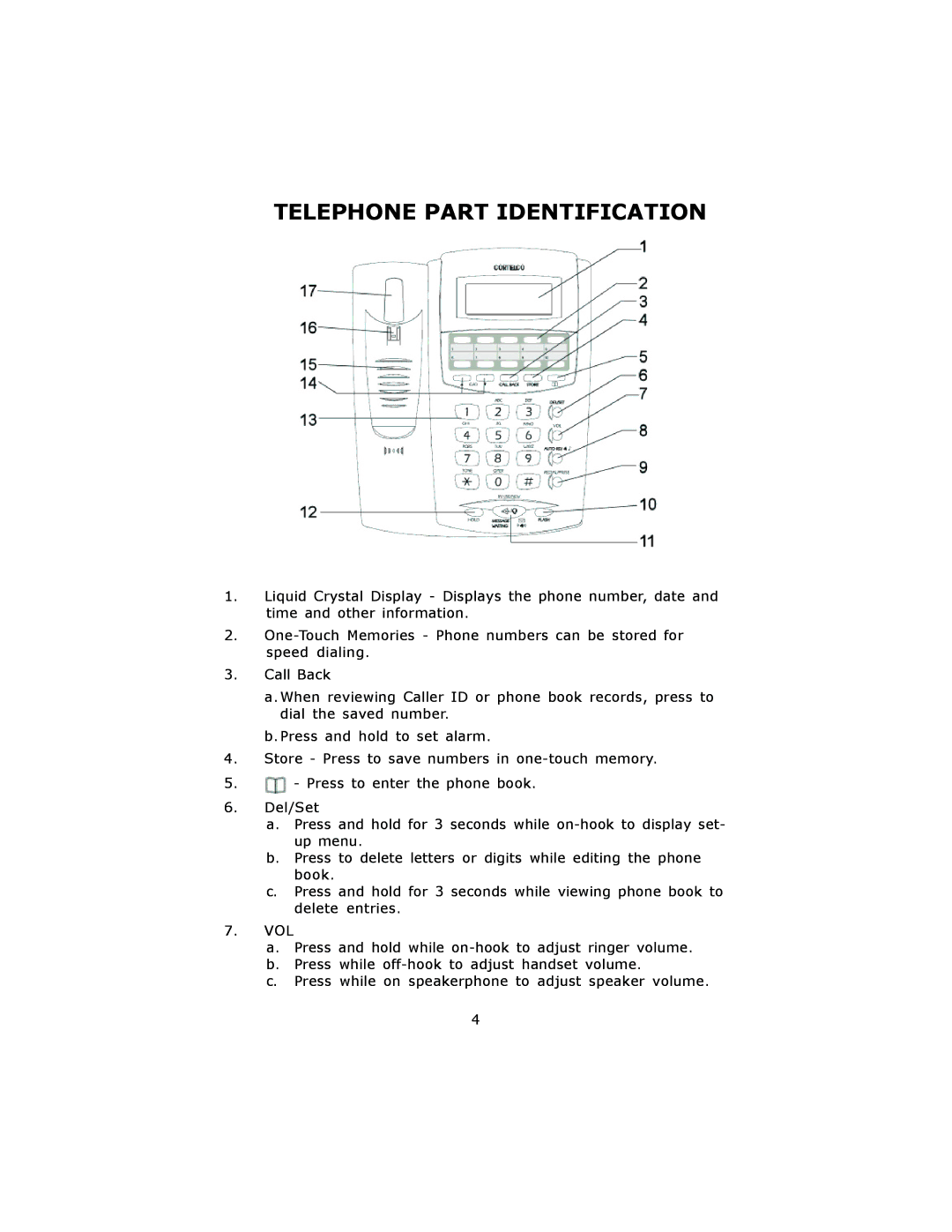TELEPHONE PART IDENTIFICATION
1.Liquid Crystal Display - Displays the phone number, date and time and other information.
2.
3.Call Back
a.When reviewing Caller ID or phone book records, press to dial the saved number.
b.Press and hold to set alarm.
4.Store - Press to save numbers in
5.![]() - Press to enter the phone book.
- Press to enter the phone book.
6.Del/Set
a.Press and hold for 3 seconds while
b.Press to delete letters or digits while editing the phone book.
c.Press and hold for 3 seconds while viewing phone book to delete entries.
7.VOL
a.Press and hold while
b.Press while
c.Press while on speakerphone to adjust speaker volume.
4