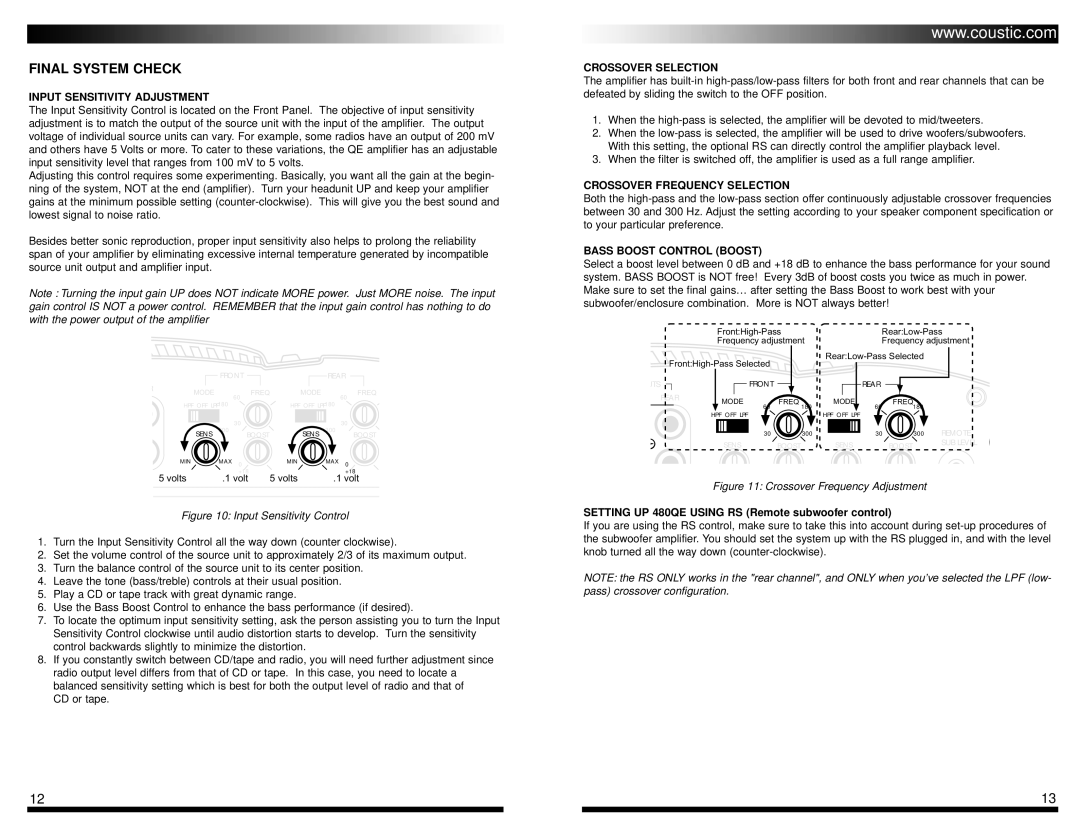& 480QE, 320QE specifications
The Coustic 320QE and 480QE represent cutting-edge advancements in the realm of audio equipment, specifically designed for high-performance acoustic applications. Renowned for their impeccable sound quality and robust design, these models come packed with features that set them apart in the competitive landscape of professional audio systems.The Coustic 320QE is engineered to deliver crystal-clear sound reproduction with an impressive frequency response range. It boasts a peak power handling capability that enables it to manage high output levels without distortion, making it an ideal choice for both live performances and studio recordings. The intuitive interface allows users to easily adjust sound settings, ensuring optimal performance in any environment. With its lightweight construction, the 320QE enhances portability, catering to musicians and audio engineers who require gear that is both efficient and easy to transport.
On the other hand, the Coustic 480QE takes the concept of sound enhancement to the next level. Featuring advanced digital signal processing technology, it offers a wider range of sound customization options. This model includes multiple EQ presets and customizable parameters, allowing users to tailor audio output to their specific needs. The 480QE is also equipped with superior connectivity options, including Bluetooth and USB interfaces, facilitating seamless integration with a variety of devices. This flexibility is particularly beneficial for DJs and audio professionals who need to adapt to different performance settings.
Both models feature robust construction that ensures durability, making them reliable companions in demanding conditions. The specialized components used in the Coustic 320QE and 480QE contribute to their longevity and performance consistency. Additionally, they incorporate thermal management technologies to prevent overheating during prolonged use, allowing for extended performance without compromising sound quality.
In summary, the Coustic 320QE and 480QE stand out with their remarkable features and technologies. With their focus on sound quality, user-friendly interfaces, and durability, these models are designed to meet the needs of both professional and aspiring audio artists. Whether in studio settings or live performances, Coustic's commitment to excellence is evident in every aspect of the 320QE and 480QE, making them indispensable tools for sound professionals worldwide.