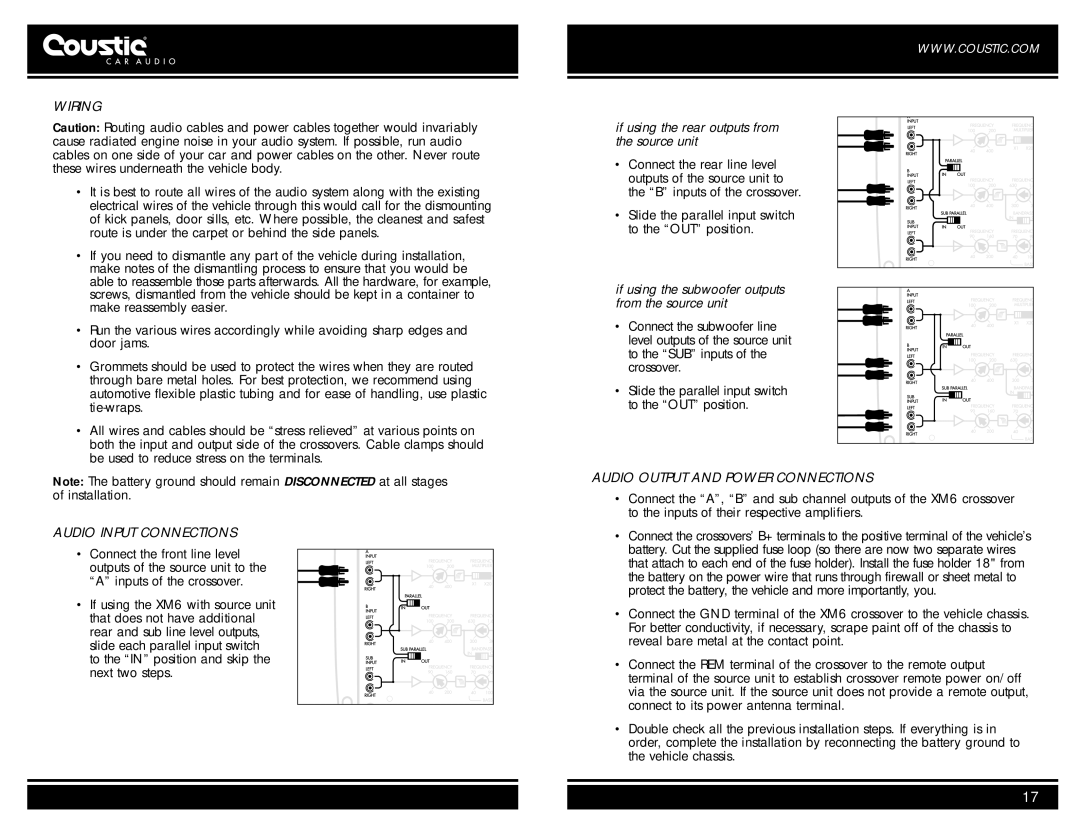WIRING
Caution: Routing audio cables and power cables together would invariably cause radiated engine noise in your audio system. If possible, run audio cables on one side of your car and power cables on the other. Never route these wires underneath the vehicle body.
•It is best to route all wires of the audio system along with the existing electrical wires of the vehicle through this would call for the dismounting of kick panels, door sills, etc. Where possible, the cleanest and safest route is under the carpet or behind the side panels.
•If you need to dismantle any part of the vehicle during installation, make notes of the dismantling process to ensure that you would be able to reassemble those parts afterwards. All the hardware, for example, screws, dismantled from the vehicle should be kept in a container to make reassembly easier.
•Run the various wires accordingly while avoiding sharp edges and door jams.
•Grommets should be used to protect the wires when they are routed through bare metal holes. For best protection, we recommend using automotive flexible plastic tubing and for ease of handling, use plastic
•All wires and cables should be “stress relieved” at various points on both the input and output side of the crossovers. Cable clamps should be used to reduce stress on the terminals.
Note: The battery ground should remain DISCONNECTED at all stages of installation.
AUDIO INPUT CONNECTIONS
• Connect the front line level outputs of the source unit to the “A” inputs of the crossover.
• If using the XM6 with source unit that does not have additional rear and sub line level outputs, slide each parallel input switch to the “IN” position and skip the next two steps.
WWW.COUSTIC.COM
if using the rear outputs from the source unit
• Connect the rear line level outputs of the source unit to the “B” inputs of the crossover.
• Slide the parallel input switch to the “OUT” position.
if using the subwoofer outputs from the source unit
• Connect the subwoofer line level outputs of the source unit to the “SUB” inputs of the crossover.
• Slide the parallel input switch to the “OUT” position.
AUDIO OUTPUT AND POWER CONNECTIONS
•Connect the “A”, “B” and sub channel outputs of the XM6 crossover to the inputs of their respective amplifiers.
•Connect the crossovers’ B+ terminals to the positive terminal of the vehicle’s battery. Cut the supplied fuse loop (so there are now two separate wires that attach to each end of the fuse holder). Install the fuse holder 18" from the battery on the power wire that runs through firewall or sheet metal to protect the battery, the vehicle and more importantly, you.
•Connect the GND terminal of the XM6 crossover to the vehicle chassis. For better conductivity, if necessary, scrape paint off of the chassis to reveal bare metal at the contact point.
•Connect the REM terminal of the crossover to the remote output terminal of the source unit to establish crossover remote power on/off via the source unit. If the source unit does not provide a remote output, connect to its power antenna terminal.
•Double check all the previous installation steps. If everything is in order, complete the installation by reconnecting the battery ground to the vehicle chassis.
17