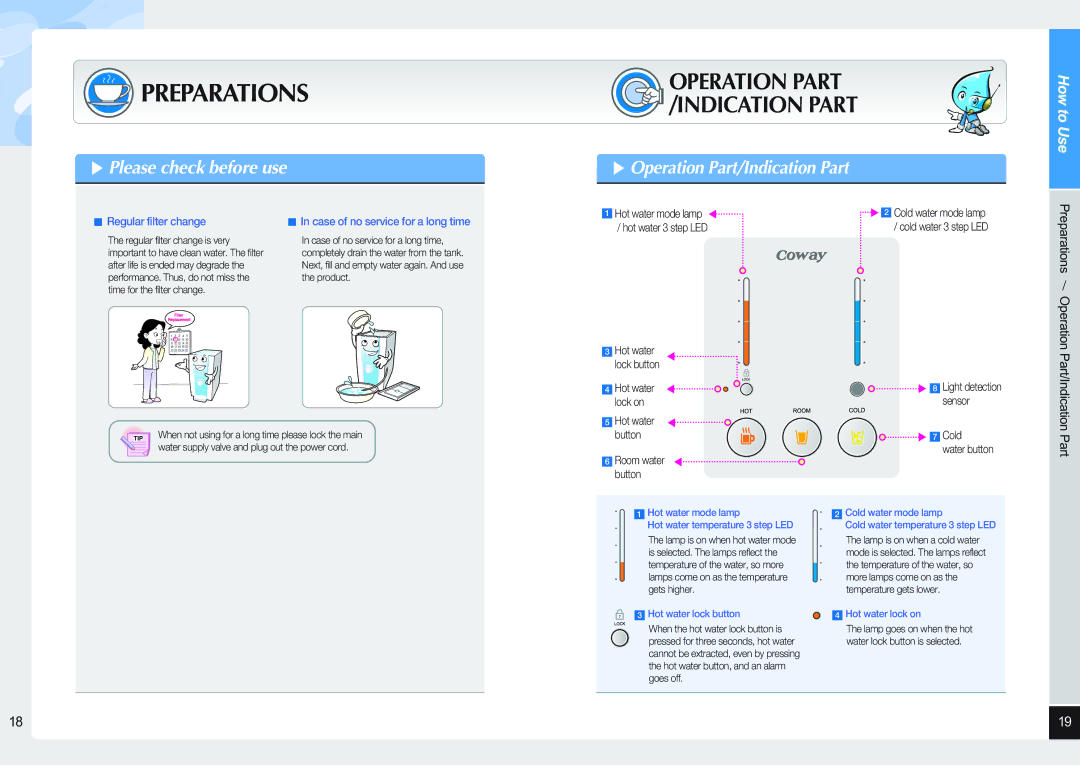PREPARATIONS
PREPARATIONS
▶Please check before use
OPERATION PART /INDICATION PART
▶Operation Part/Indication Part
How to Use
■ Regular filter change | ■ In case of no service for a long time |
The regular filter change is very | In case of no service for a long time, |
important to have clean water. The filter | completely drain the water from the tank. |
after life is ended may degrade the | Next, fill and empty water again. And use |
performance. Thus, do not miss the | the product. |
time for the filter change. |
|
When not using for a long time please lock the main water supply valve and plug out the power cord.
1Hot water mode lamp ▶
/hot water 3 step LED
3 | Hot water | ▶ |
| lock button | |
|
| |
| Hot water | ▶ |
4 | ||
| lock on |
|
| Hot water | ▶ |
5 | ||
| button |
|
| Room water | ▶ |
6 | ||
| button |
|
1 Hot water mode lamp
Hot water temperature 3 step LED
The lamp is on when hot water mode is selected. The lamps reflect the temperature of the water, so more lamps come on as the temperature gets higher.
▶2 Cold water mode lamp
/cold water 3 step LED
▶ 8 Light detection sensor
▶ 7 Cold water button
2Cold water mode lamp
Cold water temperature 3 step LED
The lamp is on when a cold water mode is selected. The lamps reflect the temperature of the water, so more lamps come on as the temperature gets lower.
Preparations
/
Operation Part/Indication
Part
| 3 | Hot water lock button | 4 | Hot water lock on |
|
| When the hot water lock button is |
| The lamp goes on when the hot |
|
| pressed for three seconds, hot water |
| water lock button is selected. |
|
| cannot be extracted, even by pressing |
|
|
|
| the hot water button, and an alarm |
|
|
|
| goes off. |
|
|
|
|
|
|
|
18 | 19 |
|
|