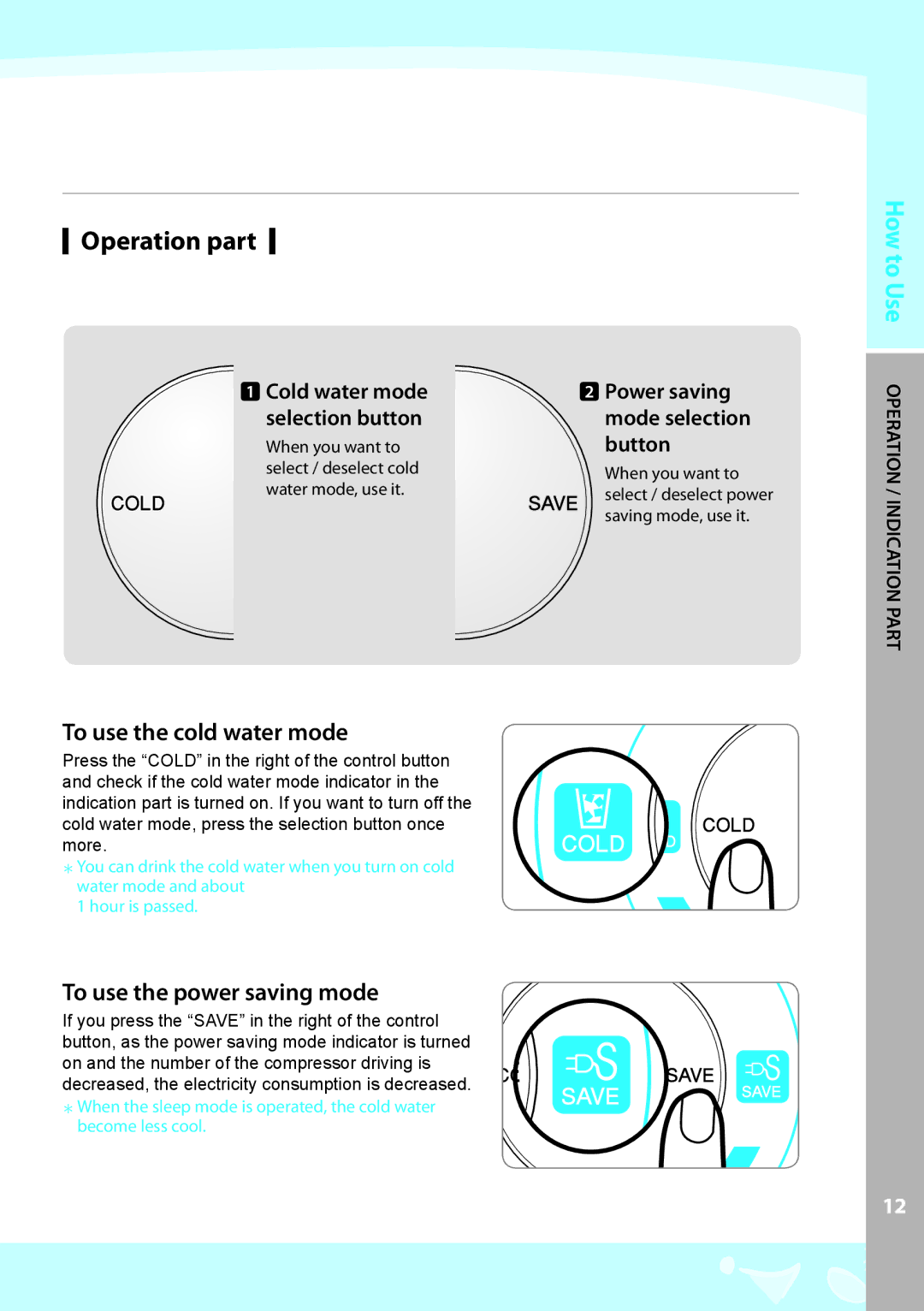CP-07BLO specifications
The Coway CP-07BLO is a sophisticated air purifier that epitomizes modern technology and design. This powerful appliance is engineered to improve indoor air quality, making it an essential addition to homes and offices alike. With its advanced features and cutting-edge technologies, the CP-07BLO stands out in a crowded marketplace.One of the most notable features of the Coway CP-07BLO is its four-stage filtration system. This system includes a pre-filter, a deodorization filter, a HEPA filter, and an ionizer, each playing a pivotal role in capturing pollutants. The pre-filter captures larger particles like dust and pet hair, while the deodorization filter neutralizes unpleasant odors, creating a fresher atmosphere. The HEPA filter is capable of trapping 99.97% of airborne particles as small as 0.3 microns, which includes allergens like pollen and smoke. Lastly, the built-in ionizer enhances the purification process by releasing negative ions that attach to positively charged particles, causing them to clump together and fall out of the air.
The Coway CP-07BLO also boasts a sleek and modern design, making it an attractive addition to any room. Its compact size allows it to fit comfortably in tight spaces, while its stylish exterior complements various decor styles. The unit is lightweight and portable, making it easy to move from room to room according to your needs.
In terms of performance, the CP-07BLO is equipped with a smart air quality indicator. This feature provides real-time feedback on the air quality in your space, adjusting the purification levels automatically to ensure optimal air cleanliness without manual intervention. Additionally, the unit operates quietly, making it suitable for use in bedrooms and other noise-sensitive environments.
The Coway CP-07BLO is designed with energy efficiency in mind. It consumes low power, which helps to reduce electricity bills without compromising its performance. It also features an eco mode that intelligently adjusts the fan speed based on air quality, further conserving energy.
Overall, the Coway CP-07BLO is more than just an air purifier; it is a comprehensive solution for those seeking to enhance their indoor air quality. With its advanced filtration system, smart features, and user-friendly design, it is a powerful ally in the fight against indoor air pollution. Whether you're an allergy sufferer, a pet owner, or simply someone who values clean air, the Coway CP-07BLO is an excellent investment for healthier living.