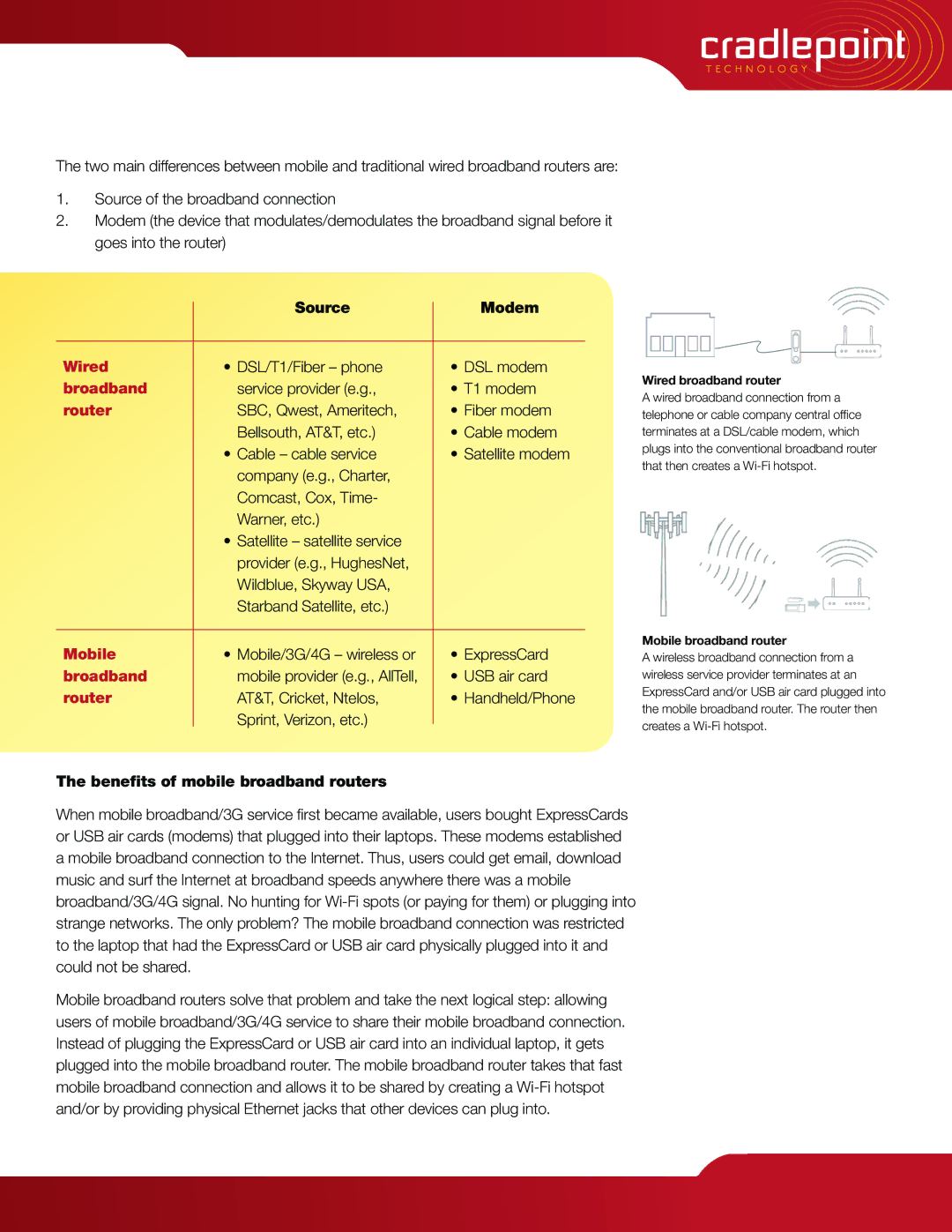MBR1200, CBA250, PHS300 specifications
Cradlepoint is renowned for its robust mobile and wireless networking solutions, and its products like the PHS300, CBA250, and MBR1200 are representative of this innovation. These devices cater to different networking needs, making them essential in a variety of environments.The Cradlepoint PHS300 is a portable 3G mobile hotspot designed for users who require reliable internet access on the go. This device supports multiple connections simultaneously, typically allowing up to 32 Wi-Fi enabled devices to connect. What sets the PHS300 apart is its compact design, making it ideal for travel or use in remote locations. It operates on a rechargeable battery, which can provide several hours of connectivity. With its user-friendly interface, setup becomes seamless, often eliminating the need for extensive technical knowledge. Additionally, the device supports USB connectivity for easier charging and provides support for various 3G networks, broadening its usage.
The CBA250, on the other hand, is tailored for branch and small business environments. This device functions as a fixed cellular broadband router, integrating various functionalities to ensure seamless connectivity. The CBA250 supports LTE networks, providing users with enhanced speed and reliability. One of its standout features is the ability to easily switch between cellular and Ethernet WAN connections, offering redundancy and ensuring a continuous internet experience. The device is equipped with advanced security features, including VPN, firewall, and IPSec encryption, which are crucial for maintaining the integrity of business data. Furthermore, its cloud management capabilities allow administrators to manage and monitor the network remotely, optimizing performance and security measures effortlessly.
Lastly, the MBR1200 offers a versatile WAN optimization solution, ideal for both home and business use. This router supports 3G/4G LTE, making it a suitable option for users in areas with unreliable broadband. It features dual WAN capability, allowing users to combine multiple internet sources for increased speed and reliability. With support for up to 32 devices simultaneously, the MBR1200 caters to various needs while also maintaining high throughput speeds. Its built-in firewall, along with advanced security protocols, ensures a safe networking environment. With easy setup and management through a web interface, users experience straightforward deployment of their networks.
Each of these Cradlepoint devices brings unique features and capabilities, designed to meet the connectivity demands of an increasingly mobile and digitally-driven world. Whether for individual use, small businesses, or branch offices, Cradlepoint provides versatile solutions that ensure reliable internet connectivity.