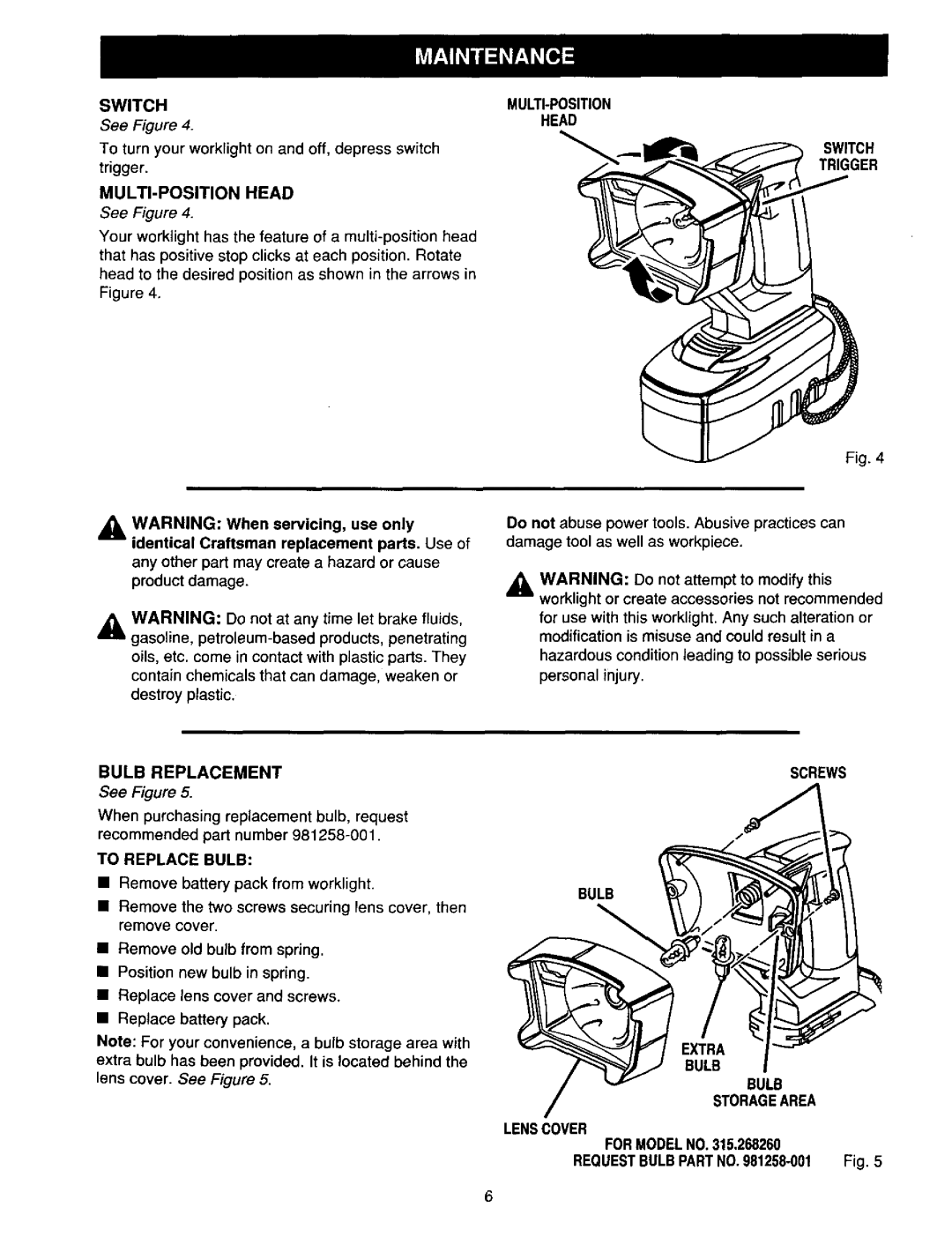SWITCH
See Figure 4.
To turn your worklight on and off, depress switch trigger.
MULTI-POSITION HEAD
See Figure 4.
Your worklight has the feature of a
_1= WARNING: When servicing, use only identical Craftsman replacement parts. Use of
any other part may create a hazard or cause product damage.
,_ WARNING: Do not at any time let brake fluids, gasoline,
oils, etc. come in contact with plastic parts. They contain chemicals that can damage, weaken or destroy plastic.
BULB REPLACEMENT
See Figure 5.
When purchasing replacement bulb, request
recommended part number
TO REPLACE BULB:
•Remove battery pack from worklight.
•Remove the two screws securing lens cover, then remove cover.
•Remove old bulb from spring.
•Position new bulb in spring.
•Replace lens cover and screws.
•Replace battery pack.
Note: For your convenience, a bulb storage area with extra bulb has been provided. It is located behind the lens cover. See Figure 5.
MULTI-POSITION
HEAD
SWITCH
TRIGGER
Fig. 4
Do not abuse power tools. Abusive practices can damage tool as well as workpiece.
,_ WARNING: Do not attempt to modify this worklight or create accessories not recommended
for use with this worklight. Any such alteration or modification is misuse and could result in a hazardous condition leading to possible serious personal injury.
SCREWS
BULB
EXTRA
BULB
BULB
STORAGEAREA
LENSCOVER
FOR MODELNO. 315.268260
6