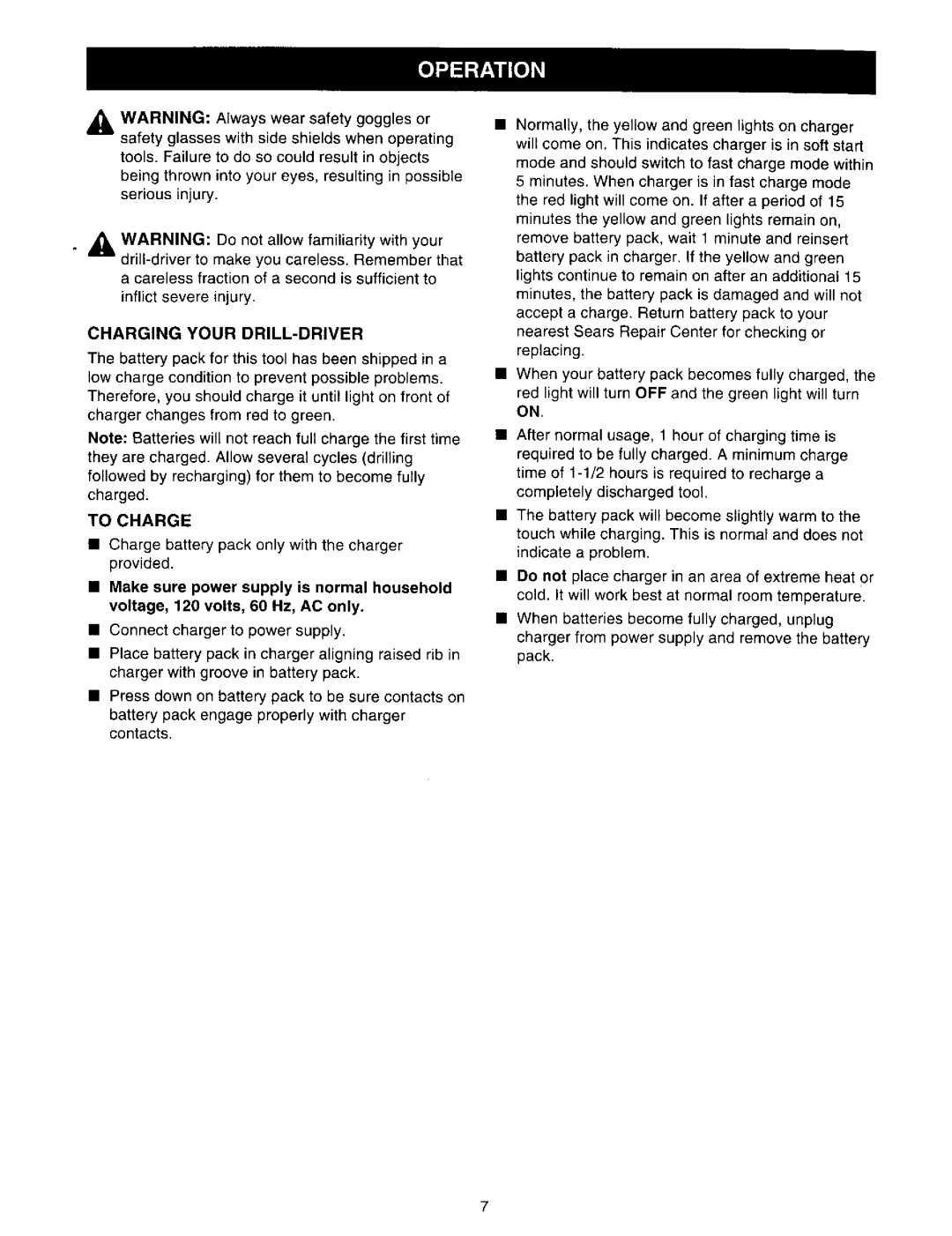,_ WARNING: Always wear safety goggles or safety glasses with side shields when operating
tools. Failure to do so could result in objects being thrown into your eyes, resulting in possible serious injury.
°,_ WARNING: Do not allow familiarity with your
inflict severe injury.
CHARGING YOUR DRILL-DRIVER
The battery pack for this tool has been shipped in a low charge condition to prevent possible problems. Therefore, you should charge it until light on front of charger changes from red to green.
Note: Batteries will not reach full charge the first time they are charged. Allow several cycles (drilling followed by recharging) for them to become fully charged.
TO CHARGE
•Charge battery pack only with the charger provided.
•Make sure power supply is normal household voltage, 120 volts, 60 Hz, AC only.
•Connect charger to power supply.
•Place battery pack in charger aligning raised rib in charger with groove in battery pack.
•Press down on battery pack to be sure contacts on
battery pack engage properly with charger contacts.
•Normally, the yellow and green lights on charger will come on. This indicates charger is in soft start mode and should switch to fast charge mode within 5 minutes. When charger is in fast charge mode the red light will come on. If after a period of 15 minutes the yellow and green lights remain on, remove battery pack, wait 1 minute and reinsert battery pack in charger. If the yellow and green lights continue to remain on after an additional 15 minutes, the battery pack is damaged and will not accept a charge. Return battery pack to your nearest Sears Repair Center for checking or replacing.
•When your battery pack becomes fully charged, the
red light will turn OFF and the green light will turn ON.
After normal usage, 1 hour of charging time is required to be fully charged. A minimum charge time of
•The battery pack will become slightly warm to the touch while charging. This is normal and does not indicate a problem.
•Do not place charger in an area of extreme heat or cold. It will work best at normal room temperature.
•When batteries become fully charged, unplug charger from power supply and remove the battery pack.