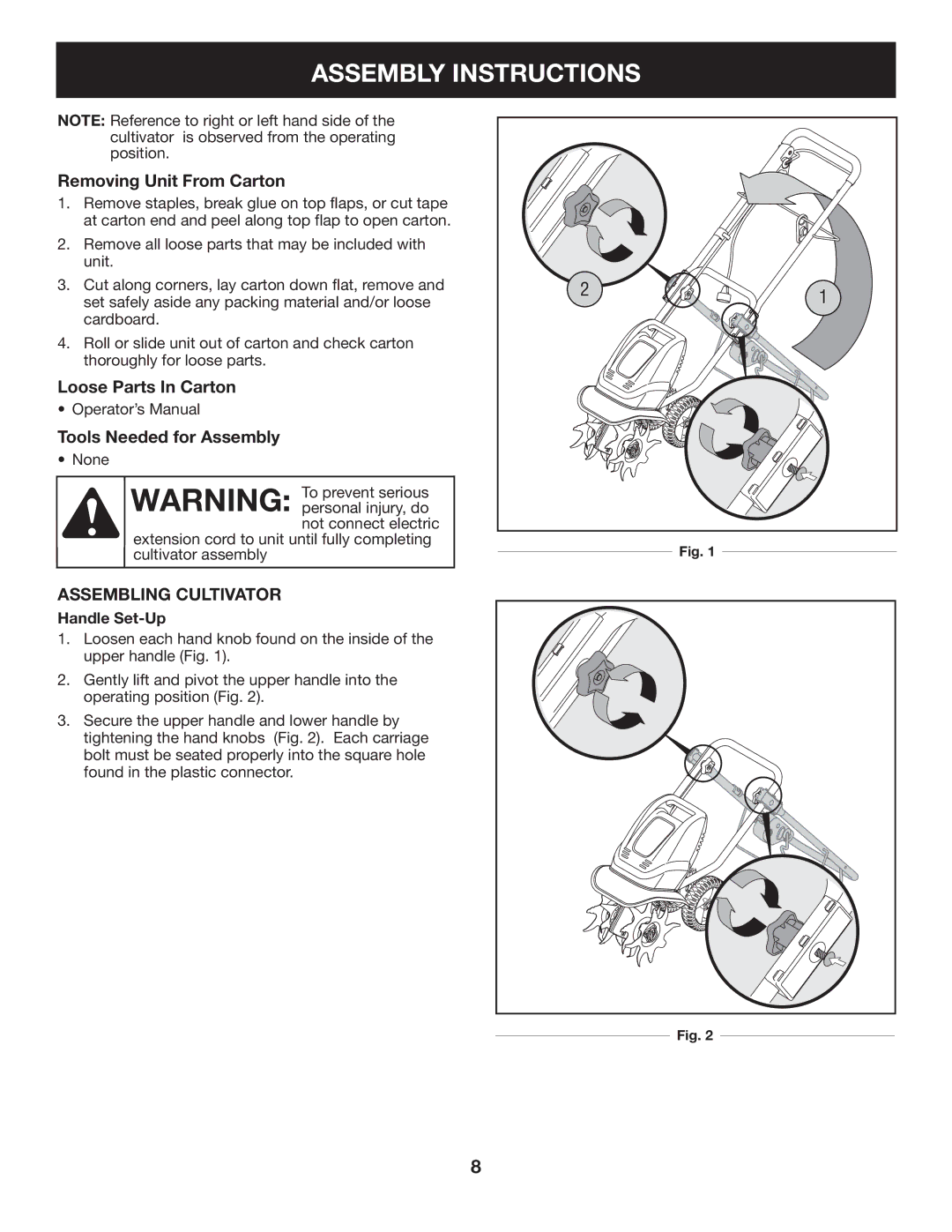316.2926 specifications
The Craftsman 316.2926 is a versatile and powerful tool designed for both amateur DIY enthusiasts and professional craftsmen alike. This model is particularly recognized for its robust construction, efficiency, and a range of features that elevate its utility in various projects.One of the standout features of the Craftsman 316.2926 is its 6.5-amp motor, which delivers consistent power and performance. This motor is designed to handle demanding tasks, making it suitable for cutting, sanding, and shaping a variety of materials including wood, plastic, and metal. The tool's variable speed control allows users to adjust the RPM according to the material being processed, ensuring precision and quality in every application.
An important characteristic of the Craftsman 316.2926 is its lightweight design, which enhances maneuverability while reducing user fatigue during extended use. The ergonomic grip not only provides comfort but also ensures a secure hold, adding to the tool’s safety profile. Its compact size allows for easier storage and transport, making it ideal for both home and job site use.
In terms of technology, the Craftsman 316.2926 features a quick-release blade system that facilitates rapid blade changes, ensuring minimal downtime during tasks. This feature is particularly beneficial for professionals who require efficiency and speed in their work. The tool is compatible with a wide range of blades, providing versatility for various cutting applications.
Another notable aspect of the Craftsman 316.2926 is its integrated dust blower, which helps to keep the workspace clear of debris. This not only promotes cleaner operation but also enhances visibility while working on projects, ensuring that users can maintain focus on their tasks without distractions.
The Craftsman brand is synonymous with reliability and durability, and the 316.2926 is no exception. Built with high-quality materials, this tool is designed to withstand the rigors of frequent use, making it an enduring investment for any tool collection.
In summary, the Craftsman 316.2926 is a powerful, lightweight, and feature-rich tool that caters to a wide range of cutting needs. With its variable speed control, quick-release blade system, and user-friendly design, it stands out as an essential addition to any craftsman’s toolkit, delivering both performance and efficiency for a variety of projects.