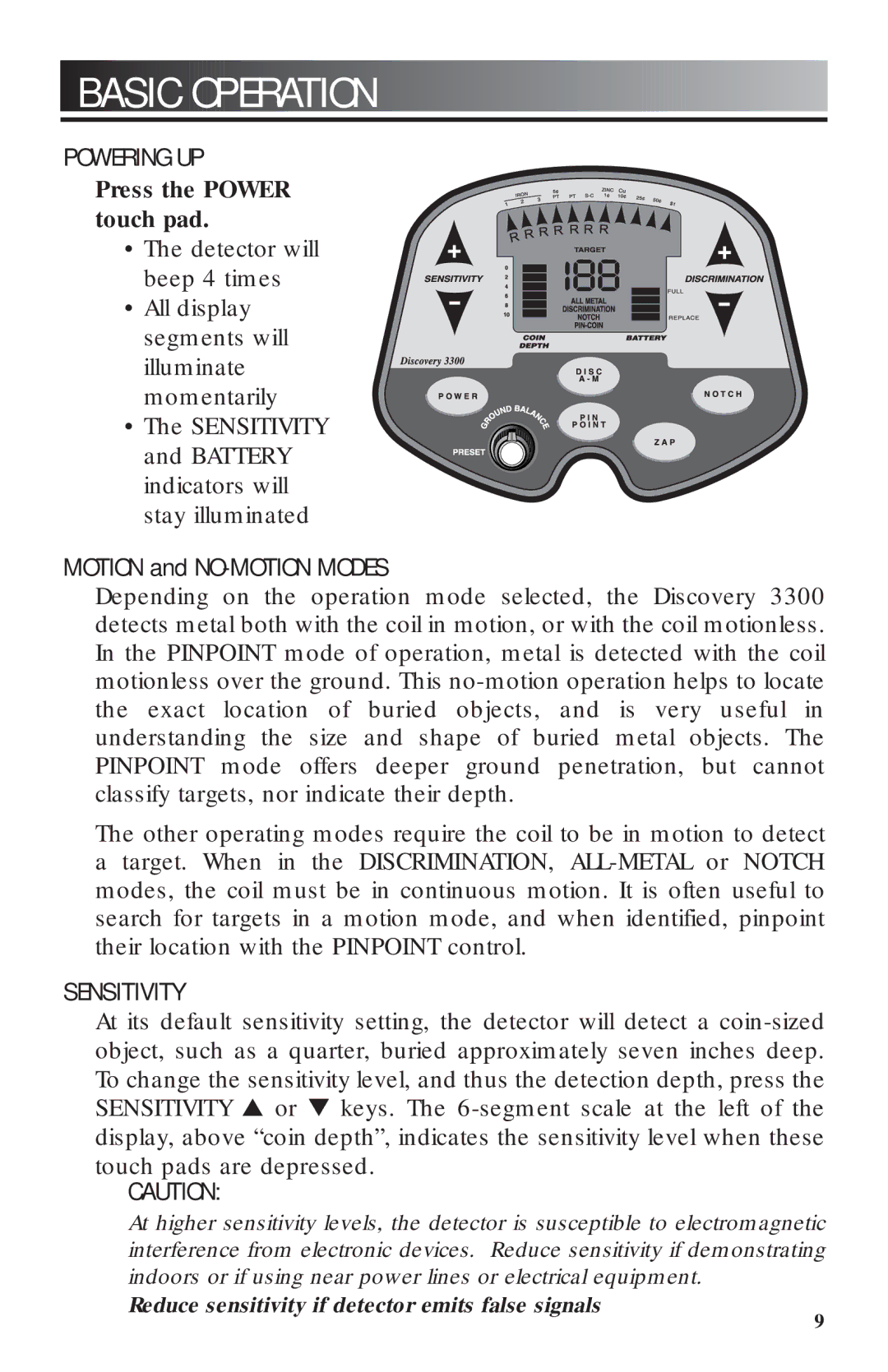BASIC
BASIC


 OPERATION
OPERATION




















































POWERING UP
Press the POWER touch pad.
• The detector will beep 4 times
• All display segments will illuminate momentarily
• The SENSITIVITY
and BATTERY indicators will stay illuminated
MOTION and NO-MOTION MODES
Depending on the operation mode selected, the Discovery 3300 detects metal both with the coil in motion, or with the coil motionless. In the PINPOINT mode of operation, metal is detected with the coil motionless over the ground. This
The other operating modes require the coil to be in motion to detect a target. When in the DISCRIMINATION,
SENSITIVITY
At its default sensitivity setting, the detector will detect a
CAUTION:
At higher sensitivity levels, the detector is susceptible to electromagnetic interference from electronic devices. Reduce sensitivity if demonstrating indoors or if using near power lines or electrical equipment.
Reduce sensitivity if detector emits false signals
9