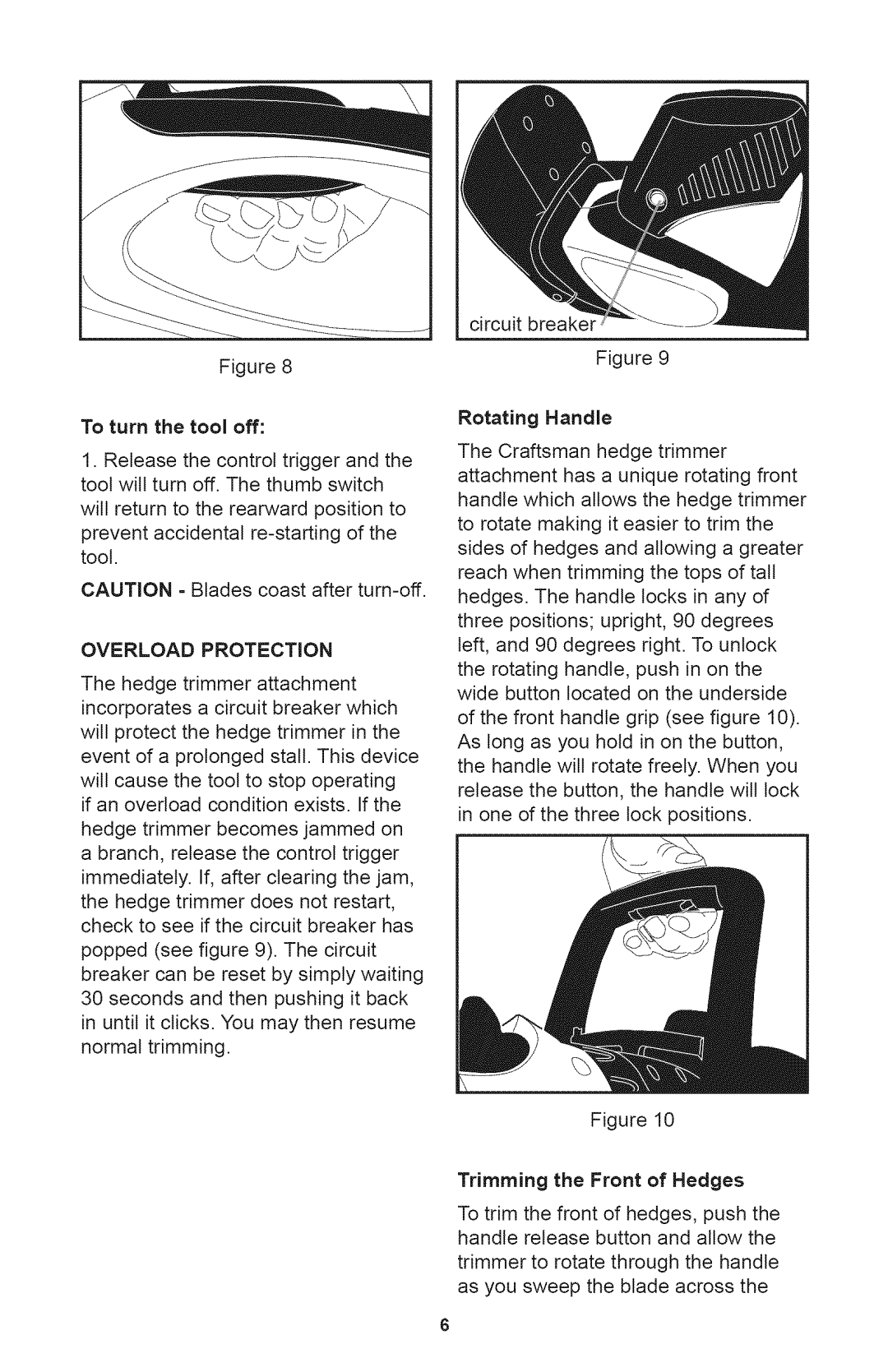Figure8
To turn the tool off:
1.Release the control trigger and the tool wilt turn off. The thumb switch
will return to the rearward position to prevent accidental
CAUTION - Blades coast after
OVERLOAD PROTECTION
The hedge trimmer attachment incorporates a circuit breaker which will protect the hedge trimmer in the event of a prolonged stall. This device will cause the tool to stop operating
if an overload condition exists. If the hedge trimmer becomes jammed on a branch, release the control trigger immediately. If, after clearing the jam, the hedge trimmer does not restart, check to see if the circuit breaker has popped (see figure 9). The circuit breaker can be reset by simply waiting 30 seconds and then pushing it back in until it clicks. You may then resume normal trimming.
circuit breaker
Figure 9
Rotating Handle
The Craftsman hedge trimmer attachment has a unique rotating front handle which allows the hedge trimmer to rotate making it easier to trim the sides of hedges and allowing a greater reach when trimming the tops of tall hedges. The handle locks in any of three positions; upright, 90 degrees left, and 90 degrees right. To unlock
the rotating handle, push in on the wide button located on the underside
of the front handle grip (see figure 10). As long as you hold in on the button, the handle will rotate freely. When you release the button, the handle will lock in one of the three lock positions.
Figure 10
Trimming the Front of Hedges
To trim the front of hedges, push the handle release button and allow the
trimmer to rotate through the handle as you sweep the blade across the