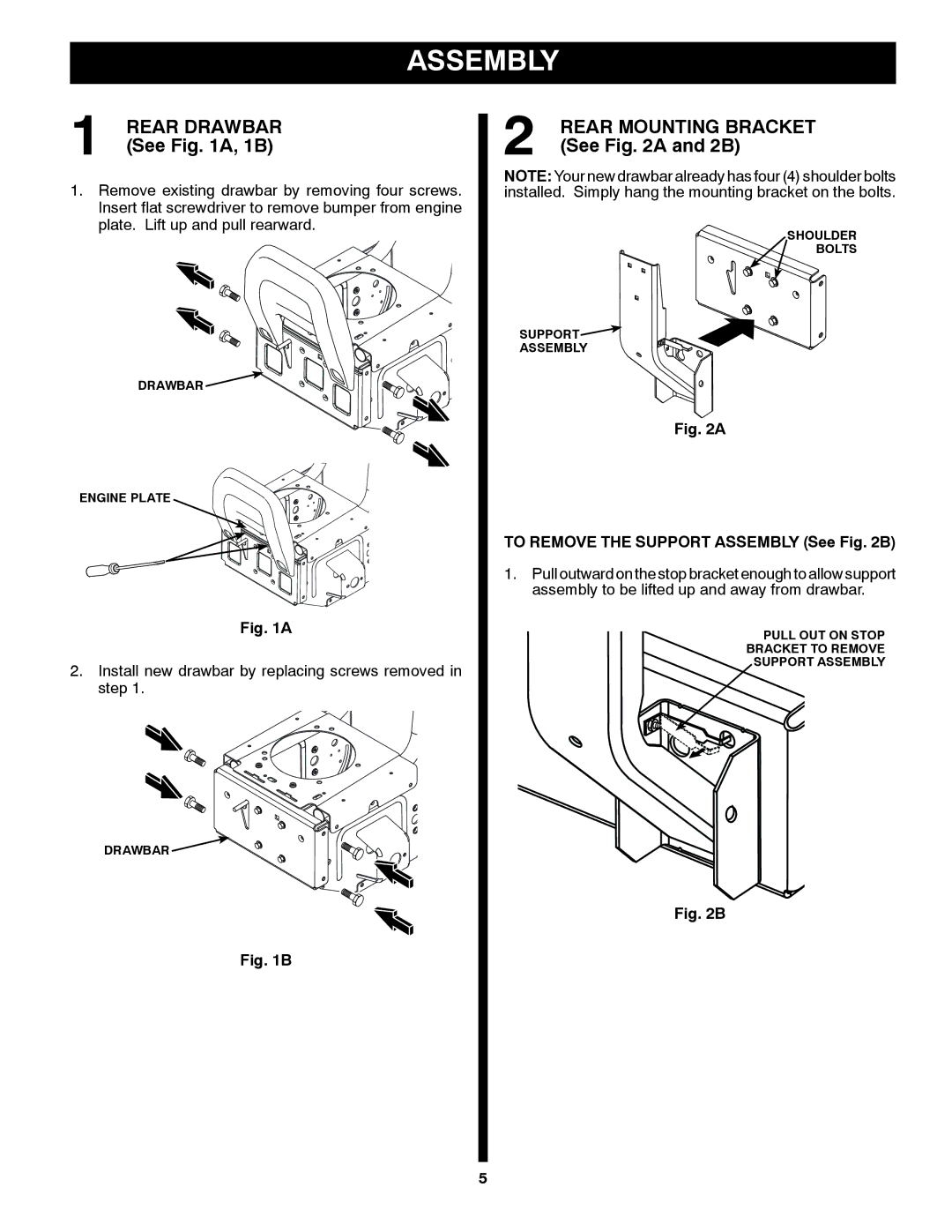ASSEMBLY
1 REAR DRAWBAR (See Fig. 1A, 1B)
1.Remove existing drawbar by removing four screws. Insert flat screwdriver to remove bumper from engine plate. Lift up and pull rearward.
DRAWBAR ![]()
ENGINE PLATE
Fig. 1A
2.Install new drawbar by replacing screws removed in step 1.
2 | REAR MOUNTING BRACKET |
| (See Fig. 2A and 2B) |
NOTE: Your new drawbar already has four (4) shoulder bolts installed. Simply hang the mounting bracket on the bolts.
SHOULDER
BOLTS
SUPPORT![]()
ASSEMBLY
Fig. 2A
TO REMOVE THE SUPPORT ASSEMBLY (See Fig. 2B)
1.Pull outward on the stop bracket enough to allow support assembly to be lifted up and away from drawbar.
PULL OUT ON STOP
BRACKET TO REMOVE
SUPPORT ASSEMBLY
DRAWBAR ![]()
Fig. 2B
Fig. 1B
5