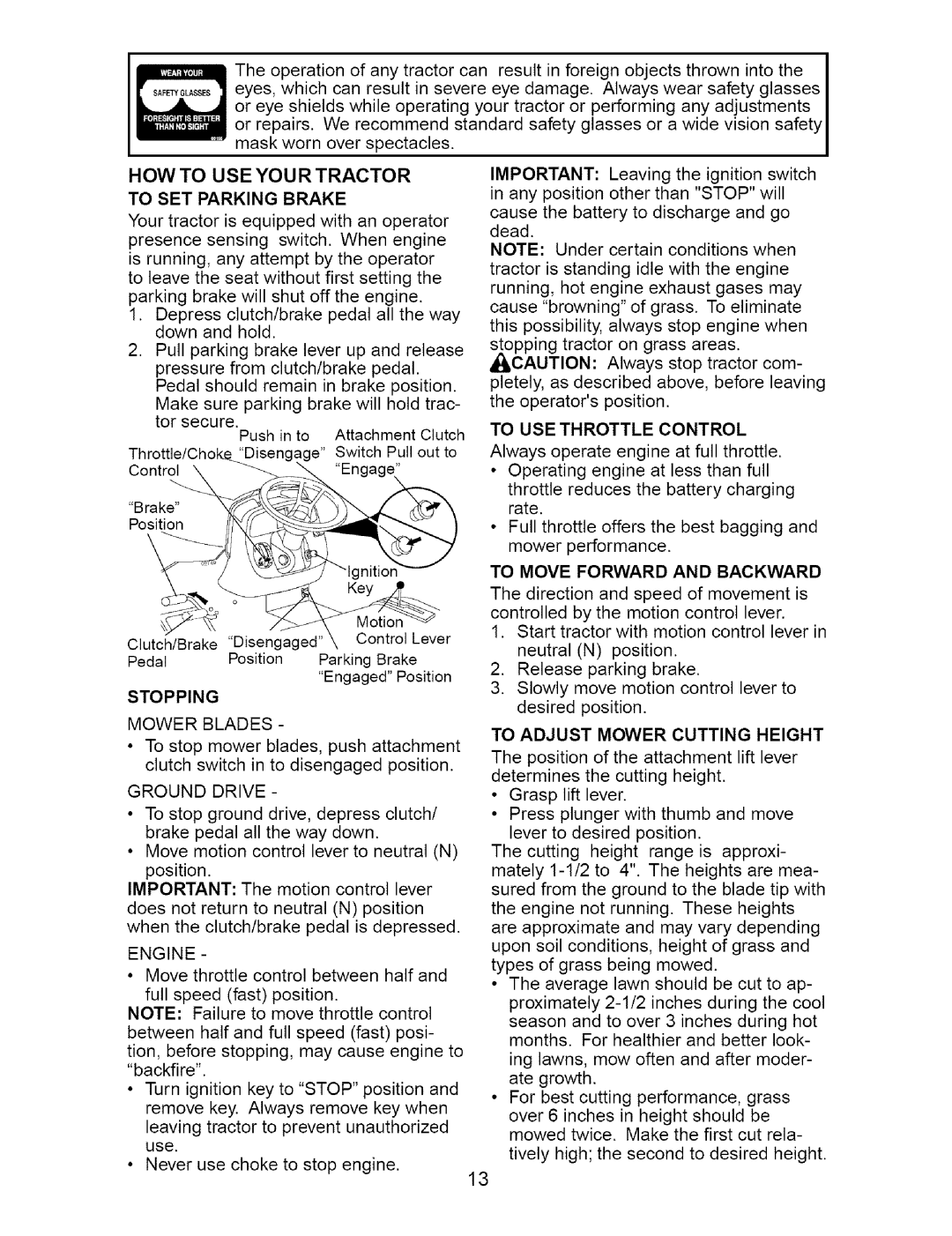917.273648 specifications
The Craftsman 917.273648 is a powerful and versatile riding lawn mower designed for homeowners who seek efficiency in lawn maintenance. This riding mower is equipped with a robust 24-horsepower Kohler engine, ensuring it can tackle even the most challenging terrains with ease. Its reliable performance is matched with an easy-start feature, allowing you to fire up the engine without hassle.One of the standout features of the Craftsman 917.273648 is its cutting deck, which measures 46 inches. This wide cutting deck allows for a more extensive mowing area, reducing the time spent on large lawns. The deck is engineered from high-quality steel, providing durability and resilience against wear and tear. Additionally, the deck height can be adjusted to six different positions ranging from 1.5 to 4 inches, giving users the flexibility to achieve their desired grass length.
The mower also incorporates advanced technologies such as a hydrostatic transmission, allowing for smooth and seamless speed adjustments while driving. This feature enhances the mowing experience, making it comfortable to navigate around obstacles without needing to shift gears manually. The tight turning radius of the Craftsman 917.273648 enables efficient maneuvering, making it easier to turn around flower beds or other landscaping features.
In terms of operator comfort, the Craftsman 917.273648 includes an ergonomic seat with ample padding, designed to minimize fatigue during extended mowing sessions. The controls are intuitively laid out, ensuring that users can operate the mower with minimal effort. Furthermore, the mower is equipped with an oversized lap bar, making it simple to control steering and braking.
Safety features are also a priority with this model. It comes with a safety switch that automatically shuts off the mower if the operator leaves the seat, preventing accidents. The rear engine placement enhances visibility while mowing, ensuring that users can safely navigate their landscapes.
Overall, the Craftsman 917.273648 combines power, comfort, and safety in a reliable riding mower. With its robust engine, versatile cutting deck, and user-friendly features, it stands out as a top choice for homeowners looking to maintain their lawns efficiently.