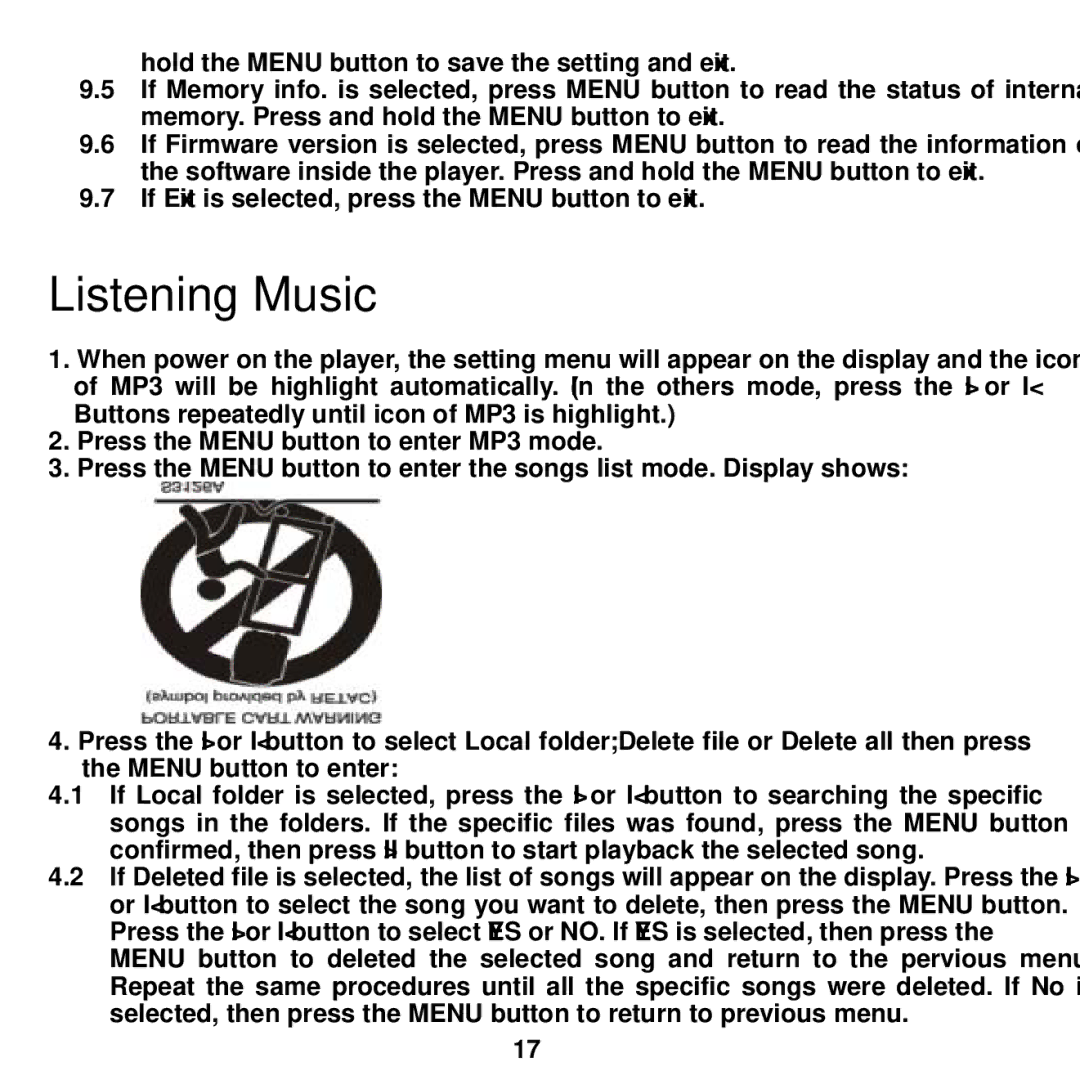hold the MENU button to save the setting and exit.
9.5If Memory info. is selected, press MENU button to read the status of internal memory. Press and hold the MENU button to exit.
9.6If Firmware version is selected, press MENU button to read the information of the software inside the player. Press and hold the MENU button to exit.
9.7If Exit is selected, press the MENU button to exit.
Listening Music
1.When power on the player, the setting menu will appear on the display and the icon of MP3 will be highlight automatically. (In the others mode, press the >>I or I<< Buttons repeatedly until icon of MP3 is highlight.)
2.Press the MENU button to enter MP3 mode.
3.Press the MENU button to enter the songs list mode. Display shows:
4. Press the >>I or I<< button to select Local folder; Delete file or Delete all then press the MENU button to enter:
4.1If Local folder is selected, press the >>I or I<< button to searching the specific songs in the folders. If the specific files was found, press the MENU button to confirmed, then press >II button to start playback the selected song.
4.2If Deleted file is selected, the list of songs will appear on the display. Press the >>I or I<< button to select the song you want to delete, then press the MENU button. Press the >>I or I<< button to select YES or NO. If YES is selected, then press the MENU button to deleted the selected song and return to the pervious menu. Repeat the same procedures until all the specific songs were deleted. If No is selected, then press the MENU button to return to previous menu.
17