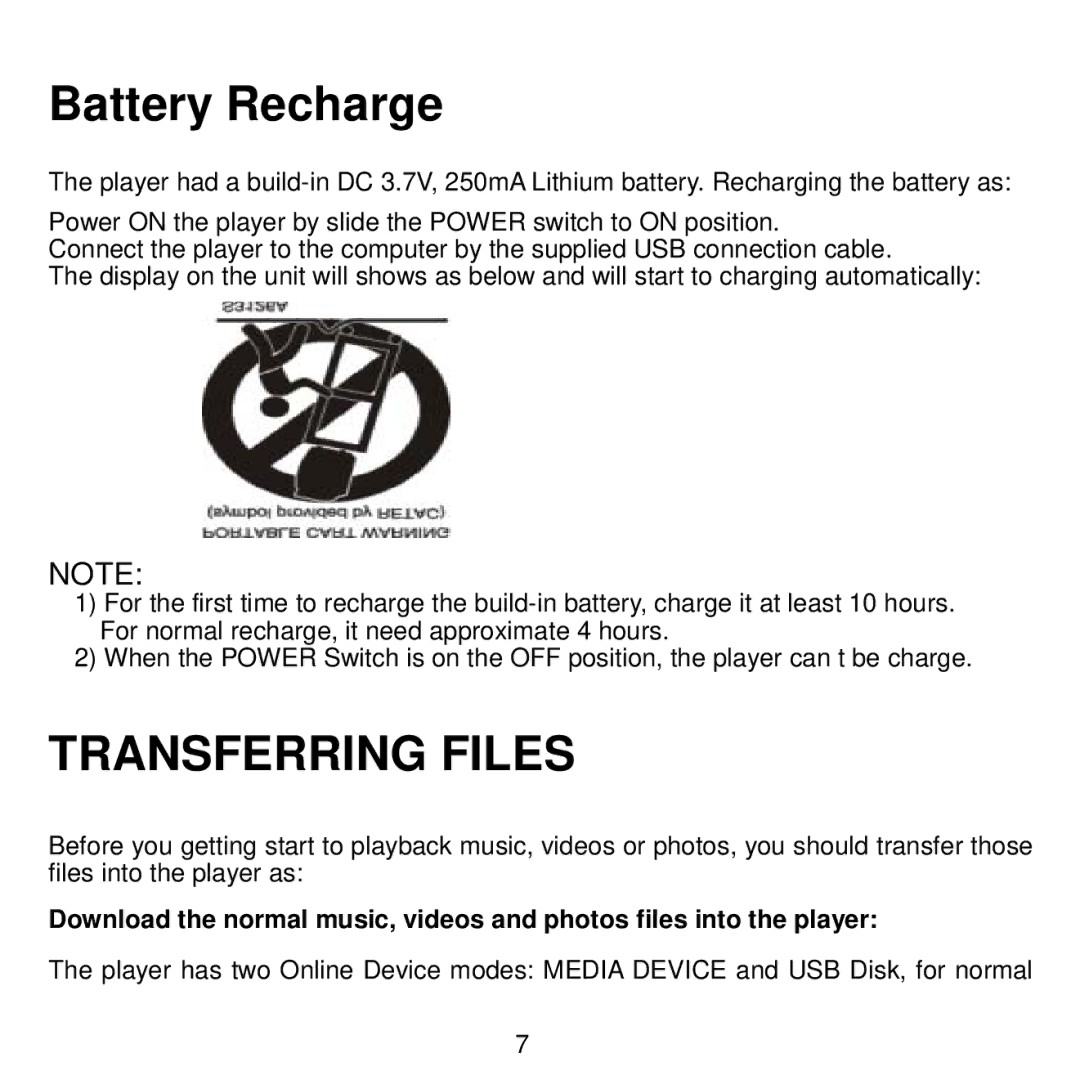Battery Recharge
The player had a
Power ON the player by slide the POWER switch to ON position.
Connect the player to the computer by the supplied USB connection cable.
The display on the unit will shows as below and will start to charging automatically:
NOTE:
1)For the first time to recharge the
2)When the POWER Switch is on the OFF position, the player can’t be charge.
TRANSFERRING FILES
Before you getting start to playback music, videos or photos, you should transfer those files into the player as:
Download the normal music, videos and photos files into the player:
The player has two Online Device modes: MEDIA DEVICE and USB Disk, for normal
7