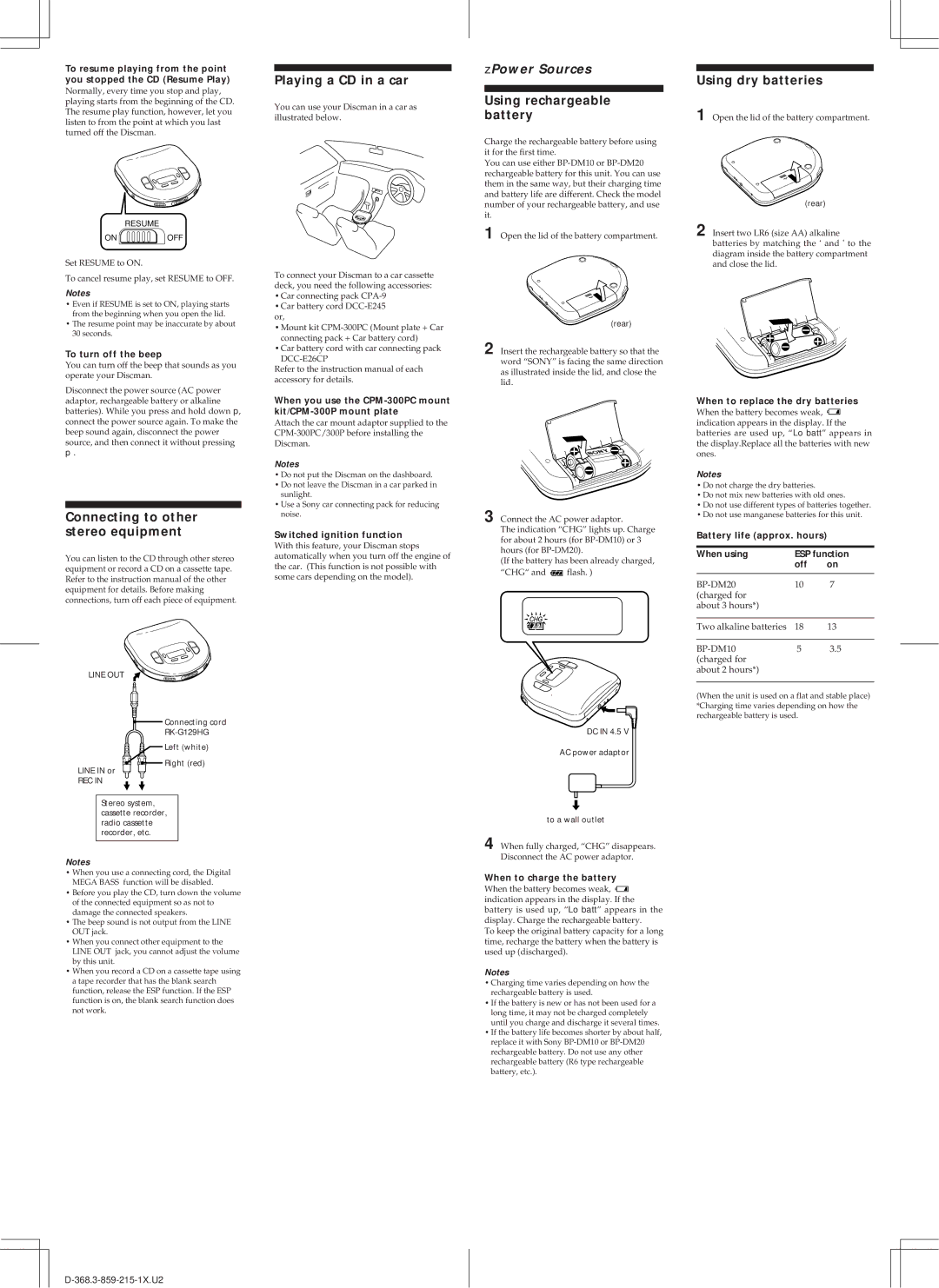To resume playing from the point you stopped the CD (Resume Play)
Normally, every time you stop and play, playing starts from the beginning of the CD. The resume play function, however, let you listen to from the point at which you last turned off the Discman.
RESUME
ON ![]() OFF
OFF
Set RESUME to ON.
To cancel resume play, set RESUME to OFF.
Notes
•Even if RESUME is set to ON, playing starts from the beginning when you open the lid.
•The resume point may be inaccurate by about 30 seconds.
To turn off the beep
You can turn off the beep that sounds as you operate your Discman.
Disconnect the power source (AC power adaptor, rechargeable battery or alkaline batteries). While you press and hold down p, connect the power source again. To make the beep sound again, disconnect the power source, and then connect it without pressing
p.
Connecting to other stereo equipment
You can listen to the CD through other stereo equipment or record a CD on a cassette tape. Refer to the instruction manual of the other equipment for details. Before making connections, turn off each piece of equipment.
LINE OUT
![]() Connecting cord
Connecting cord
Left (white)
![]() Right (red)
Right (red)
LINE IN or
REC IN
Stereo system, cassette recorder, radio cassette recorder, etc.
Notes
•When you use a connecting cord, the Digital MEGA BASS function will be disabled.
•Before you play the CD, turn down the volume of the connected equipment so as not to damage the connected speakers.
•The beep sound is not output from the LINE OUT jack.
•When you connect other equipment to the LINE OUT jack, you cannot adjust the volume by this unit.
•When you record a CD on a cassette tape using a tape recorder that has the blank search function, release the ESP function. If the ESP function is on, the blank search function does not work.
Playing a CD in a car
You can use your Discman in a car as illustrated below.
To connect your Discman to a car cassette deck, you need the following accessories: •Car connecting pack
•Car battery cord
•Mount kit
•Car battery cord with car connecting pack
Refer to the instruction manual of each accessory for details.
When you use the CPM-300PC mount kit/CPM-300P mount plate
Attach the car mount adaptor supplied to the
Notes
•Do not put the Discman on the dashboard.
•Do not leave the Discman in a car parked in sunlight.
•Use a Sony car connecting pack for reducing noise.
Switched ignition function
With this feature, your Discman stops automatically when you turn off the engine of the car. (This function is not possible with some cars depending on the model).
zPower Sources
Using rechargeable battery
Charge the rechargeable battery before using it for the first time.
You can use either
1 Open the lid of the battery compartment.
(rear)
2 Insert the rechargeable battery so that the word “SONY” is facing the same direction as illustrated inside the lid, and close the lid.
3 Connect the AC power adaptor.
The indication “CHG” lights up. Charge for about 2 hours (for
(If the battery has been already charged,
“CHG“ and![]() flash. )
flash. )
DC IN 4.5 V
AC power adaptor
to a wall outlet
4 When fully charged, “CHG” disappears. Disconnect the AC power adaptor.
When to charge the battery
When the battery becomes weak, indication appears in the display. If the battery is used up, “Lo batt” appears in the display. Charge the rechargeable battery.
To keep the original battery capacity for a long time, recharge the battery when the battery is used up (discharged).
Notes
•Charging time varies depending on how the rechargeable battery is used.
•If the battery is new or has not been used for a long time, it may not be charged completely until you charge and discharge it several times.
•If the battery life becomes shorter by about half, replace it with Sony
Using dry batteries
1 Open the lid of the battery compartment.
(rear)
2 Insert two LR6 (size AA) alkaline batteries by matching the ‘ and ’ to the diagram inside the battery compartment and close the lid.
When to replace the dry batteries
When the battery becomes weak, indication appears in the display. If the batteries are used up, “Lo batt” appears in the display.Replace all the batteries with new ones.
Notes
•Do not charge the dry batteries.
•Do not mix new batteries with old ones.
•Do not use different types of batteries together.
•Do not use manganese batteries for this unit.
Battery life (approx. hours)
When using | ESP function | |
| off | on |
|
|
|
10 | 7 | |
(charged for |
|
|
about 3 hours*) |
|
|
|
|
|
Two alkaline batteries | 18 | 13 |
|
|
|
| 5 | 3.5 |
(charged for |
|
|
about 2 hours*) |
|
|
|
|
|
(When the unit is used on a flat and stable place) *Charging time varies depending on how the rechargeable battery is used.