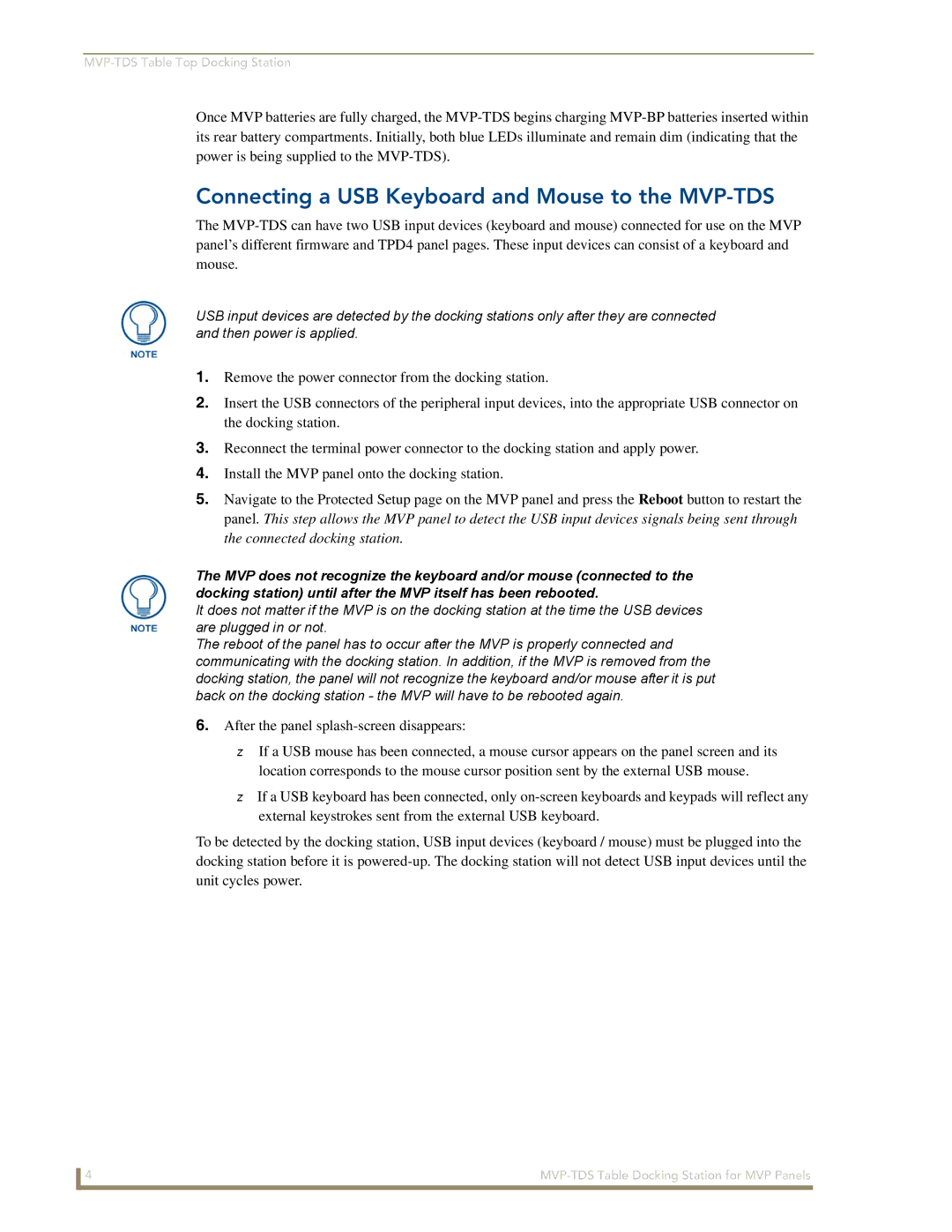Once MVP batteries are fully charged, the
Connecting a USB Keyboard and Mouse to the MVP-TDS
The
USB input devices are detected by the docking stations only after they are connected and then power is applied.
1.Remove the power connector from the docking station.
2.Insert the USB connectors of the peripheral input devices, into the appropriate USB connector on the docking station.
3.Reconnect the terminal power connector to the docking station and apply power.
4.Install the MVP panel onto the docking station.
5.Navigate to the Protected Setup page on the MVP panel and press the Reboot button to restart the panel. This step allows the MVP panel to detect the USB input devices signals being sent through the connected docking station.
The MVP does not recognize the keyboard and/or mouse (connected to the docking station) until after the MVP itself has been rebooted.
It does not matter if the MVP is on the docking station at the time the USB devices are plugged in or not.
The reboot of the panel has to occur after the MVP is properly connected and communicating with the docking station. In addition, if the MVP is removed from the docking station, the panel will not recognize the keyboard and/or mouse after it is put back on the docking station - the MVP will have to be rebooted again.
6.After the panel splash-screen disappears:
If a USB mouse has been connected, a mouse cursor appears on the panel screen and its location corresponds to the mouse cursor position sent by the external USB mouse.
If a USB keyboard has been connected, only
To be detected by the docking station, USB input devices (keyboard / mouse) must be plugged into the docking station before it is
4 |