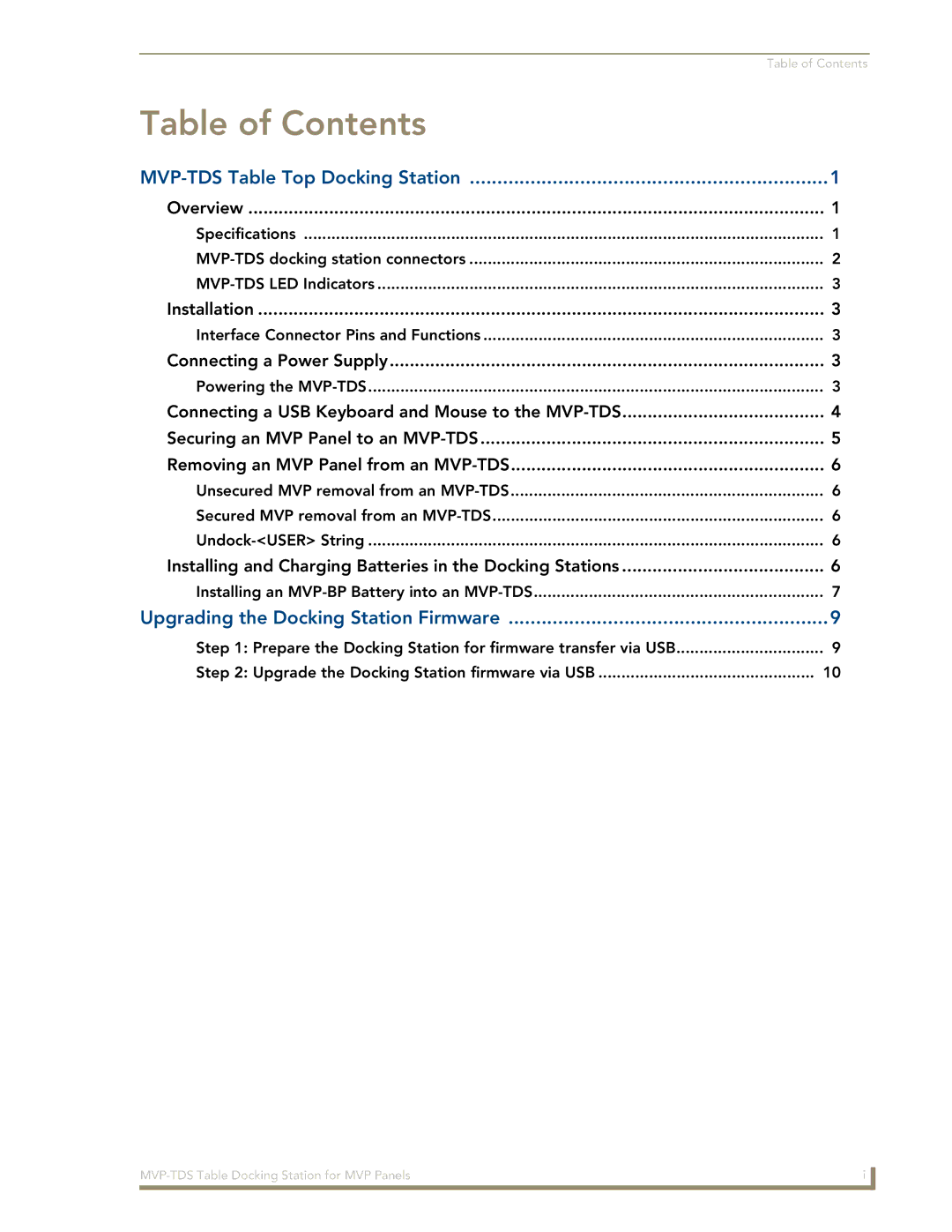| Table of Contents |
Table of Contents |
|
1 | |
Overview | 1 |
Specifications | 1 |
2 | |
3 | |
Installation | 3 |
Interface Connector Pins and Functions | 3 |
Connecting a Power Supply | 3 |
Powering the | 3 |
Connecting a USB Keyboard and Mouse to the | 4 |
Securing an MVP Panel to an | 5 |
Removing an MVP Panel from an | 6 |
Unsecured MVP removal from an | 6 |
Secured MVP removal from an | 6 |
6 | |
Installing and Charging Batteries in the Docking Stations | 6 |
Installing an | 7 |
Upgrading the Docking Station Firmware | 9 |
Step 1: Prepare the Docking Station for firmware transfer via USB | 9 |
Step 2: Upgrade the Docking Station firmware via USB | 10 |
i | |
|
|