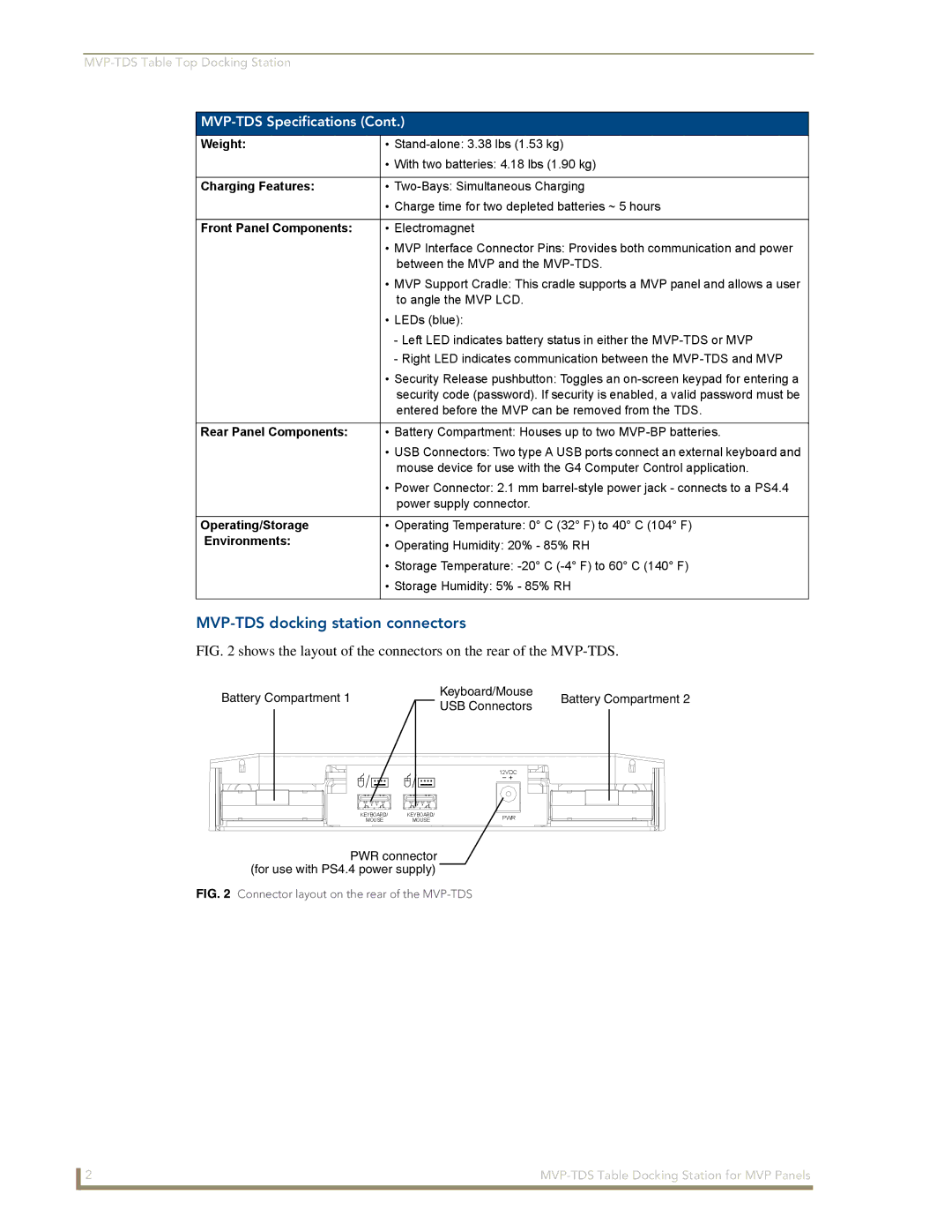MVP-TDS Specifications (Cont.)
Weight: | • |
| • With two batteries: 4.18 lbs (1.90 kg) |
|
|
Charging Features: | • |
| • Charge time for two depleted batteries ~ 5 hours |
|
|
Front Panel Components: | • Electromagnet |
| • MVP Interface Connector Pins: Provides both communication and power |
| between the MVP and the |
| • MVP Support Cradle: This cradle supports a MVP panel and allows a user |
| to angle the MVP LCD. |
| • LEDs (blue): |
| - Left LED indicates battery status in either the |
| - Right LED indicates communication between the |
| • Security Release pushbutton: Toggles an |
| security code (password). If security is enabled, a valid password must be |
| entered before the MVP can be removed from the TDS. |
|
|
Rear Panel Components: | • Battery Compartment: Houses up to two |
| • USB Connectors: Two type A USB ports connect an external keyboard and |
| mouse device for use with the G4 Computer Control application. |
| • Power Connector: 2.1 mm |
| power supply connector. |
|
|
Operating/Storage | • Operating Temperature: 0° C (32° F) to 40° C (104° F) |
Environments: | • Operating Humidity: 20% - 85% RH |
| • Storage Temperature: |
| • Storage Humidity: 5% - 85% RH |
|
|
MVP-TDS docking station connectors
FIG. 2 shows the layout of the connectors on the rear of the MVP-TDS.
Battery Compartment 1 | Keyboard/Mouse | Battery Compartment 2 | |
USB Connectors | |||
|
| ||
| 12VDC |
|
KEYBOARD/ | KEYBOARD/ | PWR |
|
|
| ||
MOUSE | MOUSE |
|
| ||||
|
|
|
|
| |||
|
|
|
|
|
|
|
|
|
|
|
|
|
|
|
|
PWR connector (for use with PS4.4 power supply)
FIG. 2 Connector layout on the rear of the MVP-TDS
2 |