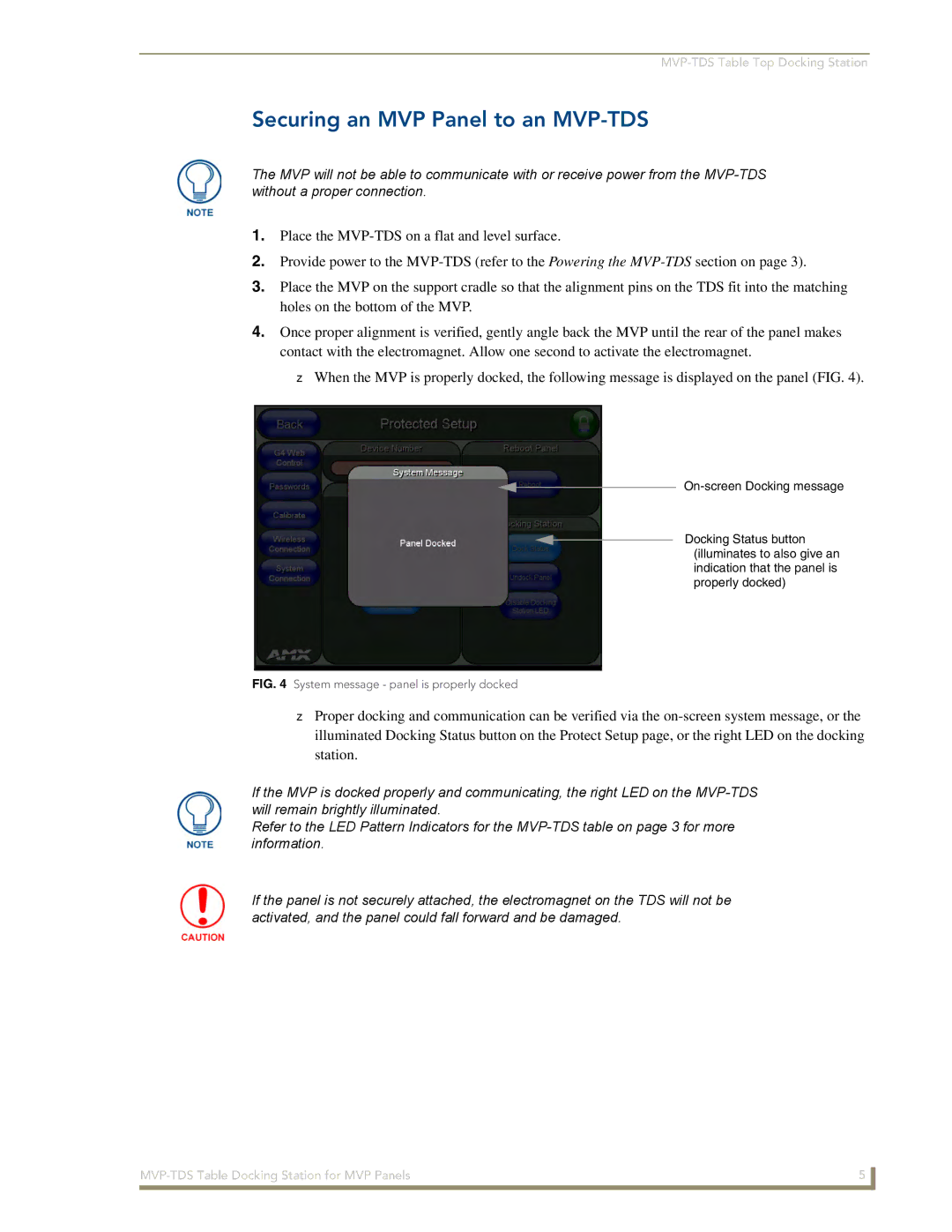Securing an MVP Panel to an MVP-TDS
The MVP will not be able to communicate with or receive power from the
1.Place the
2.Provide power to the
3.Place the MVP on the support cradle so that the alignment pins on the TDS fit into the matching holes on the bottom of the MVP.
4.Once proper alignment is verified, gently angle back the MVP until the rear of the panel makes contact with the electromagnet. Allow one second to activate the electromagnet.
When the MVP is properly docked, the following message is displayed on the panel (FIG. 4).
Docking Status button (illuminates to also give an indication that the panel is properly docked)
FIG. 4 System message - panel is properly docked
Proper docking and communication can be verified via the
If the MVP is docked properly and communicating, the right LED on the
Refer to the LED Pattern Indicators for the
If the panel is not securely attached, the electromagnet on the TDS will not be activated, and the panel could fall forward and be damaged.
5 | |
|
|