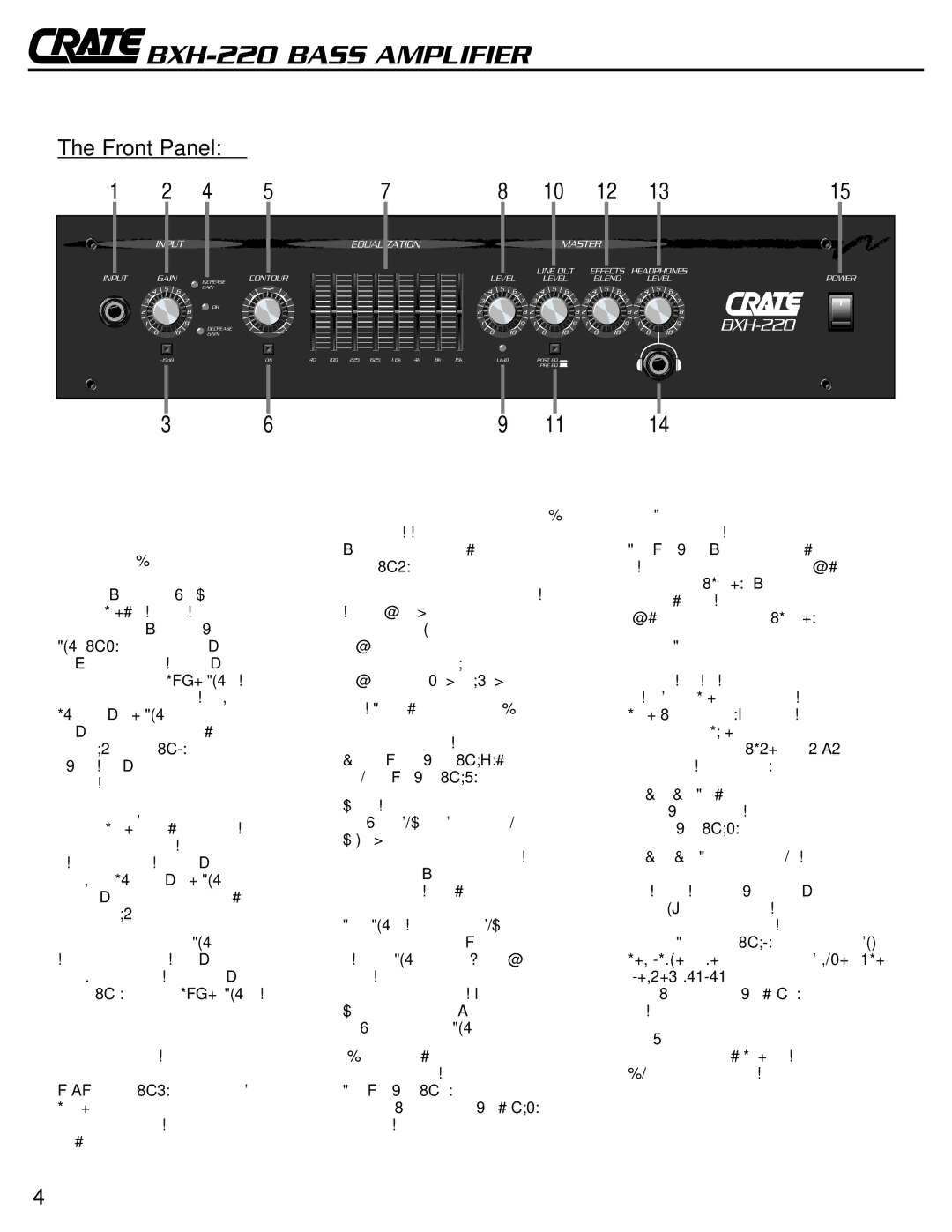BXH-220 specifications
The Crate Amplifiers BXH-220 is a versatile and powerful amplifier designed for musicians seeking a reliable and high-quality sound reinforcement solution. Renowned for its robust construction and rich tonal capabilities, this amplifier stands out in both live performance and studio settings.One of the standout features of the BXH-220 is its impressive power output of 220 watts, making it an ideal choice for a wide array of musical styles and environments. This level of power ensures that the amplifier can handle larger venues, providing the necessary volume and clarity without compromising sound quality. Musicians can expect a loud, clear, and dynamic sound, even at high volumes, enabling them to truly connect with their audience.
The BXH-220 is equipped with a bi-amped design that enhances the clarity and precision of the audio output. By separating the frequencies into two different amplifiers, the lower frequencies are driven by a dedicated bass amplifier, while the higher frequencies are managed by a treble amplifier. This results in a more defined sound across the frequency spectrum, providing musicians with a balanced audio experience.
Additionally, the BXH-220 features a built-in 7-band graphic EQ, allowing users to fine-tune their sound to their liking. With the ability to adjust frequency levels, musicians can sculpt their tone for various genres, whether it be rock, jazz, or blues. This feature is particularly beneficial during live performances, where room acoustics may vary significantly.
Another notable characteristic is the amplifier’s comprehensive connectivity options. The BXH-220 includes multiple input channels, enabling musicians to connect a variety of instruments and devices seamlessly. This versatility is essential for bands that incorporate different instruments and effects in their performances.
The compact and rugged design of the BXH-220 enhances its portability, making it a practical choice for touring musicians. It is built to withstand the rigors of constant transportation, ensuring that it remains reliable and maintains its performance over time.
In summary, the Crate Amplifiers BXH-220 combines power, precision, and flexibility, making it an exceptional choice for musicians looking to enhance their sound. With its bi-amped design, built-in graphic EQ, and multiple connectivity options, the BXH-220 delivers a remarkable audio experience suited for any setting, whether on stage or in the studio.