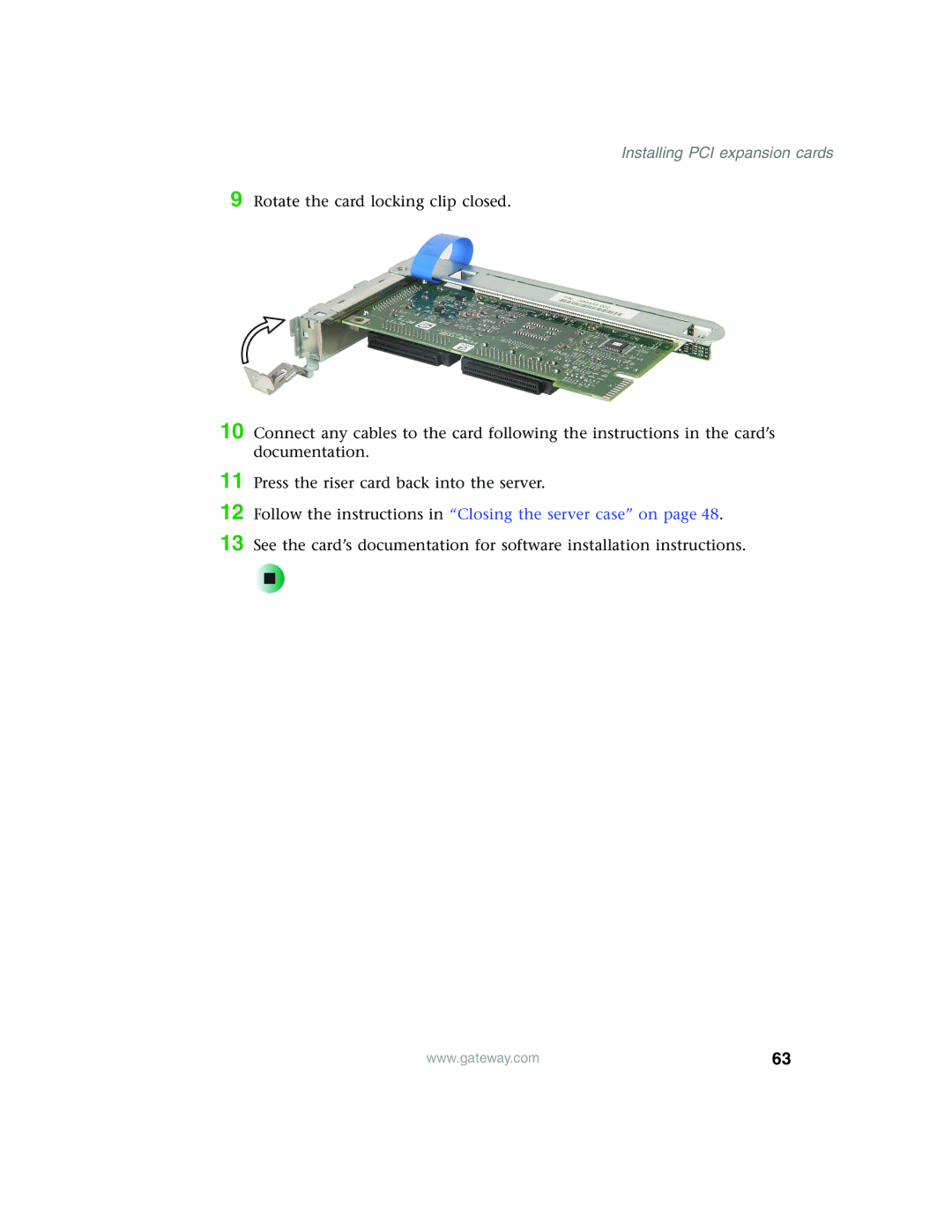Installing PCI expansion cards
9 Rotate the card locking clip closed.
10 Connect any cables to the card following the instructions in the card’s documentation.
11 Press the riser card back into the server.
12 Follow the instructions in “Closing the server case” on page 48.
13 See the card’s documentation for software installation instructions.
www.gateway.com | 63 |