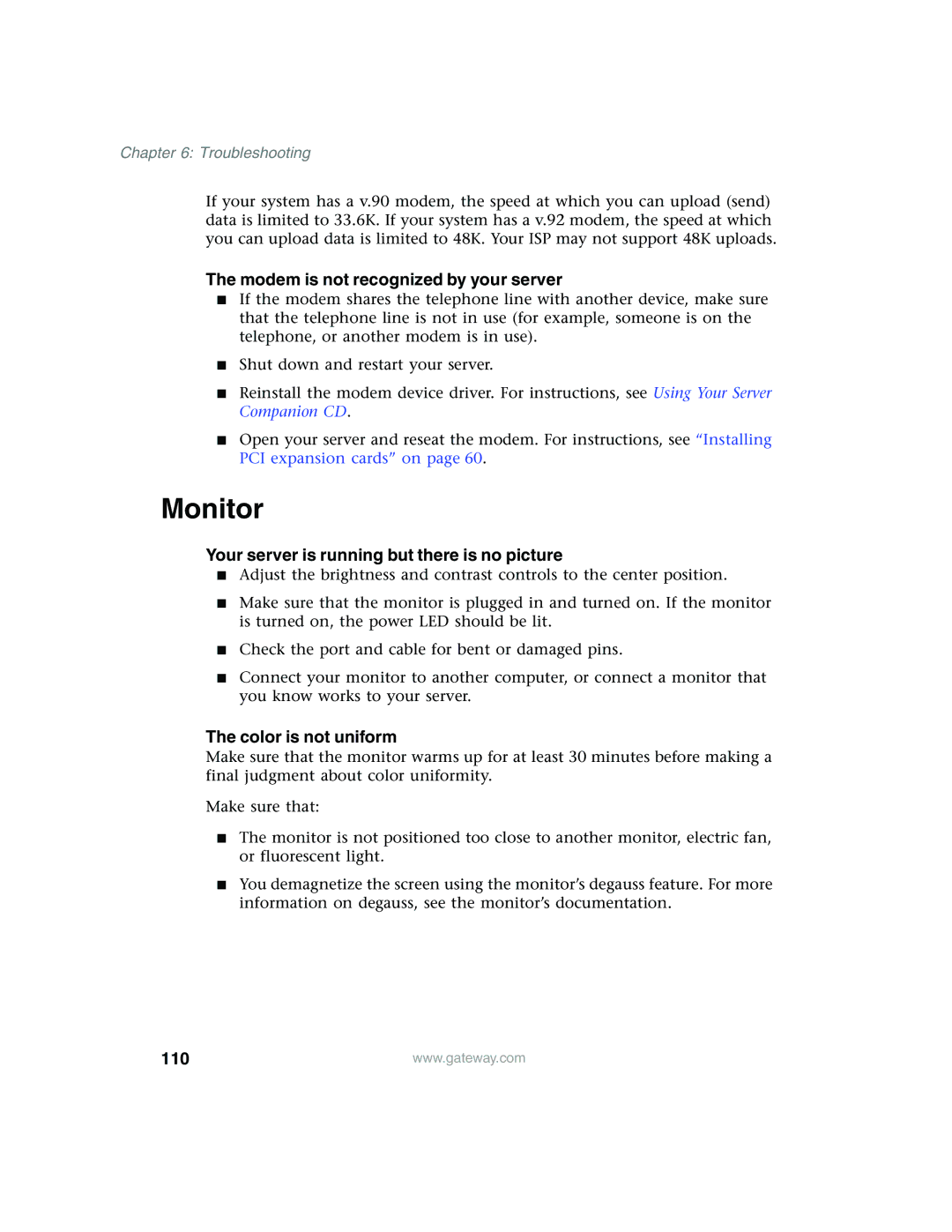Chapter 6: Troubleshooting
If your system has a v.90 modem, the speed at which you can upload (send) data is limited to 33.6K. If your system has a v.92 modem, the speed at which you can upload data is limited to 48K. Your ISP may not support 48K uploads.
The modem is not recognized by your server
■If the modem shares the telephone line with another device, make sure that the telephone line is not in use (for example, someone is on the telephone, or another modem is in use).
■Shut down and restart your server.
■Reinstall the modem device driver. For instructions, see Using Your Server Companion CD.
■Open your server and reseat the modem. For instructions, see “Installing PCI expansion cards” on page 60.
Monitor
Your server is running but there is no picture
■Adjust the brightness and contrast controls to the center position.
■Make sure that the monitor is plugged in and turned on. If the monitor is turned on, the power LED should be lit.
■Check the port and cable for bent or damaged pins.
■Connect your monitor to another computer, or connect a monitor that you know works to your server.
The color is not uniform
Make sure that the monitor warms up for at least 30 minutes before making a final judgment about color uniformity.
Make sure that:
■The monitor is not positioned too close to another monitor, electric fan, or fluorescent light.
■You demagnetize the screen using the monitor’s degauss feature. For more information on degauss, see the monitor’s documentation.
110 | www.gateway.com |