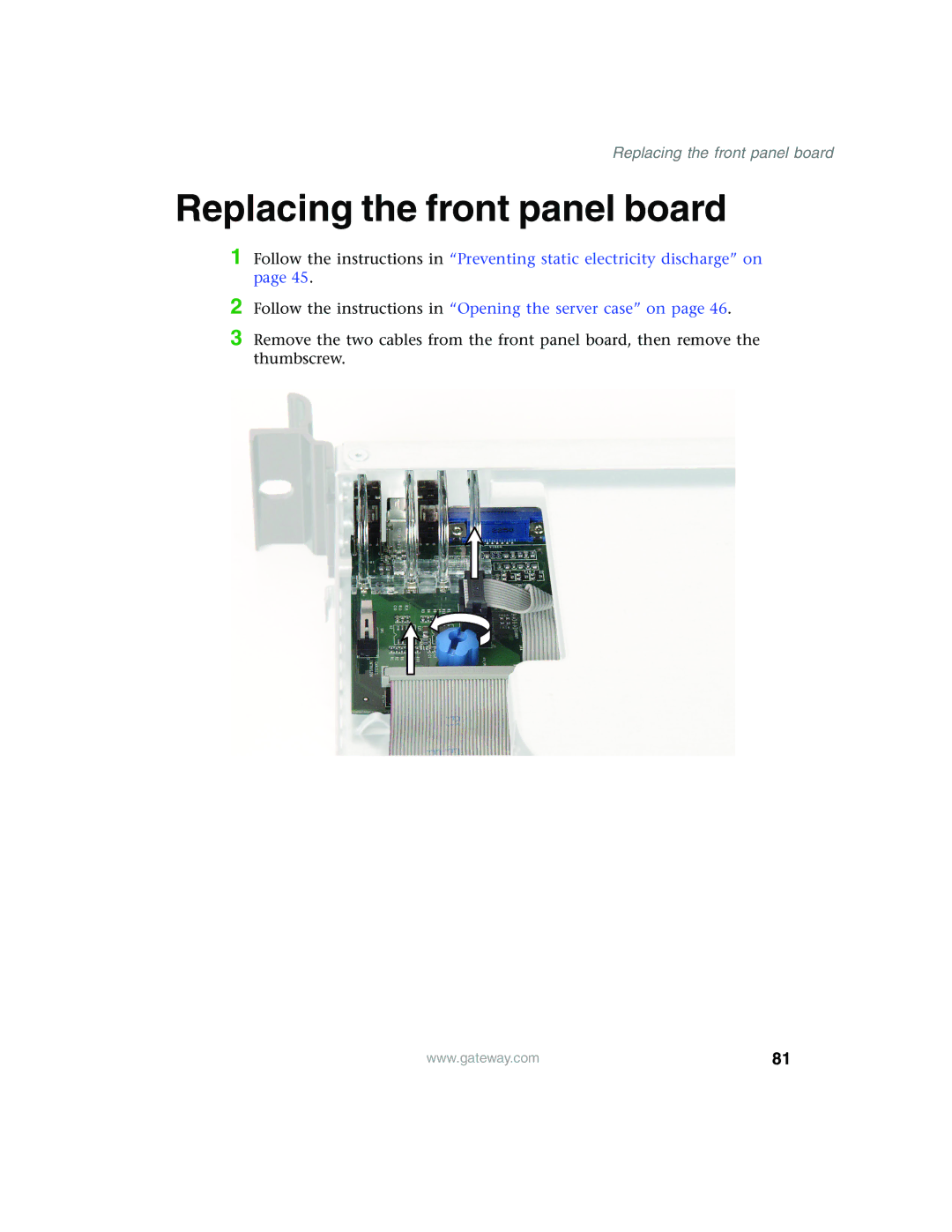Replacing the front panel board
Replacing the front panel board
1 Follow the instructions in “Preventing static electricity discharge” on page 45.
2 Follow the instructions in “Opening the server case” on page 46.
3 Remove the two cables from the front panel board, then remove the thumbscrew.
www.gateway.com | 81 |