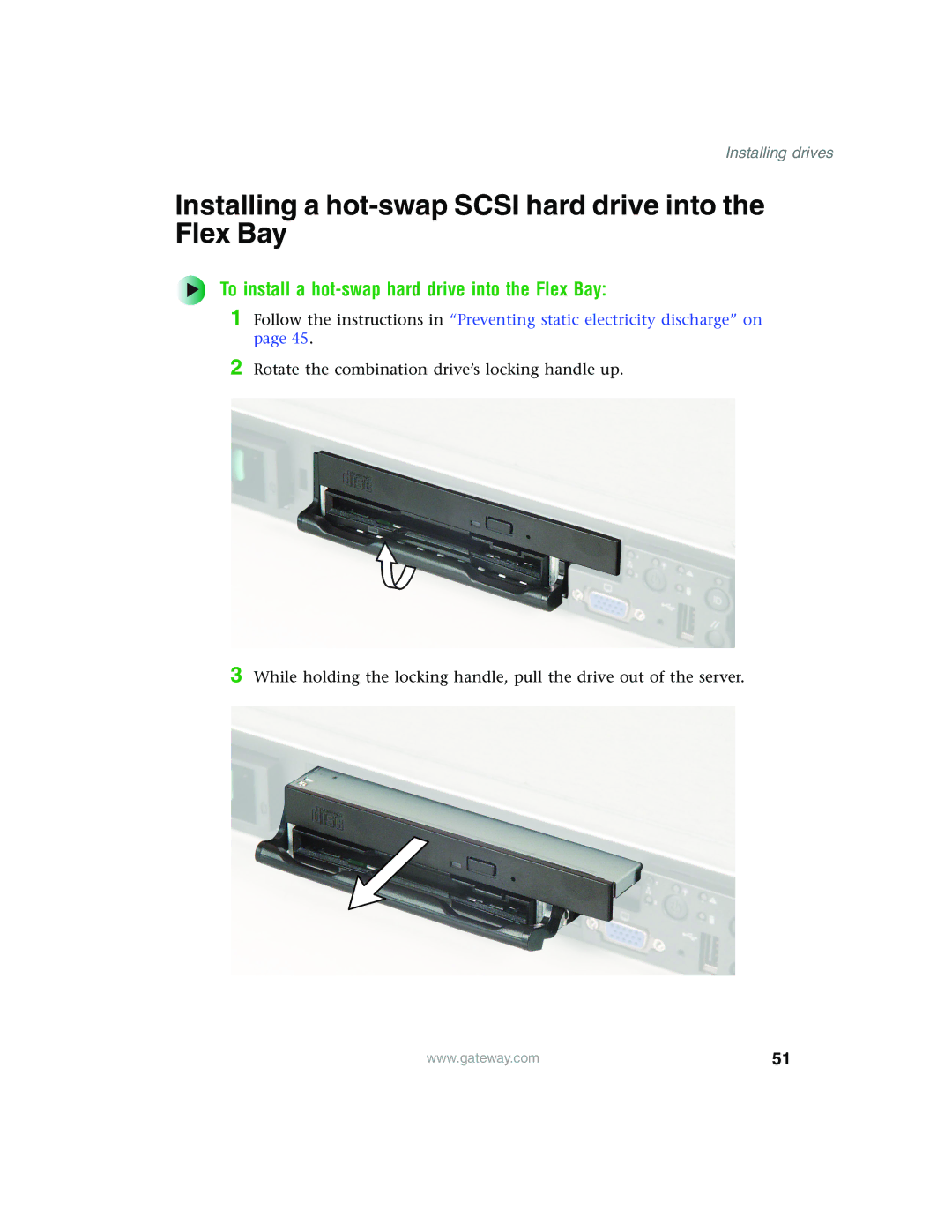Installing drives
Installing a hot-swap SCSI hard drive into the Flex Bay
To install a hot-swap hard drive into the Flex Bay:
1 Follow the instructions in “Preventing static electricity discharge” on page 45.
2 Rotate the combination drive’s locking handle up.
3 While holding the locking handle, pull the drive out of the server.
www.gateway.com | 51 |