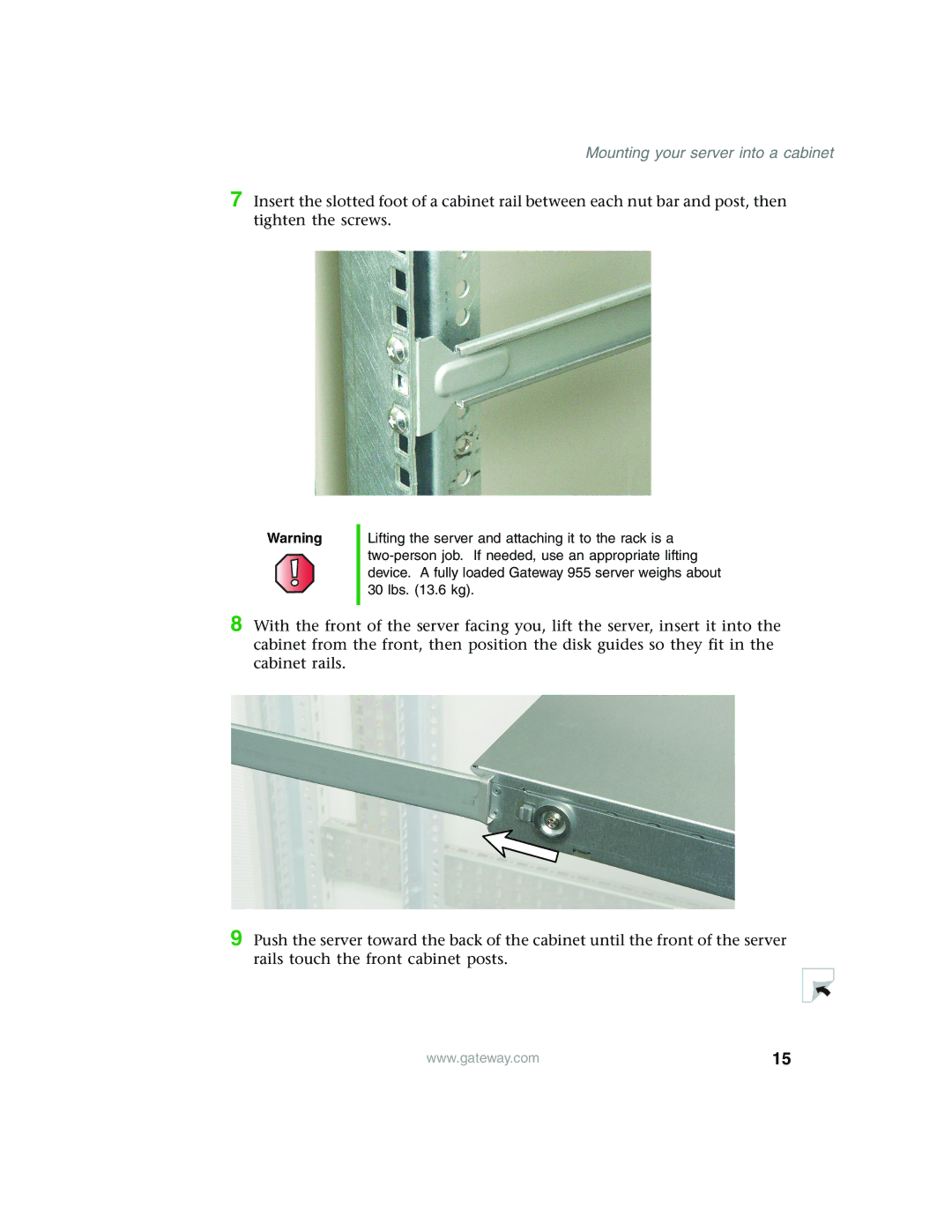Mounting your server into a cabinet
7 Insert the slotted foot of a cabinet rail between each nut bar and post, then tighten the screws.
Warning
Lifting the server and attaching it to the rack is a
8 With the front of the server facing you, lift the server, insert it into the cabinet from the front, then position the disk guides so they fit in the cabinet rails.
9 Push the server toward the back of the cabinet until the front of the server rails touch the front cabinet posts.
www.gateway.com | 15 |