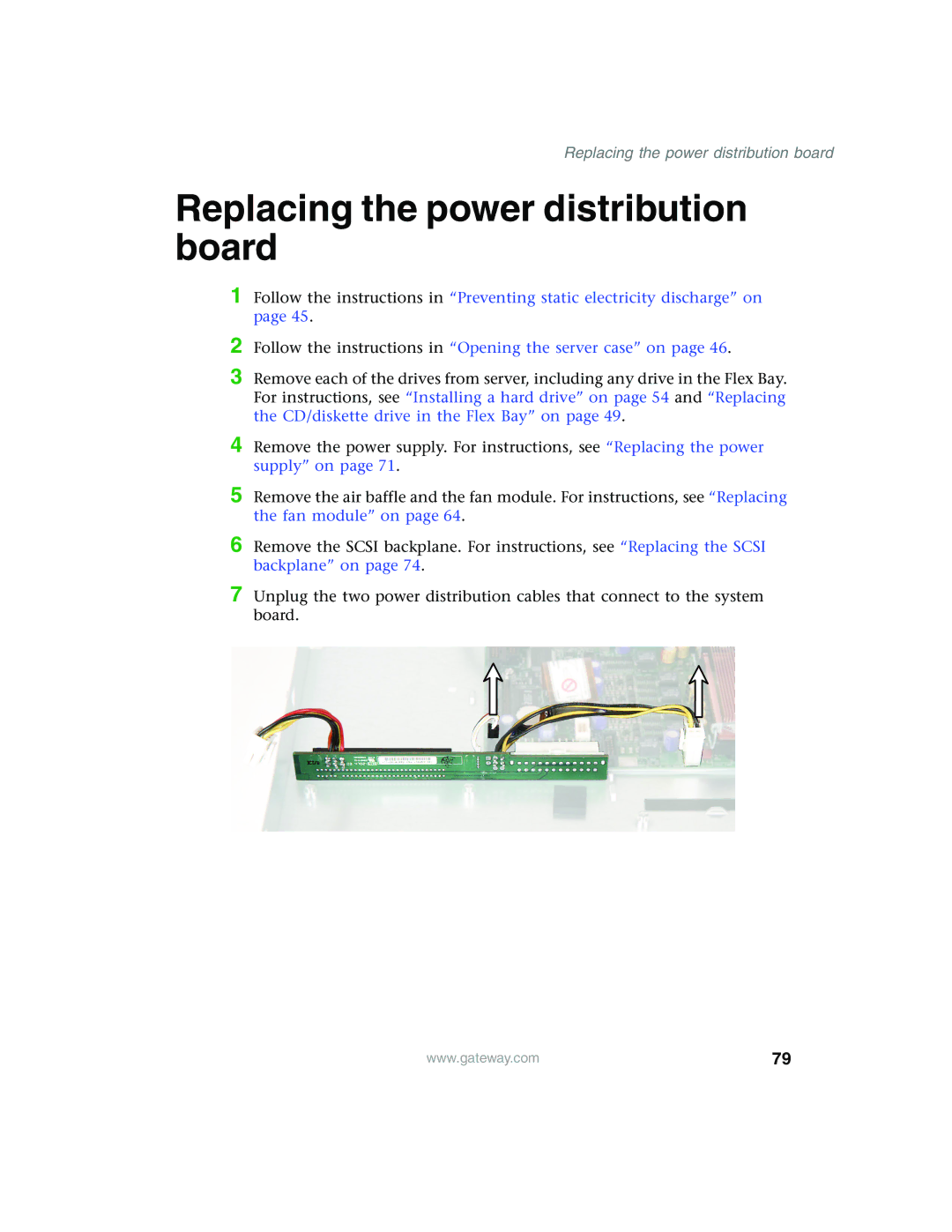Follow the instructions in “Opening the server case” on page 46.
Replacing the power distribution board
Replacing the power distribution board
1 Follow the instructions in “Preventing static electricity discharge” on page 45.
2
3 Remove each of the drives from server, including any drive in the Flex Bay. For instructions, see “Installing a hard drive” on page 54 and “Replacing the CD/diskette drive in the Flex Bay” on page 49.
4 Remove the power supply. For instructions, see “Replacing the power supply” on page 71.
5 Remove the air baffle and the fan module. For instructions, see “Replacing the fan module” on page 64.
6 Remove the SCSI backplane. For instructions, see “Replacing the SCSI backplane” on page 74.
7 Unplug the two power distribution cables that connect to the system board.
www.gateway.com | 79 |