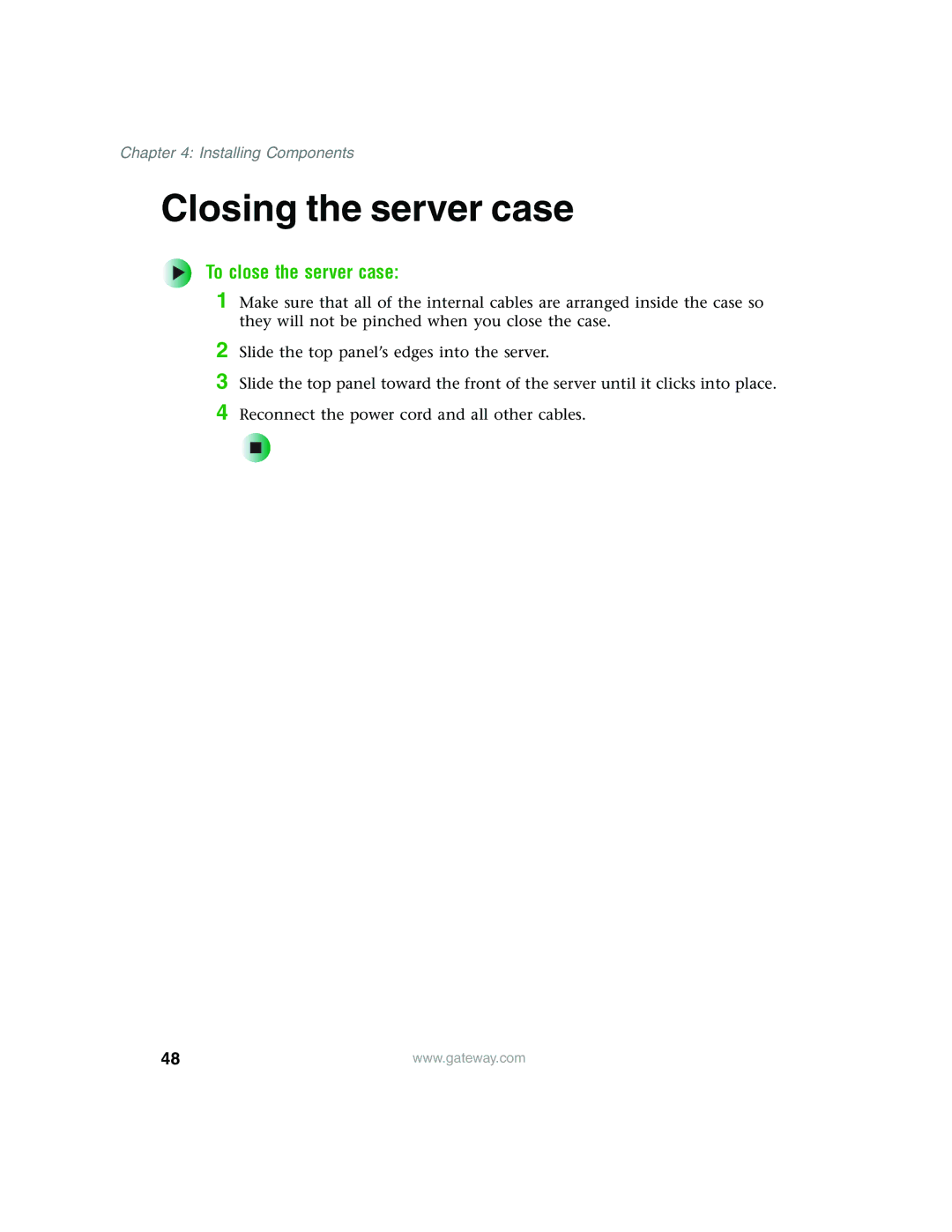Chapter 4: Installing Components
Closing the server case
To close the server case:
1 Make sure that all of the internal cables are arranged inside the case so they will not be pinched when you close the case.
2
3
4
Slide the top panel’s edges into the server.
Slide the top panel toward the front of the server until it clicks into place.
Reconnect the power cord and all other cables.
48 | www.gateway.com |