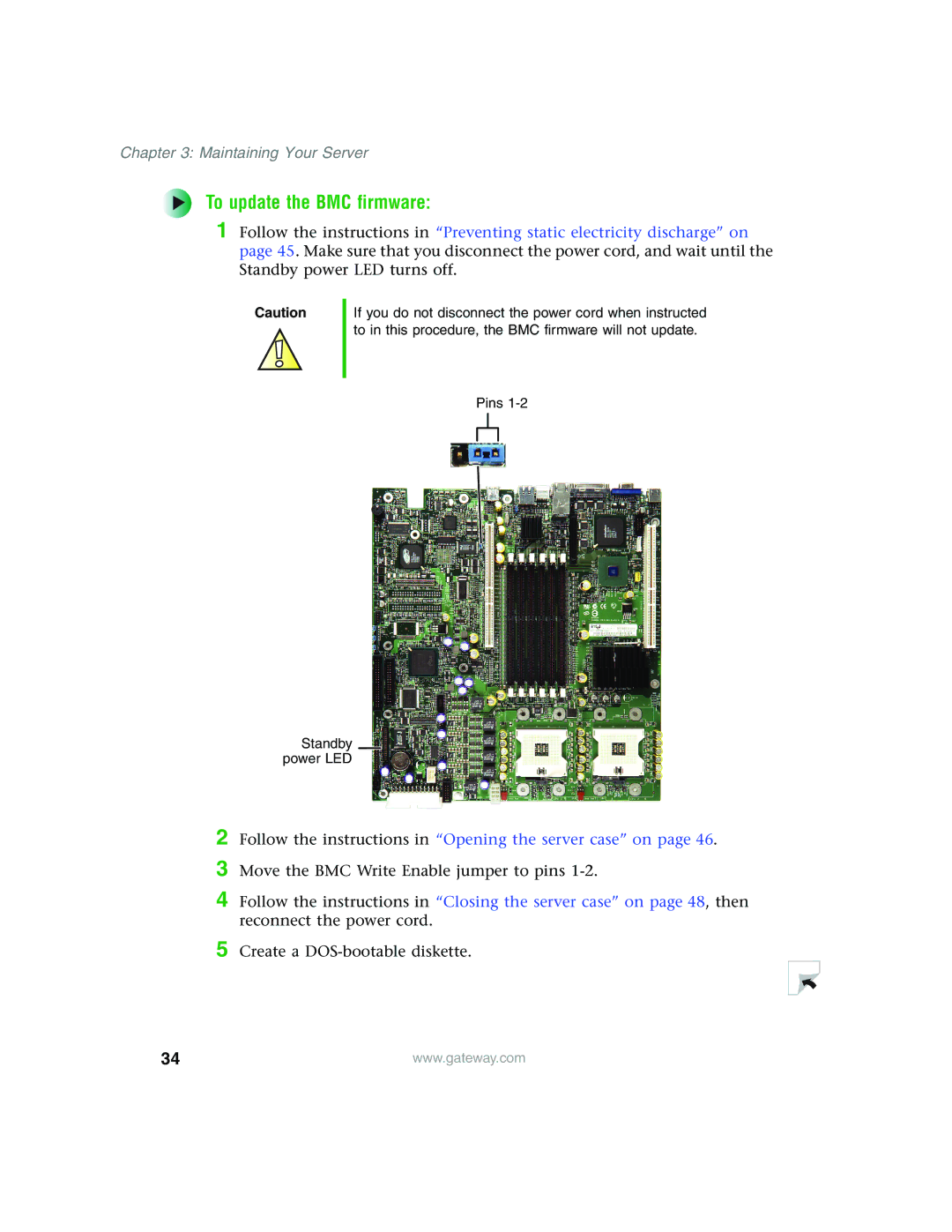www.gateway.com
34
Create a DOS-bootable diskette.
5
Move the BMC Write Enable jumper to pins 1-2.
Follow the instructions in “Opening the server case” on page 46.
2
3
4 Follow the instructions in “Closing the server case” on page 48, then reconnect the power cord.
Standby power LED
If you do not disconnect the power cord when instructed to in this procedure, the BMC firmware will not update.
Pins 1-2
Caution
Chapter 3: Maintaining Your Server
To update the BMC firmware:
1 Follow the instructions in “Preventing static electricity discharge” on page 45. Make sure that you disconnect the power cord, and wait until the Standby power LED turns off.